Call restriction options, Restricting calls, Advanced features – Samsung SCH-1530 User Manual
Page 71
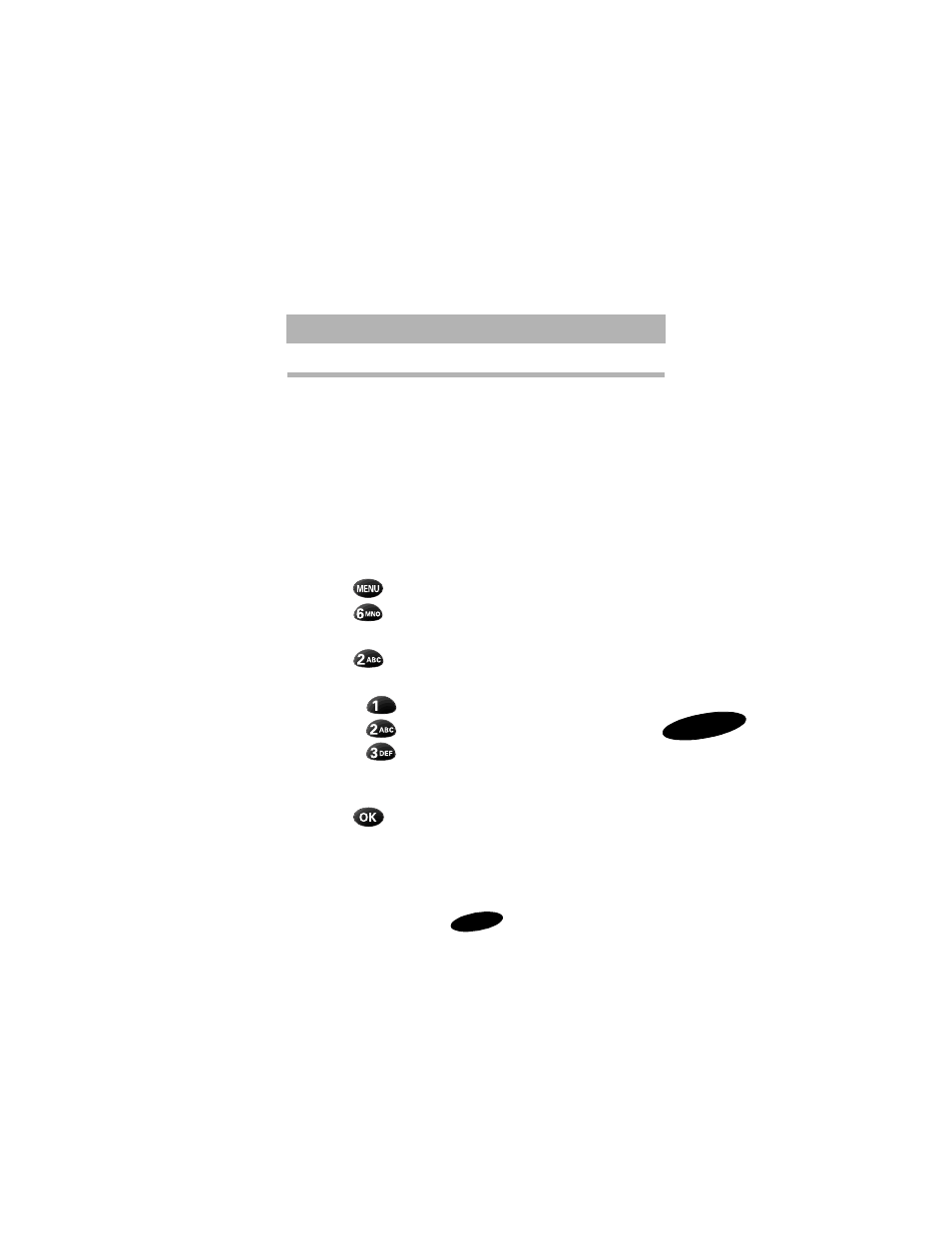
5
Advanced Features
63
Call Restriction Options
Restricting Calls
Your Samsung PCS Phone provides the following Call
Restriction options in the Security menu:
• Phone Book: Restricts all access to the Phone Book*
• Incoming Calls: Restricts the phone from receiving
incoming calls
• Outgoing Calls: Restricts the phone from placing outgoing
calls other than the emergency numbers
To restrict calls:
1. Press
to display the Main Menu.
2. Press
for Security. The Lock Code screen displays.
3. Enter the four-digit lock code to access the Security menu.
4. Press
for Restrict.
5. Press the associated digit key to select an option:
• Press
to restrict the Phone Book.
• Press
to restrict Incoming calls.
• Press
to restrict Outgoing Calls.
6. Press the scroll keys to toggle between Restrict /
Unrestrict.
7. Press
to save the setting.
*When the Phone Book is restricted, you cannot view entries, and you
cannot add entries. In this case, you can place calls to numbers stored
in the Phone Book only by dialing these numbers manually.
