Ring volume setting, Ring type setting, Calling options – Samsung SCH-1530 User Manual
Page 43
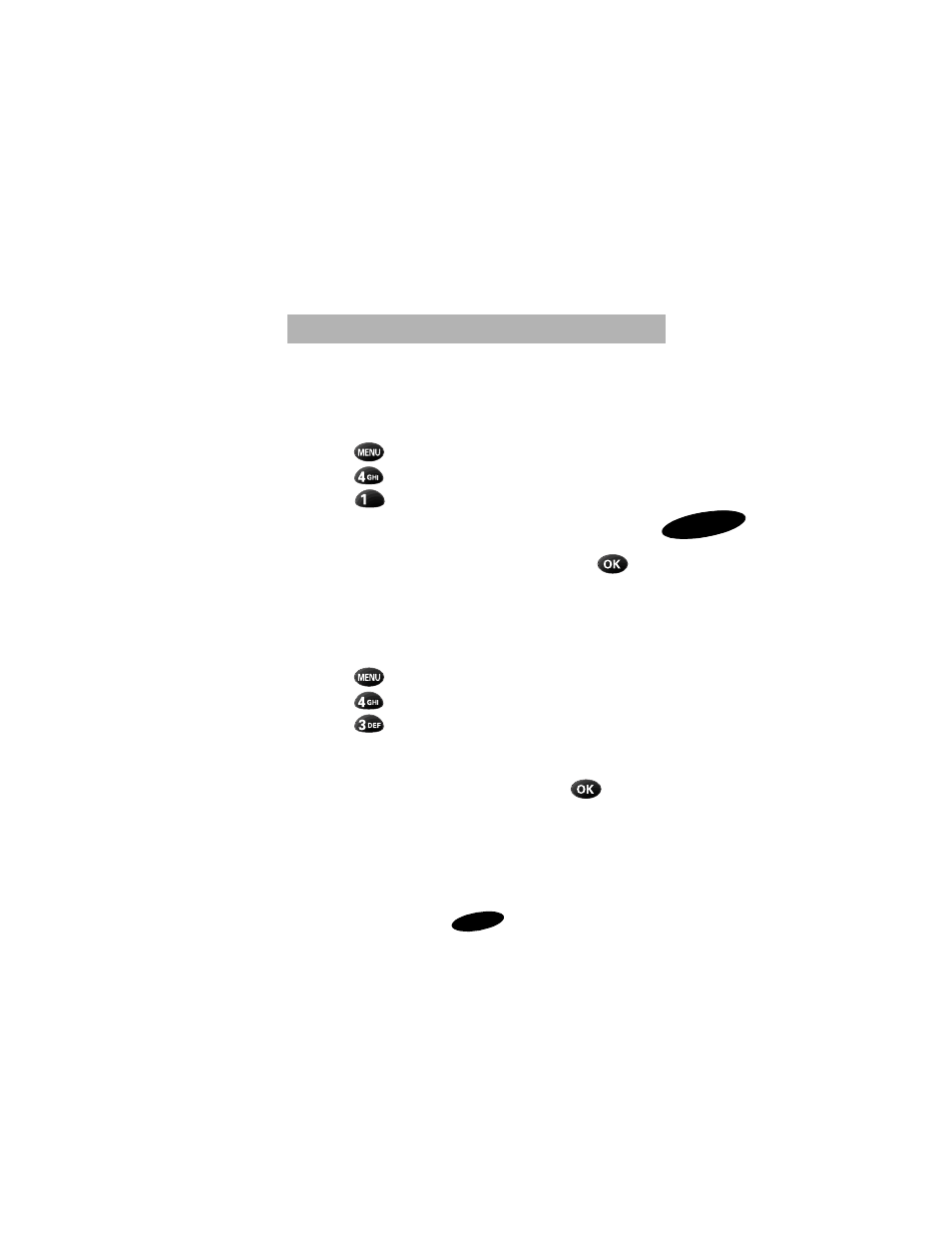
2
Calling Options
35
Ring Volume Setting
You can set ring volume in Standby mode from the Main Menu
or by pressing the Volume buttons on the side of the phone.
To adjust ring volume in Standby mode:
1. Press
to display the Main Menu.
2. Press
for Sounds.
3. Press
for Ring Volume.
4. Press the scroll keys to scan volume options: Volume
levels 1 - 6, Vibrate, Off.
5. When the desired volume level displays, press
to
save the setting.
Ring Type Setting
You can set different ring types for calls and messages.
To set ring types for incoming calls:
1. Press
to display the Main Menu.
2. Press
for Sounds.
3. Press
for Ring Type.
4. Press the scroll keys to scan nine ring types and four
melody tones. Each tone sounds as you scan the options.
5. When the desired ring type sounds, press
to save
the setting.
- Galaxy 3 (128 pages)
- intensity 2 (193 pages)
- Gusto (152 pages)
- E1125 (2 pages)
- C3110 (2 pages)
- SGH-D780 (49 pages)
- SGH-S200 (80 pages)
- SGH-C100 (82 pages)
- SGH-C100 (80 pages)
- E1100T (2 pages)
- SGH-X100 (2 pages)
- SGH-M600 (7 pages)
- SGH-C110 (152 pages)
- B2700 (63 pages)
- C5212 (57 pages)
- SGH-i750 (26 pages)
- SGH-X640 (73 pages)
- SGH-I900C (110 pages)
- E600 (97 pages)
- SGH-M610 (49 pages)
- SGH-E820N (102 pages)
- SGH-X400 (83 pages)
- SGH-E400 (79 pages)
- E2100 (2 pages)
- SGH-X520 (2 pages)
- SCH N391 (75 pages)
- SPH i700 (186 pages)
- SCH-A302 (49 pages)
- A930 (216 pages)
- SCH-A212 (63 pages)
- A790 (226 pages)
- SCH i830 (224 pages)
- 540 (41 pages)
- SCH-A101 (40 pages)
- SPH-A920WSSXAR (272 pages)
- SPH-A840BKSXAR (273 pages)
- SPH A740 (150 pages)
- SCH-X969 (54 pages)
- SCH-2500 (57 pages)
- SPH-N105 (62 pages)
- SCH-470 (46 pages)
- SPH-N300 (167 pages)
- SCH-T300 (180 pages)
- SGH-200 (43 pages)
- GT-C3050 (2 pages)
