Pause dialing, Entering and storing pauses, Advanced features – Samsung SCH-1530 User Manual
Page 66
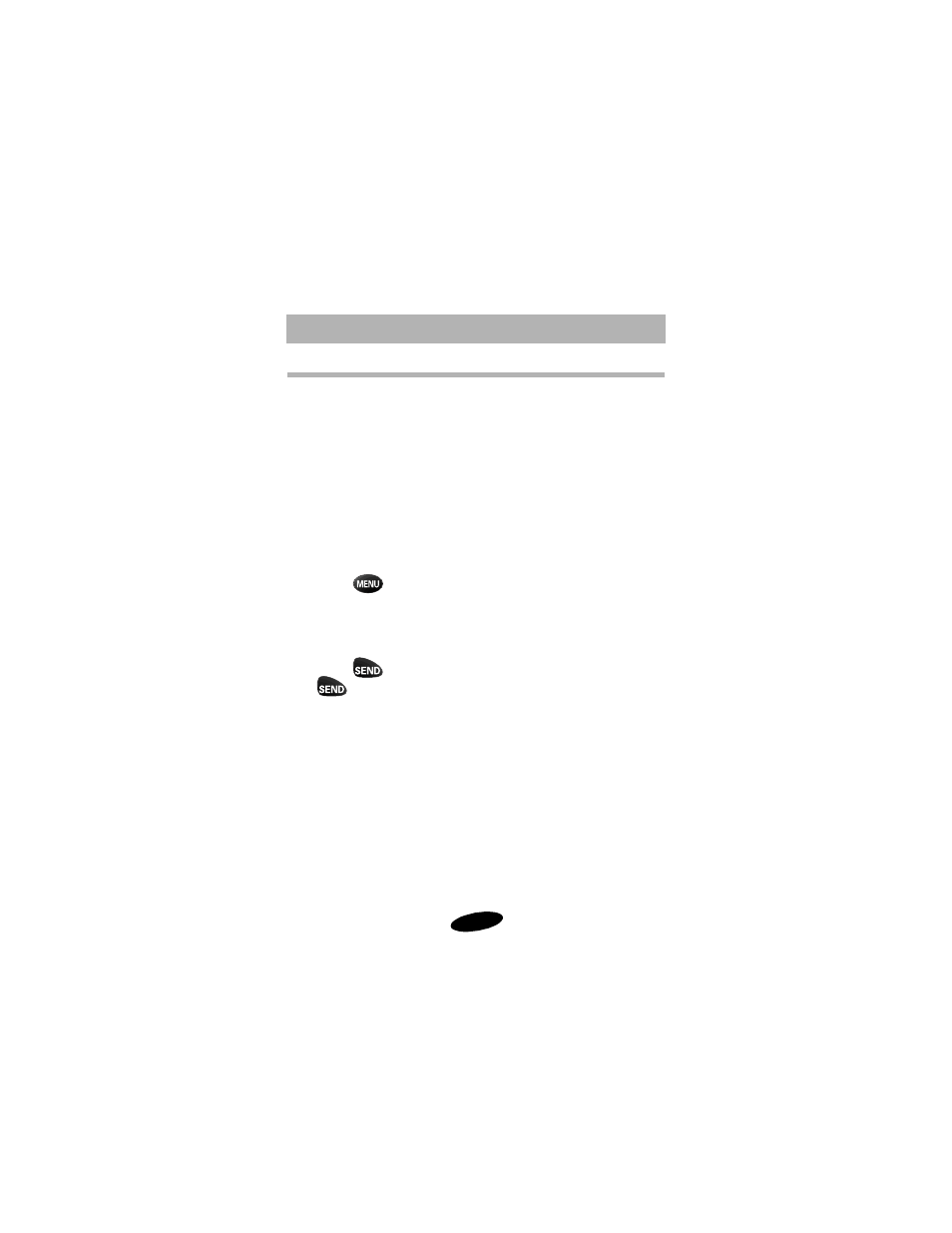
Advanced Features
58
Pause Dialing
Pause Dialing enables you to send numbers as DTMF (Dual-tone
Multi-frequency) signals after placing a call. This feature is
helpful when using electronic communications, such as
sending bank account or credit card numbers over the phone.
Entering and Storing Pauses
Enter pauses through the Digit Entry Menu during the dialing
process. The screen displays a “P” for Pause.
To enter a pause:
1. Enter the phone number by pressing the digit keys.
2. Press
to enter a Pause. The “P” displays on the
screen.
3. Press the digit keys to enter the number that you want to
send as DTMF after the pause.
4. Press
to call the phone number, and then press
again after connection to send the DTMF number.
See also other documents in the category Samsung Mobile Phones:
- Galaxy 3 (128 pages)
- intensity 2 (193 pages)
- Gusto (152 pages)
- E1125 (2 pages)
- C3110 (2 pages)
- SGH-D780 (49 pages)
- SGH-S200 (80 pages)
- SGH-C100 (82 pages)
- SGH-C100 (80 pages)
- E1100T (2 pages)
- SGH-X100 (2 pages)
- SGH-M600 (7 pages)
- SGH-C110 (152 pages)
- B2700 (63 pages)
- C5212 (57 pages)
- SGH-i750 (26 pages)
- SGH-X640 (73 pages)
- SGH-I900C (110 pages)
- E600 (97 pages)
- SGH-M610 (49 pages)
- SGH-E820N (102 pages)
- SGH-X400 (83 pages)
- SGH-E400 (79 pages)
- E2100 (2 pages)
- SGH-X520 (2 pages)
- SCH N391 (75 pages)
- SPH i700 (186 pages)
- SCH-A302 (49 pages)
- A930 (216 pages)
- SCH-A212 (63 pages)
- A790 (226 pages)
- SCH i830 (224 pages)
- 540 (41 pages)
- SCH-A101 (40 pages)
- SPH-A920WSSXAR (272 pages)
- SPH-A840BKSXAR (273 pages)
- SPH A740 (150 pages)
- SCH-X969 (54 pages)
- SCH-2500 (57 pages)
- SPH-N105 (62 pages)
- SCH-470 (46 pages)
- SPH-N300 (167 pages)
- SCH-T300 (180 pages)
- SGH-200 (43 pages)
- GT-C3050 (2 pages)
