Menu system – Kenwood KDC-MP858 User Manual
Page 24
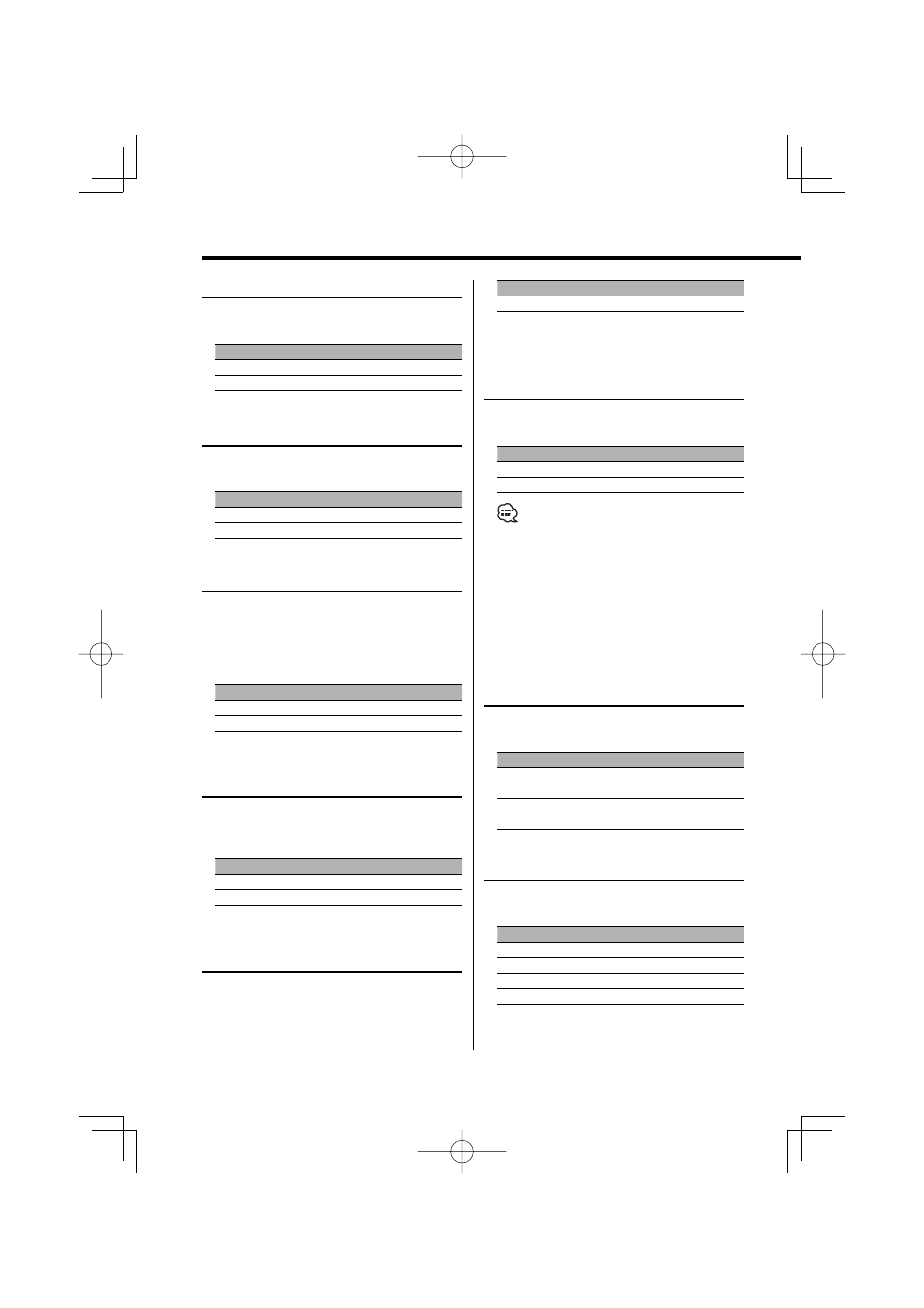
24
|
English
B.M.S. (Bass Management System)
Adjust the bass boost level of the external
amplifier using the main unit.
Display
Setting
"AMP Bass Flat"
Bass boost level is flat.
"AMP Bass +6"
Bass boost level is low (+6dB).
"AMP Bass +12"
Bass boost level is mid (+12dB).
"AMP Bass +18"
Bass boost level is high (+18dB).
When the Dual Zone System is OFF
Dual Zone System Setting
Setting the Front channel and Rear channel
sound in the Dual Zone System.
Display
Setting
"Zone 2 Rear"
The front is this unit’s internal source, and the rear
is selected source sound.
"Zone 2 Front"
The rear is this unit’s internal source, and the front
is selected source sound.
In External disc, or Auxiliary input source
Dual Zone System
Makes the sound different for the front channel
and rear channel.
Display
Setting
"Zone 2 OFF"
The front and rear are the same source sound.
"Zone 2 ON"
The front and rear are the different source sound.
• When the Dual Zone System is on, there is only sound
effect including Audio control for internal source.
• When you set the Dual zone system to ON while the
subwoofer preout is switched ON, the sound of the
subwoofer preout isn’t output.
• When the source is selected to VZ-7000P/N (optional
accessory), the VZ-7000P/N’s sound is not output if the
Dual Zone System is turned ON.
Display
Setting
"AMP Mute OFF"
The built-in amplifier activates.
"AMP Mute ON"
The built-in amplifier deactivates.
In Standby mode
Built-in Amp Mute Setting
Toggles ON or OFF the mute control on the built-
in amplifier.
Turning ON this control enhances the preout
quality.
In Standby mode
Switching preout
Switching the preout between the rear and
subwoofer. (In subwoofer it outputs without
effect from the fader control.)
Display
Setting
"SWPRE Rear"
Rear preout.
"SWPRE Sub-W"
Subwoofer preout.
System Q Setting
Setting whether the display indicates the System
Q factors (Bass center frequency, Bass Q factor,
Bass extend, Middle center frequency, Middle
Q factor, and Treble center frequency) in Audio
control.
Display
Setting
"System Q ON"
The System Q factors are displayed.
"System Q OFF"
The System Q factors aren’t displayed.
Dimmer
Dimming this unit’s display automatically when
the vehicle light switch is turned ON.
Display
Setting
"Dimmer ON"
The display dims.
"Dimmer OFF"
The display doesn’t dim.
Selectable Illumination
Selecting the button illumination color as green
or red.
Display
Setting
"Button Red"
The illumination color is red.
"Button Green"
The illumination color is green.
Menu system
