Wireless remote control (u.s.a./ canada only), Preparation – Kenwood TM-D700A User Manual
Page 80
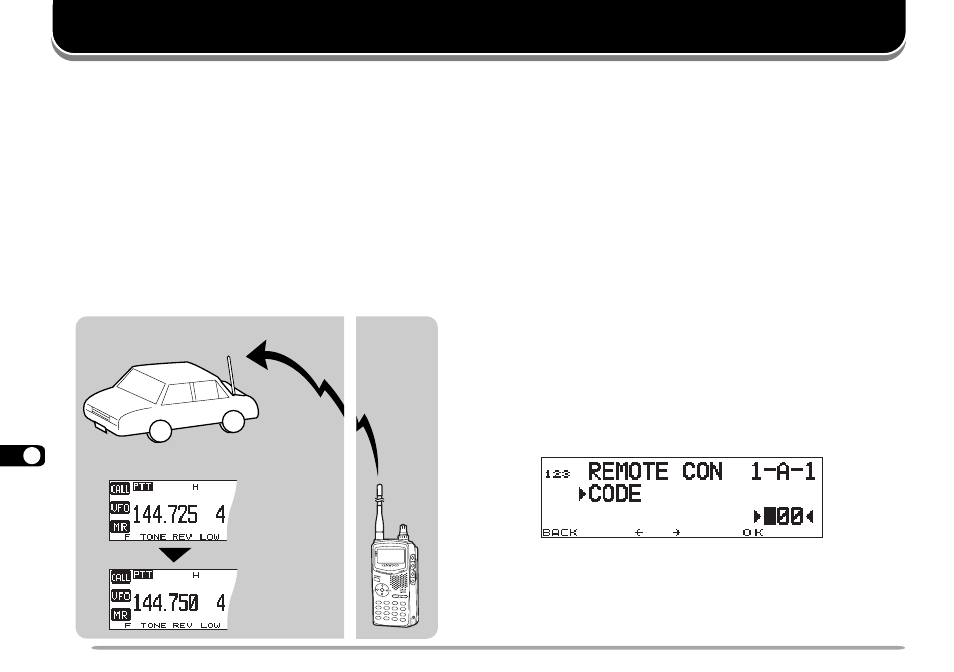
74
16
WIRELESS REMOTE CONTROL (U.S.A./ CANADA ONLY)
If you also have a compatible KENWOOD handy
transceiver, you may use it as a remote control for this
mobile transceiver. You will control one band on the
mobile while sending DTMF tones to the other band from
the handheld. This function will be useful, for example,
when you want to control the mobile from a location
outside your vehicle.
Note:
◆
As a remote control, you can also use a handy transceiver which
does not have a remote control function but a DTMF function. You,
however, must manually send DTMF tones for control code strings.
Skip steps 1 and 3 in “PREPARATION”.
◆
The FCC rules permit you to send control codes only on the 440 MHz
band.
PREPARATION
Let us assume band A (VHF) of the mobile transceiver
will be controlled.
On the handy transceiver:
1 Program a 3-digit secret number.
•
For the programming method, see the instruction
manual for the handheld.
•
If using a TH-D7A, see “WIRELESS REMOTE
CONTROL” on its instruction manual.
2 Select the transmit frequency on the UHF band.
3 Make the handheld enter Remote Control mode.
•
For the method, see the instruction manual for the
handheld. If not described, consult your dealer.
On the mobile transceiver:
4 Access Menu 1–A–1 (CODE), and select the same
secret number as you selected in step 1.
•
Turn the Tuning control to select each digit. Press [
a
a
a
a
a
]
(or [
b
b
b
b
b
]) to move the cursor to the next (or previous)
digit.
•
You can also press Mic [0] to [9] in sequence to enter 3
digits.
DTMF tones
