Kenwood TM-D700A User Manual
Page 38
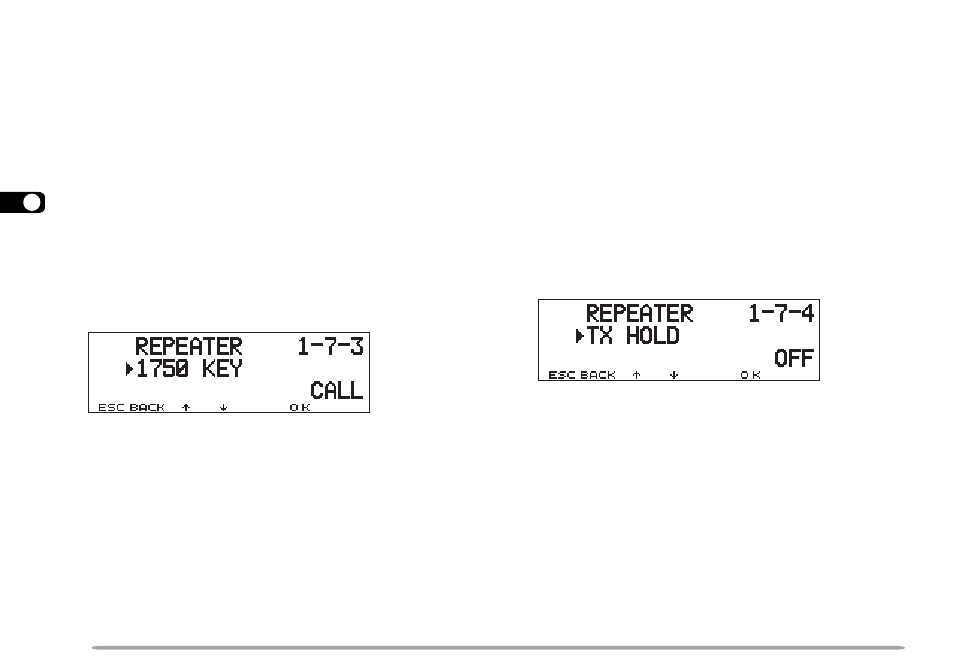
32
6
TRANSMITTING A 1750 Hz TONE
Most of the repeaters in Europe require that a
transceiver transmit a 1750 Hz tone. On a TM-D700E,
simply pressing Mic [CALL] causes it to transmit a 1750
Hz tone. It is also possible to program [CALL] on the
front panel as a button for transmitting a 1750 Hz tone.
1 Press [MNU] to enter Menu mode.
2 Press [
c
c
c
c
c
]/ [
d
d
d
d
d
] to select “RADIO (1–)”, then press
[OK].
3 Press [
c
c
c
c
c
]/ [
d
d
d
d
d
] to select “REPEATER (1–7–)”, then
press [OK].
4 Press [
c
c
c
c
c
]/ [
d
d
d
d
d
] to select “1750 KEY (1–7–3)”, then
press [OK].
5 Press [
c
c
c
c
c
]/ [
d
d
d
d
d
] to select “1750”.
6 Press [OK] to complete the setting.
7 Press [MNU] to exit Menu mode.
•
“1750” appears in place of “CALL” as the button label.
Note:
◆
All market versions allow the above selection in Menu 1–7–3.
◆
All market versions allow any Mic PF key to be assigned the 1750 Hz
Tone function {page 62}.
◆
The transceiver continuously transmits a 1750 Hz tone until you
release Mic [CALL] or [CALL].
Some repeaters in Europe must receive continuous
signals for a certain period of time, following a 1750 Hz
tone. This transceiver is also capable of remaining in the
transmit mode for 2 seconds after transmitting a 1750 Hz
tone.
1 Press [MNU] to enter Menu mode.
2 Press [
c
c
c
c
c
]/ [
d
d
d
d
d
] to select “RADIO (1–)”, then press
[OK].
3 Press [
c
c
c
c
c
]/ [
d
d
d
d
d
] to select “REPEATER (1–7–)”, then
press [OK].
4 Press [
c
c
c
c
c
]/ [
d
d
d
d
d
] to select “TX HOLD (1–7–4)”, then
press [OK].
5 Press [
c
c
c
c
c
]/ [
d
d
d
d
d
] to switch the function ON (or OFF).
6 Press [OK] to complete the setting.
7 Press [MNU] to exit Menu mode.
Note:
◆
All market versions allow the above selection in Menu 1–7–4.
◆
While remaining in the transmit mode, the transceiver does not
continuously transmit a 1750 Hz tone.
