Digital code squelch (dcs), Using dcs, 2 press [tone] to activate the dcs function – Kenwood TM-D700A User Manual
Page 63: 3 press [f] , [t.sel
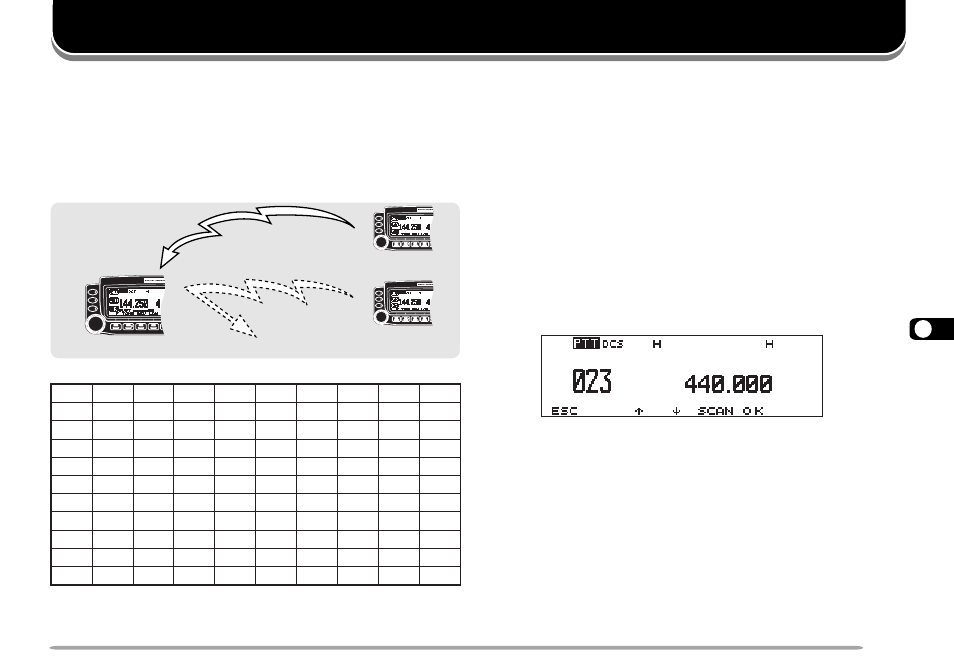
57
11
DIGITAL CODE SQUELCH (DCS)
USING DCS
1 Press the left or right [BAND SEL] to select band A or
B.
•
If necessary, press [F], then the same [BAND SEL] to
recall the sub-band.
2 Press [TONE] to activate the DCS function.
•
“DCS” appears when the DCS function is ON.
•
Each press of [TONE] changes the selection as Tone –>
CTCSS –> DCS –> No selection.
3 Press [F], [T.SEL].
•
The current DCS code appears and blinks.
4 Press [
c
c
c
c
c
]/ [
d
d
d
d
d
] to select a DCS code, then press
[OK].
You will hear calls only when the selected code is
received. To answer the call, press and hold Mic [PTT],
then speak into the microphone.
Note: You cannot use the DCS with the Tone or CTCSS function.
3
2
0
5
6
0
2
3
1
5
0
2
5
5
2
1
3
3
3
1
4
5
6
4
2
1
6
1
3
7
5
2
0
1
7
0
4
3
1
2
1
2
1
6
2
2
3
3
3
2
4
6
6
4
4
2
6
2
3
7
6
2
0
2
7
0
3
4
1
3
2
2
3
6
2
3
4
3
1
3
4
3
0
5
7
2
6
4
3
7
1
3
0
3
7
0
5
4
1
5
2
2
5
6
2
6
4
3
2
3
4
6
0
5
1
3
6
3
4
7
2
3
0
4
7
0
2
5
1
6
2
2
6
6
2
1
5
3
5
4
4
6
1
5
2
3
6
4
5
7
6
3
0
4
1
1
5
5
1
3
4
2
1
7
2
6
5
3
6
4
4
3
2
5
4
5
6
3
4
0
5
1
1
6
5
1
4
4
2
4
7
2
4
6
3
2
5
4
6
2
5
2
6
6
7
4
0
6
1
1
2
6
1
5
4
2
6
0
3
5
6
3
4
5
4
2
3
5
4
6
6
1
5
0
2
2
1
5
6
1
6
4
2
1
1
3
1
7
3
5
5
4
6
4
5
3
0
7
3
5
0
5
2
1
2
7
1
1
5
2
5
1
3
1
1
4
2
6
4
5
6
5
2
1
7
4
5
0
1
3
1
4
7
1
2
5
2
5
2
3
2
1
4
4
6
4
6
0
6
3
2
7
Digital Code Squelch (DCS) is another application which
allows you to ignore (not hear) unwanted calls. It
functions the same way as CTCSS. The only
differences are the encode/ decode method and the
number of selectable codes. For DCS, you can select
from 104 different codes listed in the table.
Not Received
Received
DCS code: 125
DCS code: 125
DCS code: 205
