Setting up voicemail, Knowing when you have messages, Message types – Samsung SPH-N300 User Manual
Page 66: There are several ways your phone alerts you
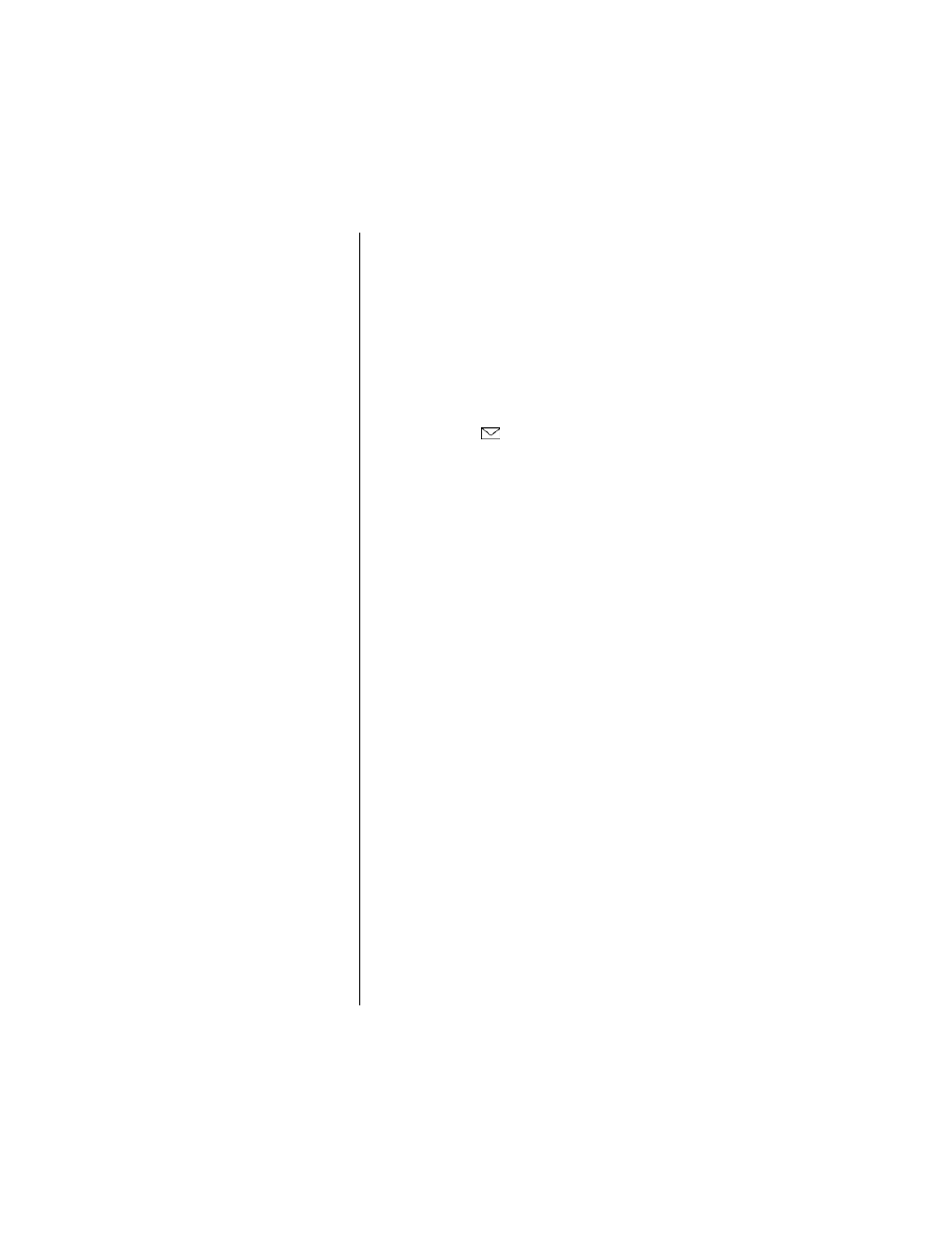
Section 9
66
Managing Messaging
Setting Up Voicemail
Tip:
When you are
roaming off the
Sprint PCS Network, you
may not receive
notification of new
Voicemail messages. It is
recommended that you
periodically check your
voicemail by dialing 1 +
area code + your phone
number.
The first thing you’ll want to do after activating your phone
is set up your voicemail. For further information see
"Setting Up Your Voicemail" on page 10.
Knowing When You Have Messages
There are several ways your phone alerts you:
ᮣ
By displaying a message on the screen.
ᮣ
By sounding the assigned ringer type.
ᮣ
By the LED blinking red.
ᮣ
By displaying
at the top of your screen for
voicemail messages, Sprint PCS Web Messages or Sprint
PCS Web Alerts.
Message Types
There are three types of messaging features available from
your phone’s menu. You can receive voicemail, Sprint PCS
Wireless Web Messages and Sprint PCS Wireless Web Alerts.
ᮣ
Voicemail
automatically captures calls when you
can’t answer your phone, or your phone is turned off.
The voicemail system sends a notification directly to
your phone when you have new voice messages.
Note:
Sprint PCS Wireless Web
services may not be
available in certain
affiliate areas.
ᮣ
Wireless Web Messages
let you know when you
receive numeric pages, Sprint PCS Wireless Web
Messages*, and Sprint PCS Wireless Web Updates*. (For
further information, see "Sending Numeric Pages" on
page 68, "Sending Sprint PCS Wireless Web Messages"
on page 69, or "Sprint PCS Wireless Web Update
Options" on page 70.)
ᮣ
Wireless Web Alerts
lets you know when you receive
Sprint PCS Wireless Web Mail
SM
*, Sprint PCS Wireless
Web Short Mail
SM
* or an AOL Instant Message*. (For
more information on each feature, see the appropriate
information in Section 15: “Experiencing Sprint PCS
Wireless Web
SM
”.)
* You will need to subscribe to the Sprint PCS Wireless Web
to use these features.
