Accessing the calculator, Performing a simple calculations – Samsung SPH-N300 User Manual
Page 126
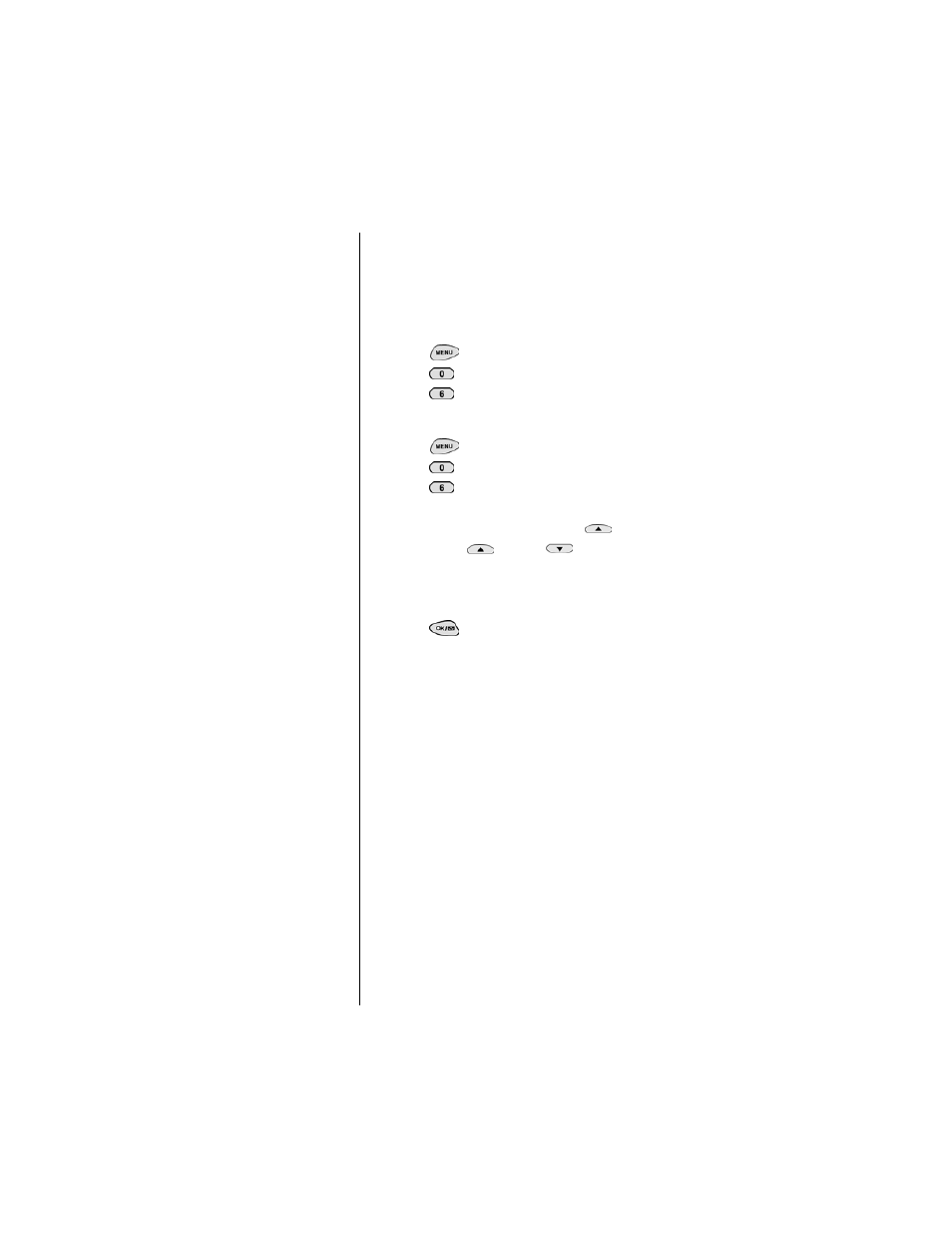
Section 18
126
Calculator
Accessing the Calculator
The calculator allows you to perform basic mathematical
calculations using your phone. Addition, subtraction,
multiplication, and division can be performed.
To access the calculator:
1.
Press
for
Main Menu.
2.
Press
for
Setup/Tool.
3.
Press
for
Calculator.
Performing a simple Calculations
1.
Press
for
Main Menu.
2.
Press
for
Setup/Tool.
3.
Press
for
Calculator.
4.
Using the keypad, enter the first number of the
calculation and press the Up arrow
.
5.
Press the Up
or Down
arrows to cycle
through the different mathematical signs.
6.
When the desired sign is displayed, enter the second
number of the calculation.
7.
Press
to view the results.
See also other documents in the category Samsung Mobile Phones:
- Galaxy 3 (128 pages)
- intensity 2 (193 pages)
- Gusto (152 pages)
- E1125 (2 pages)
- C3110 (2 pages)
- SGH-D780 (49 pages)
- SGH-S200 (80 pages)
- SGH-C100 (82 pages)
- SGH-C100 (80 pages)
- E1100T (2 pages)
- SGH-X100 (2 pages)
- SGH-M600 (7 pages)
- SGH-C110 (152 pages)
- B2700 (63 pages)
- C5212 (57 pages)
- SGH-i750 (26 pages)
- SGH-X640 (73 pages)
- SGH-I900C (110 pages)
- E600 (97 pages)
- SGH-M610 (49 pages)
- SGH-E820N (102 pages)
- SGH-X400 (83 pages)
- SGH-E400 (79 pages)
- E2100 (2 pages)
- SGH-X520 (2 pages)
- SCH N391 (75 pages)
- SPH i700 (186 pages)
- SCH-A302 (49 pages)
- A930 (216 pages)
- SCH-A212 (63 pages)
- A790 (226 pages)
- SCH i830 (224 pages)
- 540 (41 pages)
- SCH-A101 (40 pages)
- SPH-A920WSSXAR (272 pages)
- SPH-A840BKSXAR (273 pages)
- SPH A740 (150 pages)
- SCH-X969 (54 pages)
- SCH-2500 (57 pages)
- SPH-N105 (62 pages)
- SCH-470 (46 pages)
- SCH-T300 (180 pages)
- SGH-200 (43 pages)
- GT-C3050 (2 pages)
