Using the postscript and pcl printer driver, Common buttons, Cancel – Konica Minolta BIZHUB C30P User Manual
Page 31: Apply, Help, Easy set, Using the postscript and pcl printer driver 17, Common buttons 17, Ok 17 cancel 17 apply 17 help 17 easy set 17
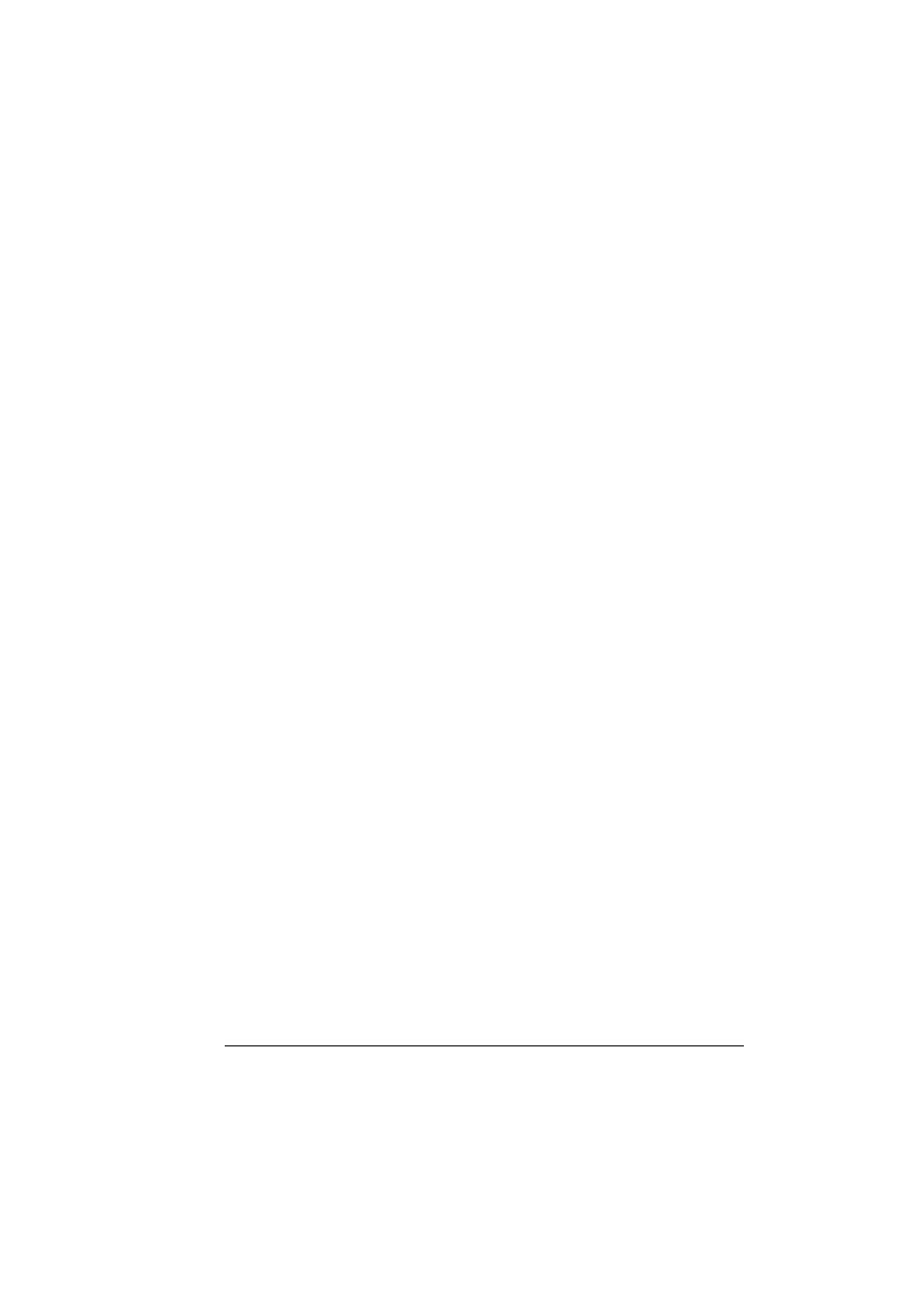
Using the Postscript and PCL Printer Driver
17
Using the Postscript and PCL Printer Driver
Common Buttons
The buttons described below appear on each tab.
OK
Click to exit the Properties dialog box, saving any changes made.
Cancel
Click to exit the Properties dialog box without saving any changes made.
Apply
Click to save all changes without exiting the Properties dialog box.
"
Depending on the version of the operating system, Apply may not
appear.
Help
Click to view the help.
Easy Set
This allows the current settings to be saved. To save the current settings,
specify the desired settings, and then click Save. Specify the settings
described below, and the click OK.
Name: Type in the name of the settings to be saved.
Comment: Add a simple comment to the settings to be saved.
Sharing: Specify whether or not the settings to be saved can be used by
other users logged onto the computer.
Afterward, the saved settings can be selected from the drop-down list. To
change the registered setting, click Edit.
Select Defaults from the drop-down list to reset the functions in all tabs to
their default values.
