Konica Minolta 505si User Manual
Page 25
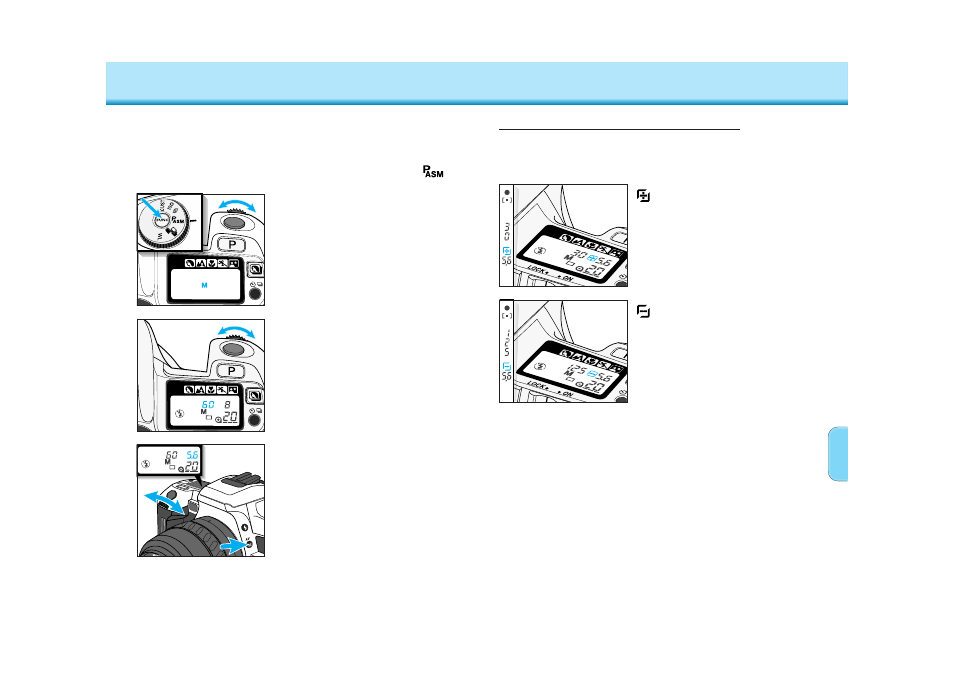
47
46
M-MODE – MANUAL
– The exposure will over-
expose your subject.
– The exposure will under-
expose your subject.
Metering in Manual Mode
In manual mode, the meter index in the viewfinder and the data
panel indicates how your exposure compares with the camera’s
meter reading.
If an exposure compensation indicator
does not appear, your settings agree with
the exposure determined by the camera.
M-MODE – MANUAL
1. Turn the function dial to
.
3. Turn the control dial to select
the shutter speed.
4. Press the exposure-
compensation button and turn
the control dial to select the
aperture.
M-mode gives you full control of the exposure. The camera’s meter
index displays how your settings compare to the exposure
determined by the camera’s metering system.
2. Press the function button and
turn the control dial until M
appears in the data panel.
- DiMAGE S404 (116 pages)
- 5D (150 pages)
- KD-510Z (131 pages)
- DiMAGE F200 (132 pages)
- KD-410Z (125 pages)
- Minolta RIVA ZOOM 70 (84 pages)
- DiMAGE Z3 (124 pages)
- DiMAGE A200 (7 pages)
- DiMAGE G400 (6 pages)
- DYNAX 3L (64 pages)
- Q-M200 (89 pages)
- DiMAGE Z1 (4 pages)
- DiMAGE Z1 (116 pages)
- E50 (75 pages)
- DIMAGE Z5 (66 pages)
- DIMAGE Z5 (132 pages)
- DiMAGE E323 (96 pages)
- DiMAGE A2 (180 pages)
- 7D (7 pages)
- E500 (76 pages)
- RD 3000 (129 pages)
- KD-220Z (2 pages)
- MM-A208 (156 pages)
- Dimage V (40 pages)
- REVIO KD-410Z (125 pages)
- 140 (41 pages)
- Konica LEXIO115 (33 pages)
- Z3 (124 pages)
- TC-X (22 pages)
- Z20 (124 pages)
- DiMAGE G500 (126 pages)
- Digital Revio KD-500Z (125 pages)
- G600 (104 pages)
- MAXXUM 4 (65 pages)
- pmn (131 pages)
- xg (132 pages)
- DiMAGE Xi (96 pages)
- DiMAGE 7Hi (7 pages)
- Revio KD310Z (113 pages)
- DiMAGE G600 (104 pages)
- Magicolor 2430DL (144 pages)
- DiMAGE X50 (5 pages)
- Maxxum 5 (8 pages)
- Konica Digital Revio KD-300Z (50 pages)
- Konica Digital Revio KD-400Z (117 pages)
