Special focus situations, Taking pictures in full-auto – Konica Minolta 505si User Manual
Page 13
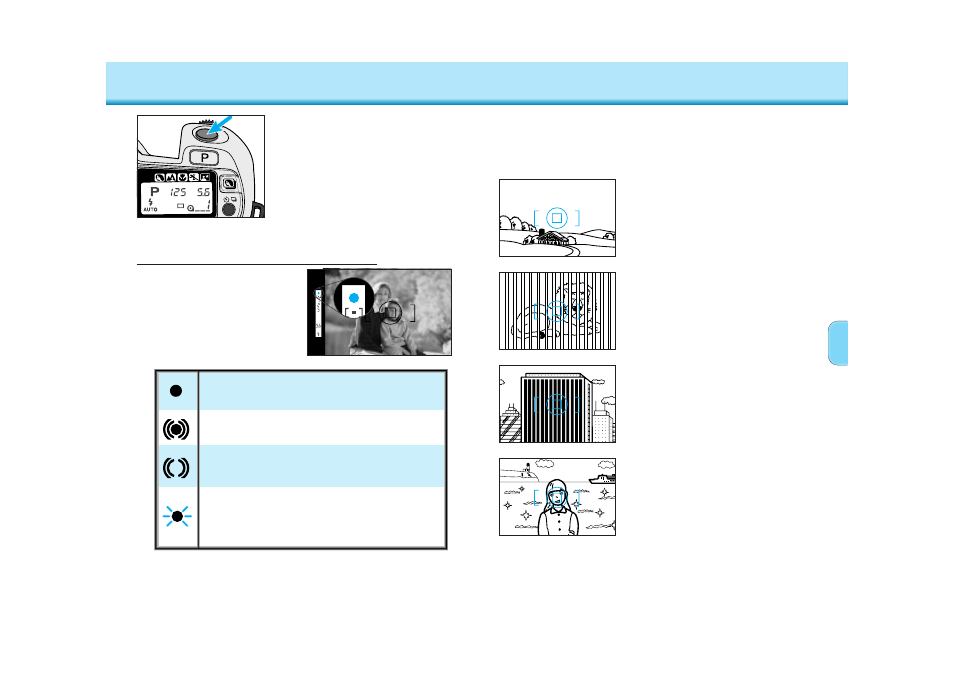
Focus is confirmed
Continuous autofocus – Focus is confirmed
Continuous autofocus – Lens focusing
Shutter is locked
Focus cannot be confirmed – Shutter is locked.
Subject is too close or is one of the special focus
situations described on page 23.
23
SPECIAL FOCUS SITUATIONS
22
TAKING PICTURES IN FULL-AUTO
5. Press the shutter-release
button all the way down to
take the picture.
• In low-light conditions, the AF illuminator
(p55) will fire to determine focus distance.
• Use focus hold (p24) if your subject is
outside the focus frame.
Focus Signals
The following signals appear in
the viewfinder to indicate the focus
status when focus is activated.
If the subject within the focus frame is
very bright, or low in contrast.
If two subjects at different distances
overlap in the focus frame.
If a subject composed of alternating light
and dark lines completely fills the focus
frame.
If your subject is near a very bright
object or area.
The camera may not be able to focus in situations like those
described below. When the focus lamp blinks, use focus hold (p24)
or manual focus (p54). See page 22 for an explanation of the focus
signals.
