Error messages on the display, Error messages on the display 85 – Konica Minolta PagePro 1380 MF User Manual
Page 83
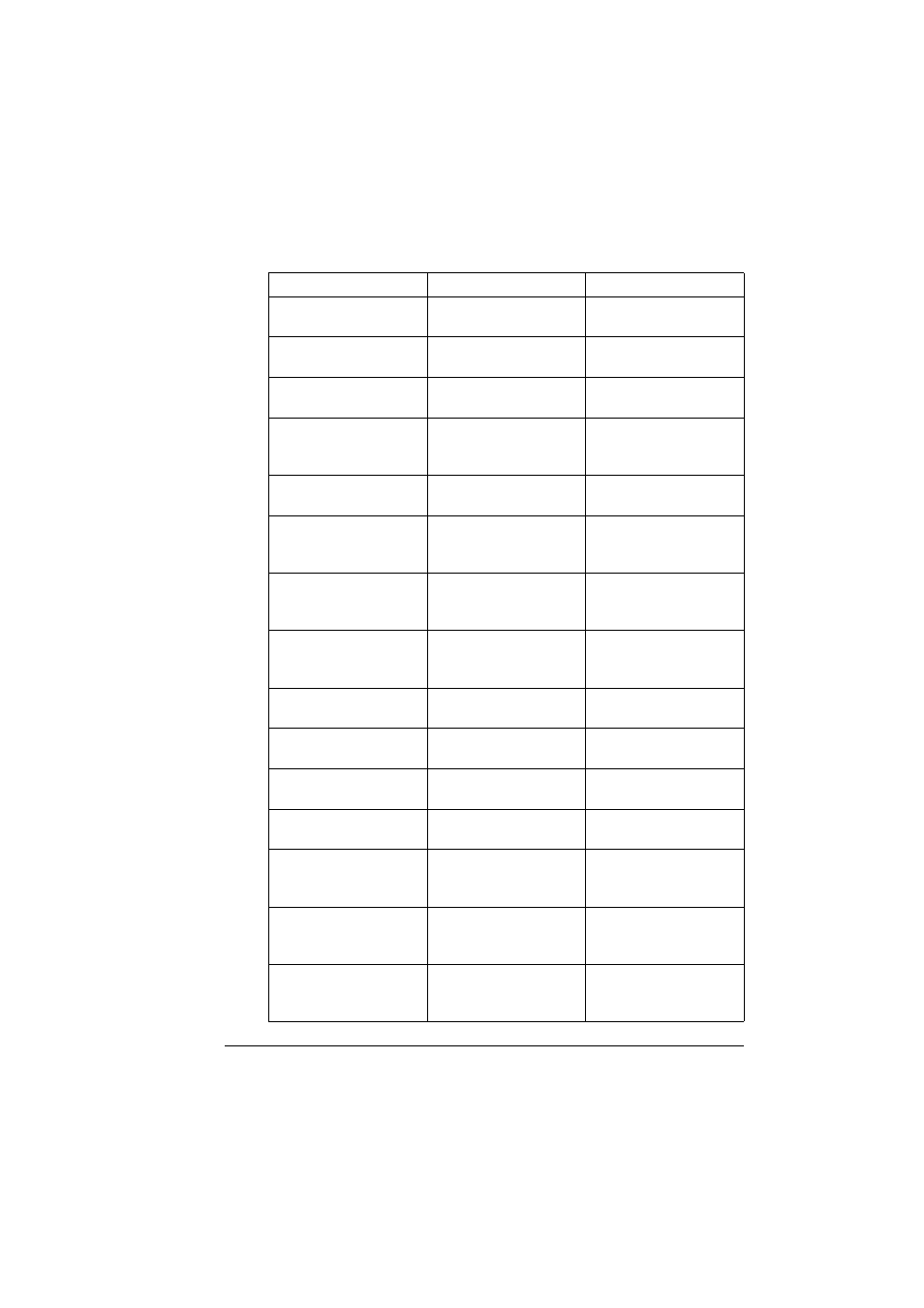
Error messages on the display
85
Error messages on the display
LCD line1
LCD line 2
Description
Paper Empty
PLS add paper
The media trays are
empty.
Front Cover Open
PLS close cover
The printer’s front door is
open.
Rear Cover Open
PLS close cover
The printer’s rear door is
open.
Open front cover
Remove the paper
There is a media jam
inside the printer’s front
door.
Paper Mismatch
Continue: START
The correct size media is
not loaded in the tray.
[PRINTER ERROR ]
Service Call
A service call is required.
Contact your local
vendor.
[PRINTER ERROR ]
Toner Low
The toner cartridge is
low and should be
replaced.
PLS replace a
new Toner
The toner cartridge is
empty and must be
replaced.
Mem Low. 1 Copy
Press Stop/Clear
The printer is out of
memory.
Unlock scanner
Continue: START
The scanner chassis is
locked.
Open ADF cover
Remove the paper
There is a media jam in
the ADF.
[SCANNER ERROR ]
Lamp Error
There is a scanner lamp
error. Call for service.
[SCANNER ERROR ]
AFE R/W Error
There is a scanner AFE
R/W error. Call for
service.
[SCANNER ERROR ]
Home Sensor
There is a scanner home
sensor error. Call for
service.
[SCANNER ERROR ]
NVRAM R/W Fail
There is a scanner
NVRAM R/W error. Call
for service.
