To quit the n in 1 function, To quit the n in 1 function 65 – Konica Minolta PagePro 1380 MF User Manual
Page 63
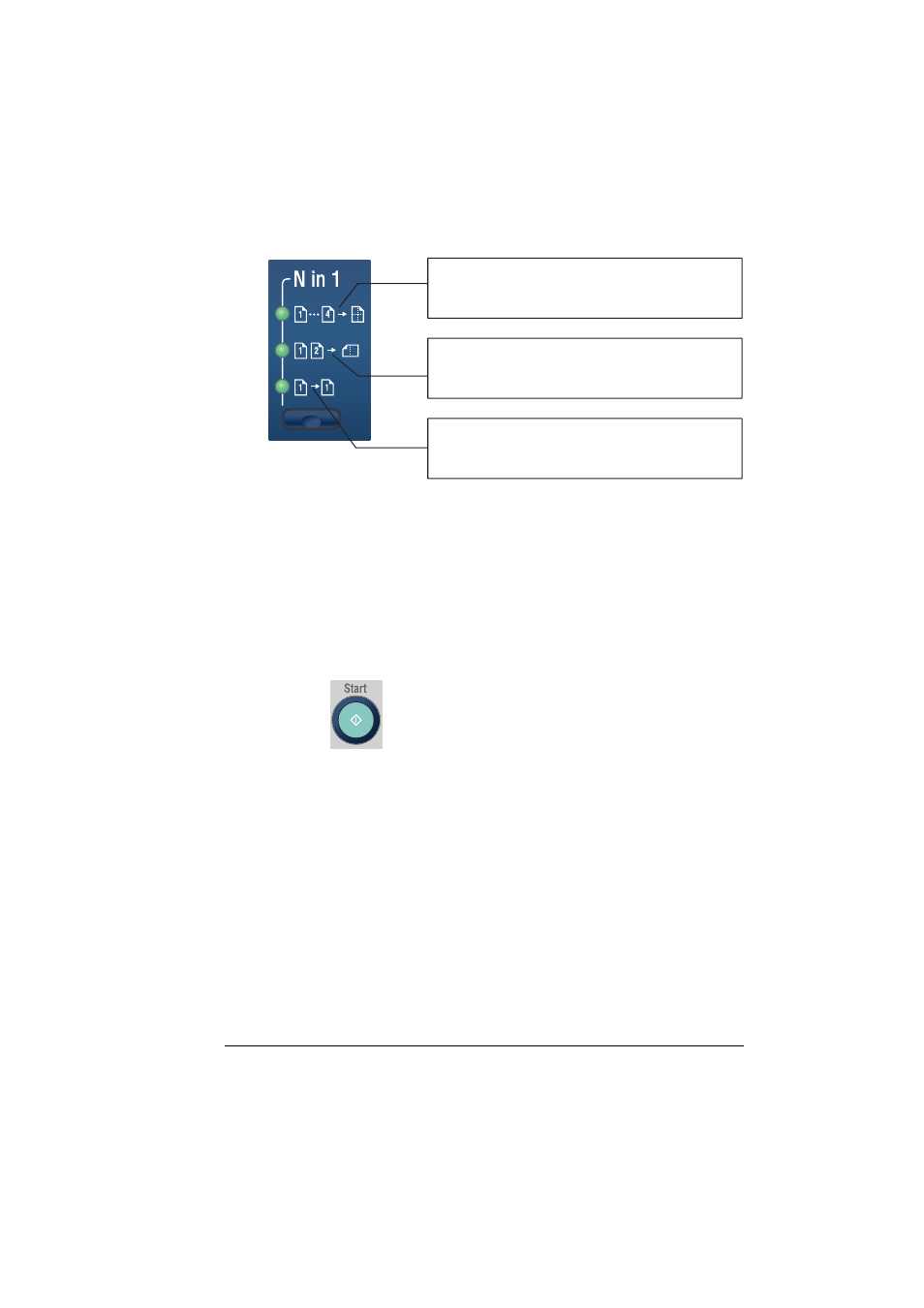
Setting copy options
65
You can choose from the following N in 1 modes.
"
The N in 1 function does not support the Collate or Zoom functions.
"
If you load the original document into the ADF, the function automati-
cally starts scanning all the pages. If you place the document on the
flatbed glass, manually perform the following operation.
1
Place the original document face down on the flatbed glass and align its
center with the arrow mark on the glass.
2
Gently close the document cover or ADF lid.
3
Press N in 1 to select your option.
4
Press
. The LCD displays “Continue: START Finish :
”
5
Place the next document page on the flatbed glass. Press Start. The LCD
displays “Continue: START Finish :
”
6
Repeat the previous step to finish scanning all pages of the document.
7
The machine starts printing. (If you selected “Prints 2 original images
reduced to fit onto one sheet of paper,” the machine scans two pages,
then prints out one. If you selected “Prints 4 original images reduced to fit
onto one sheet of paper,” the machine scans four pages, then prints out
one.)
To quit the N in 1 function
Suppose you selected “Prints 2 original images reduced to fit onto one sheet
of paper” and want to quit the N in 1 function after scanning the first of two
document pages.
Prints 4 original images reduced to fit onto one
sheet of paper.
Prints 2 original images reduced to fit onto one
sheet of paper.
Prints 1 original image reduced to fit onto one
sheet of paper. So, is this like an automatic zoom?
*
*
