Using automatic picture settings – Samsung TXN3275HF/TXN2670WHF User Manual
Page 38
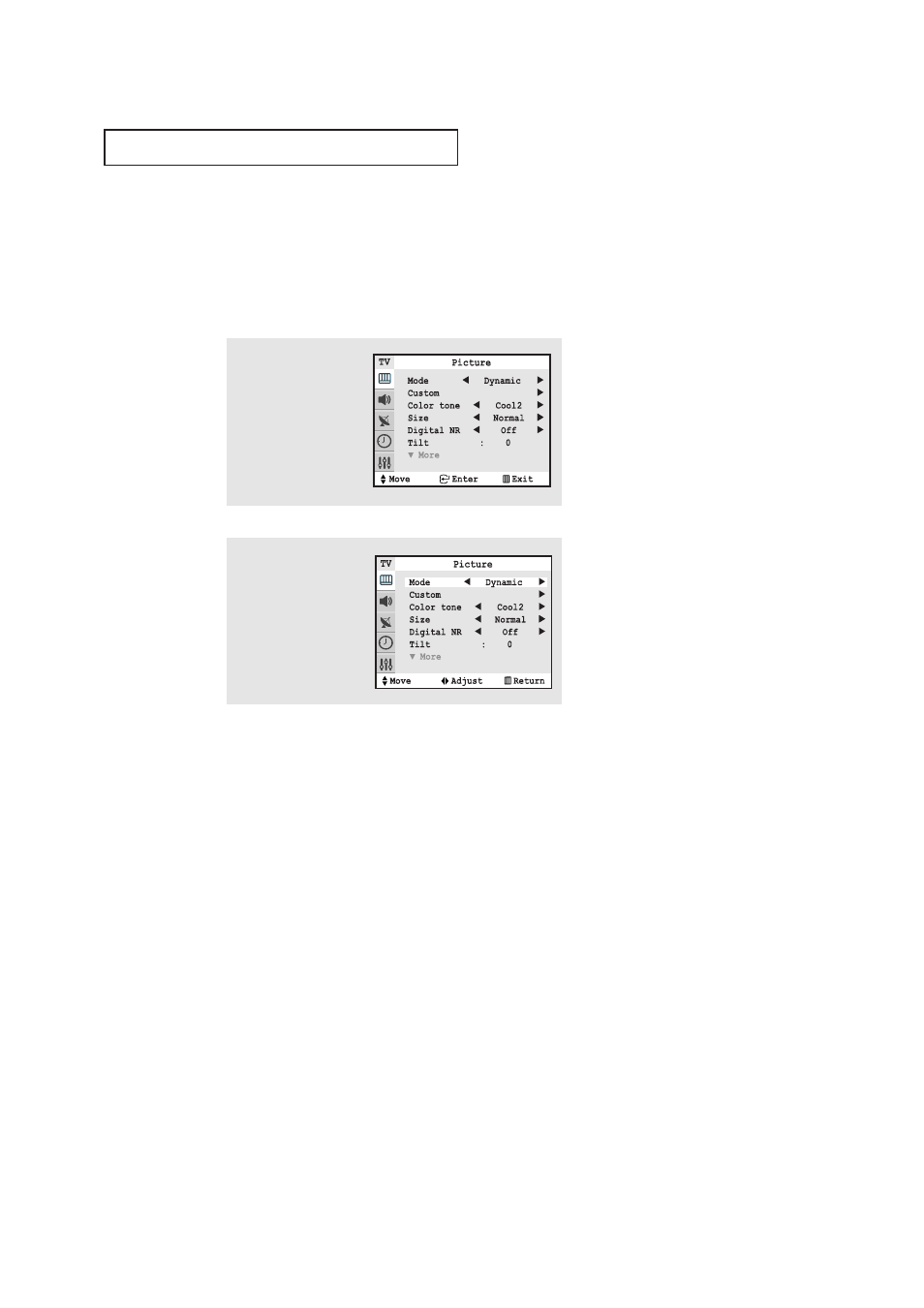
38
O
P E R AT I O N
Using Automatic Picture Settings
Your TV has three automatic picture settings (“Dynamic”, “Standard” and “Movie” ) that
are preset at the factory. You can activate either Standard, Mild or Dynamic by pressing
the P.MODE button (or by making a selection from the menu). Or, you can select
“Custom” which automatically recalls your personalized picture settings.
•
Choose Dynamic for viewing the TV during the day or when there is bright-
light in the room (only ANT and video mode).
•
Choose Standard for the standard factory settings.
•
Choose Movie when viewing the movie.
•
Choose Custom if you want to adjust the settings accordings to personal
preference (see “Customizing the Picture”, page 37).
1
Press the MENU button to
display the menu, then
press the ENTER button.
2
Press the œ
œ or √
√ button
to select the “Dynamic”,
“Standard,” “Movie,” or
“Custom” picture setting.
- TXN3234HF TXN3271HF/TXN2798HF TXN2745FP/TXN3245FP TXN3098WHF/TXN3298HF TXN2775HF/TXN3075WHF TXM3096WHFXXAA TXM2796HFX-XAC TXM3298HFX-XAA TXN3245FPX-XAA TXM3281HFX-XAA TXM3096WHFXXAC TXM3296HFX-XAA TXM2797HFX-XAA TXM3098WHFXXAA TXM3297HFX-XAA TXN2745FPX-XAA TXM3097WHFXXAA TXM3098WHFXXAC TXM2796HFX-XAA TXN2745FPNXXAC TXN2745FPNXXAA TXN3245FPNXXAA TXM2798HFX-XAA
