Creating memos (memo pad), Creating a new memo – Sony PEG-SJ20 User Manual
Page 70
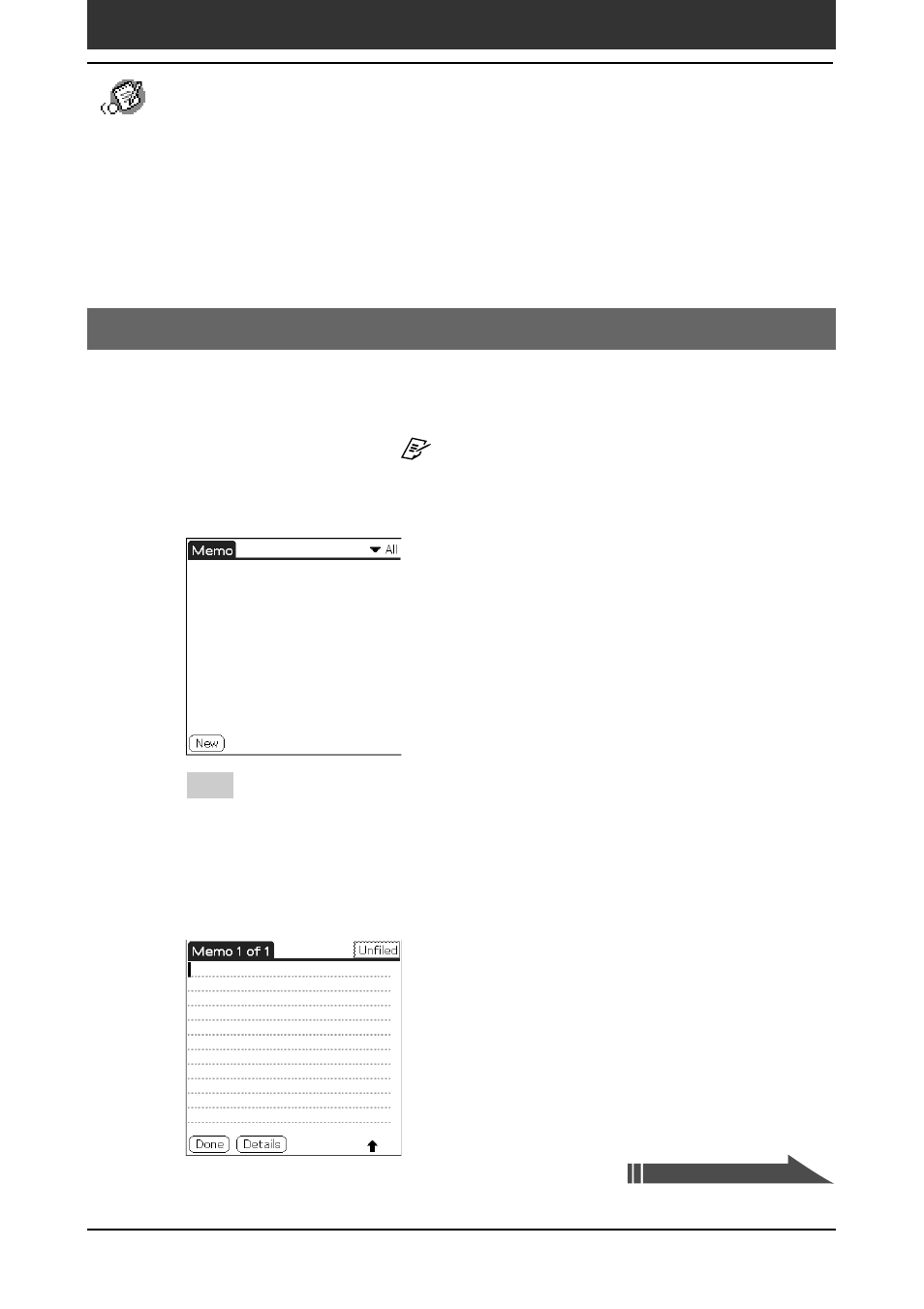
Chapter 2
Using Basic applications
70
Creating memos (Memo Pad)
You can use Memo Pad to create brief memos on your CLIÉ handheld. You
can also display TXT or CSV (Comma Separated Value) document files
created on your computer (page 125). A record in Memo Pad is called a
“memo.”
Creating a new memo
A memo can contain up to 4,000 characters. The number of memos you can
store is limited only by the memory available on your CLIÉ handheld.
1
Press the Memo Pad
button on the front panel.
Memo Pad starts up. Memo Pad opens to display the last Memo Pad
screen that you viewed.
Tip
Press the Memo Pad button repeatedly to cycle through the categories in which
you have memos.
2
Tap New.
A new memo is created.
Continued on next page
This manual is related to the following products:
