Siemens S65 User Manual
Page 92
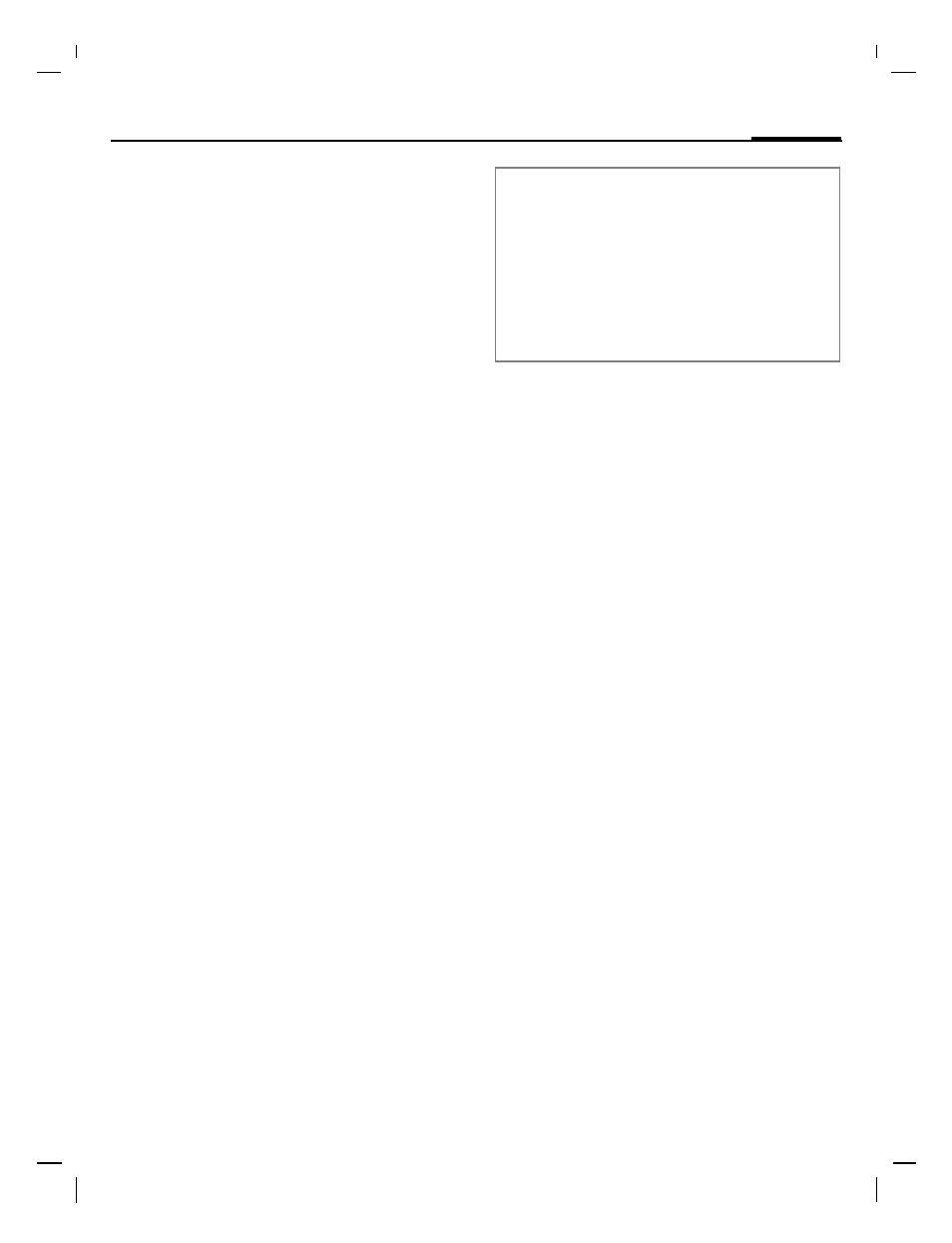
©
Siem
ens AG
2003, L
:\Mobi
l\R65
\S65
_P
enelop
e_v2\e
n\f
ug\S65_C
onnectivity.fm
91
Setup
VAR Langua
ge: en; V
A
R issue
date: 040517
left page (91)
of S65 FUG en, A31008-H7400-A1-1-7619 (21.01.2005, 10:09)
• My BT name
The phone is given a name (max.
16 characters) – this is the name the
partner sees. If no name is given, the
phone uses the non-changeable
device address.
• Visib.to others
Set how your phone should respond
to other BT devices. This means (if
“visible”) for example that the device
address or the BT name of your
phone is shown to other BT devices if
they request this in order to receive
or send data.
Not visible
Your phone is not “visible” to other
BT devices. Known devices such as
Bluetooth™-Headset/Car Kit con-
tinue operating.
Auto mode
Your phone is not “visible” to other
BT devices for several minutes. You
will then be asked if “visibility”
should continue.
Always visible
Your phone is always “visible” to
other BT devices. These devices can
create a connection to your phone
and be added to the known device
list if necessary.
Shown in the display
¨
Bluetooth™ activated.
©
Bluetooth™ visible to others.
ª
Bluetooth™ during data trans-
fer.
«
Call to Bluetooth™ device
accepted.
S65 FUG en, A31008-H7400-A1-2-7619
