Auto mode – Simrad Autopilot AP26 User Manual
Page 46
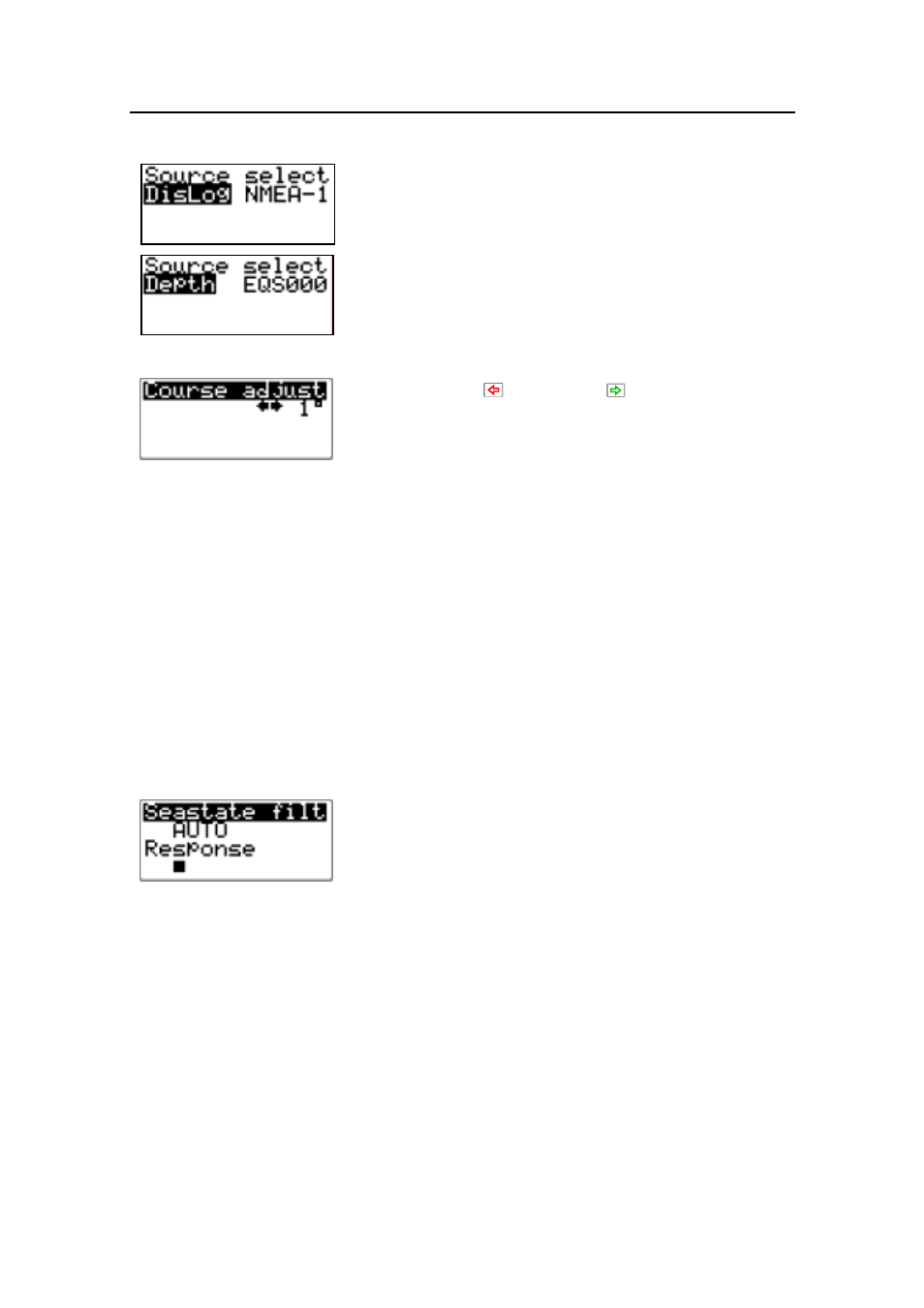
Simrad AP26 and AP27 Autopilots
44
20221586B
DisLog
Select the Log source.
Depth
Select the source for depth data.
Course Adjust
When using the (PORT) or (STBD) buttons in
AUTO mode, you are changing the set course in 1°
increments. If you prefer the increments to be 10°
each press (does not apply for sailboats), proceed as
follows:
Select Course adjust and turn the course knob to change the
setting. The default value is 1°, which is the preferred setting.
Select 10° if you want to make major course changes in 10°
increments with the buttons and fine-tune the set course with the
course knob.
Press the STBY button to leave the User setup.
AUTO Mode
Settings that are added for the AUTO and WIND modes are
shown below. Other relevant settings are described under
STANDBY mode in this chapter.
Seastate filter
OFF:
Seastate filter is disabled.
AUTO:
Automatically reduces rudder activity
and autopilot sensitivity in rough
weather by an adaptive process (default).
MANUAL: Manual yaw band adjust (1-10, 10
≈
±6°).
The manual setting determines the number of degrees the vessel
may deviate from the set course before any command is given to
the rudder. The AUTO setting is recommended. The MANUAL
settings may be used to find the optimum combination of course
keeping and low rudder activity in rough but steady sea
conditions.
