Fine tuning analog channels-analog – Samsung HL-S5686C User Manual
Page 41
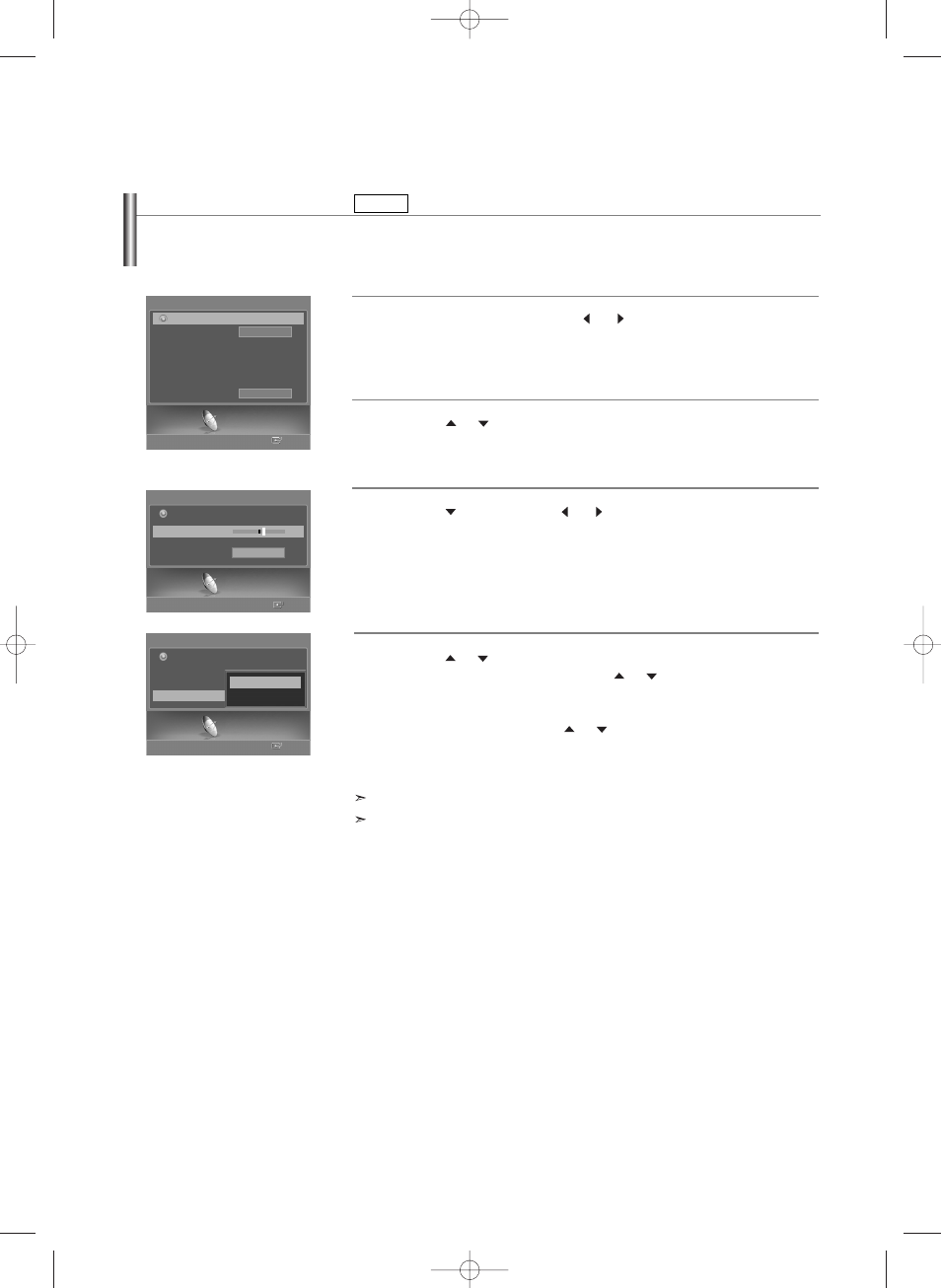
Fine Tuning Analog Channels
Use fine tuning to manually adjust a particular channel for optimal reception.
1
Press the
MENU button. Press the
or
button to select “Channel”,
then press the ENTER button.
2
Press the
or
button to select “Fine Tune”, then press the
ENTER button.
3
Press the
button. Press the
or
button to adjust the fine tuning.
To store the fine tuning setting in the TV’s memory, press the
ENTER button.
4
Press the
or
button to select “OK” or “Cancel”.
To reset the fine tuning setting, press the
or
button to select “OK”,
then press the
ENTER button.
Select “Return” by pressing the
or
button, then press the ENTER
button return to the previous menu. Press the EXIT button to exit.
Only analog TV channels can be fine tuned.
"
*
" will appear next to the name of fine-tuned channels.
Analog
English-41
Channel
Enter
Fine Tune
Air 7 0
Reset
OK
Return
Channel
Fine Tune
Air 7 *
+3
Reset
OK
Return
Save
Channel
Enter
Channel
Antenna
Auto Program
Channel Manager
Fine Tune
Signal Strength
LNA
Air
On
Return
OK
Cancel
BP68-00620A-00Eng 9/14/06 5:27 PM Page 41
