Troubleshooting – Samsung HMX-U100 User Manual
Page 98
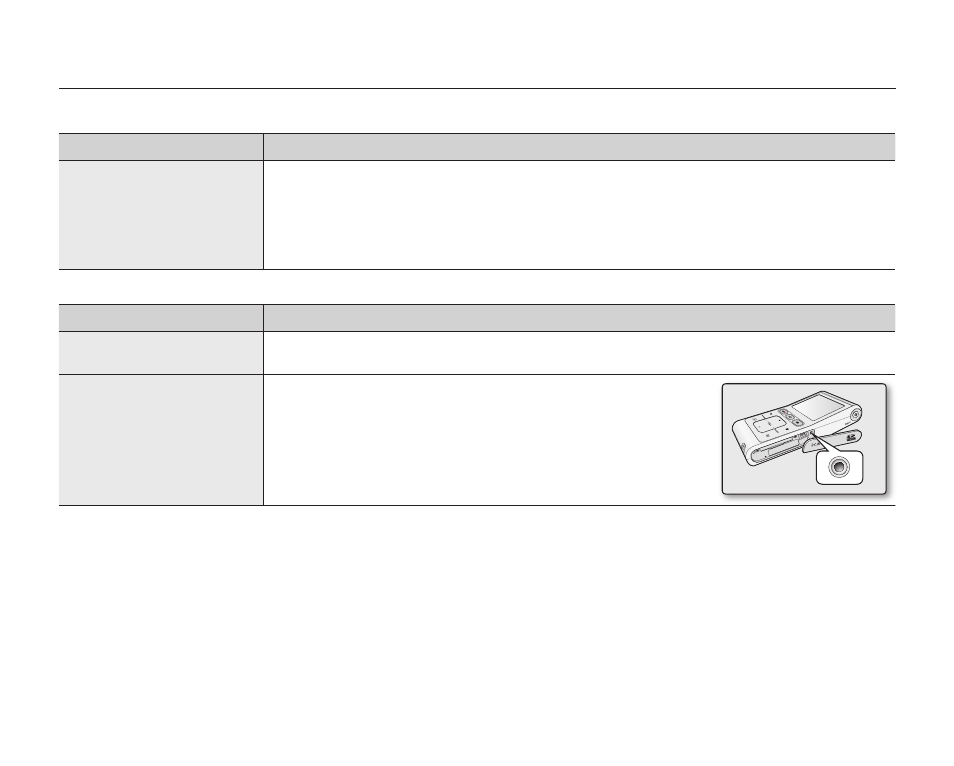
86_English
troubleshooting
Connecting/Dubbing with other devices (TV, DVD recorder, etc.)
Symptom
Explanation/Solution
You cannot dub correctly
using the component/AV
(Video, Audio L/R) cable.
The component/AV (Video, Audio L/R) cable is not connected properly.
Make sure that the component/AV (Video, Audio L/R) cable is connected to the proper jack, i.e.
to the input jack of the device used for dubbing images from your camcorder. ➥page 76
This camcorder provides the two-in-one Component/AV cable that fi ts the purpose of the
component and the AV cable. Therefore, when using the component/AV cable, you must check
the right method for the TV output by setting the “
TV Out” menu. ➥page 60
•
•
General operations
Symptom
Explanation/Solution
The date and time are
incorrect.
Has the camcorder been left unused for a long period of time?
The backup built-in rechargeable battery may be discharged. ➥page 25
•
Your camcorder does not
turn on or the buttons do not
operate normally.
Your camcorder is not
recognized by a computer.
Unplug the AC power adaptor, and reconnect the power supply to
the camcorder before turning it on.
Press the
Reset button with a pointed object such as a safety clip
to initialize the system.
When the system initialization is complete, your camcorder
automatically turns on. The system reset function does not affect
the recorded images and custom settings.
•
•
