Alarm setting – Sanyo VCC-WB2000 User Manual
Page 37
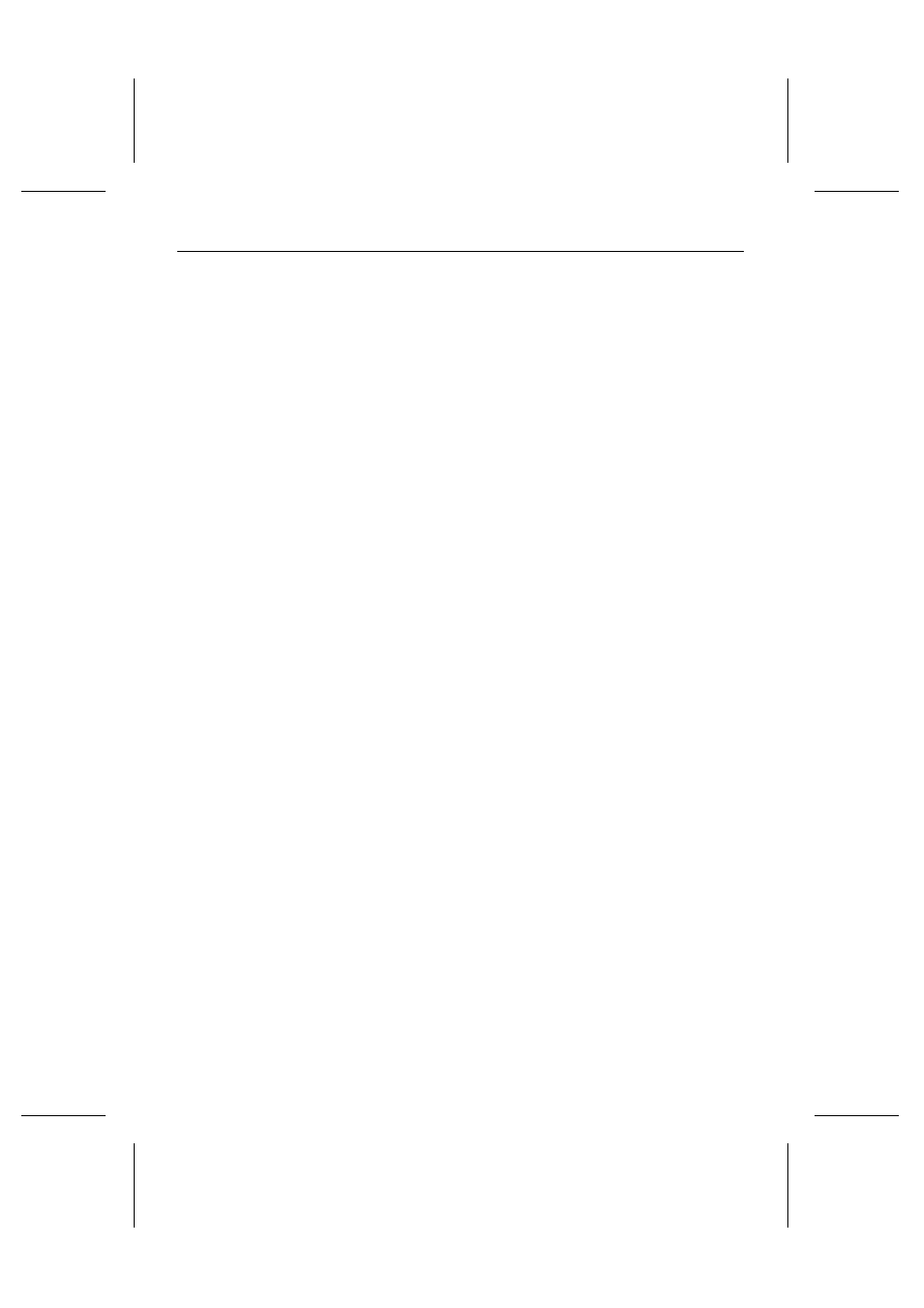
Alarm Setting
4
Set the following alarm recording settings
as required.
When an alarm signal is input, the alarm
data is stored in the camera’s memory.
•
ALARM BUFFERING “ON”
•
BUFFERING AREA
•
PRIORITY
•
ALARM RESOLUTION
•
OVERWRITE
5
Once you have finished changing the
settings, click the [SET] button.
If an outside intruder activates the infrared
sensor, the ALARM indicator illuminates red
on the live image screen. If a buzzer or lamp
is connected to the ALARM OUT terminal,
the buzzer will sound or the lamp will
illuminate.
1
EXTERNAL ALARM setting
This sets the polarity for the infrared sensor or
similar that is connected to the ALARM IN
terminal at the rear of the camera.
Available settings:
•
OFF: No external alarm input is detected.
•
NC: Normal close (normally closed, but input
is detected when open).
•
NO: Normal open (normally open, but input
is detected when closed).
2
MOTION DETECTOR setting
Set to “ON” when making motion detector
settings. The MOTION DETECTOR SET screen
will be displayed and you can then make
settings such as sensitivity level.
3
ALARM MODE setting
This sets if external alarm and/or motion sensor
input triggers an alarm.
Available settings:
•
AND: An alarm is generated when both the
external alarm and the motion sensor
receive alarm input.
•
OR: An alarm is generated when either the
external alarm or the motion sensor receives
alarm input.
4
ALARM OUT setting
This sets the polarity for the buzzer or lamp that
is connected to the ALARM OUT terminal at the
rear of the camera.
Available settings:
•
OFF: No external alarm is output.
•
NC: Normal close (normally closed, but an
alarm is output when open).
•
NO: Normal open (normally open, but an
alarm is output when closed).
5
ALARM TIME setting
This sets the duration of alarm output.
Available settings: 2 seconds to 5 minutes
Note: This setting is not the same as the
duration of alarm recording.
6
ALARM BUFFERING setting
Set this to “ON” when alarm images are to be
recorded.
7
BUFFERING AREA setting
This sets the ratio between the amount of space
for the memory areas used for recording
pre-alarm and post-alarm images.
L5AB2/US (VCC-WB2000) GB 2002, 7, 4
– 36 –
English
