Samsung 08/2004 User Manual
Page 63
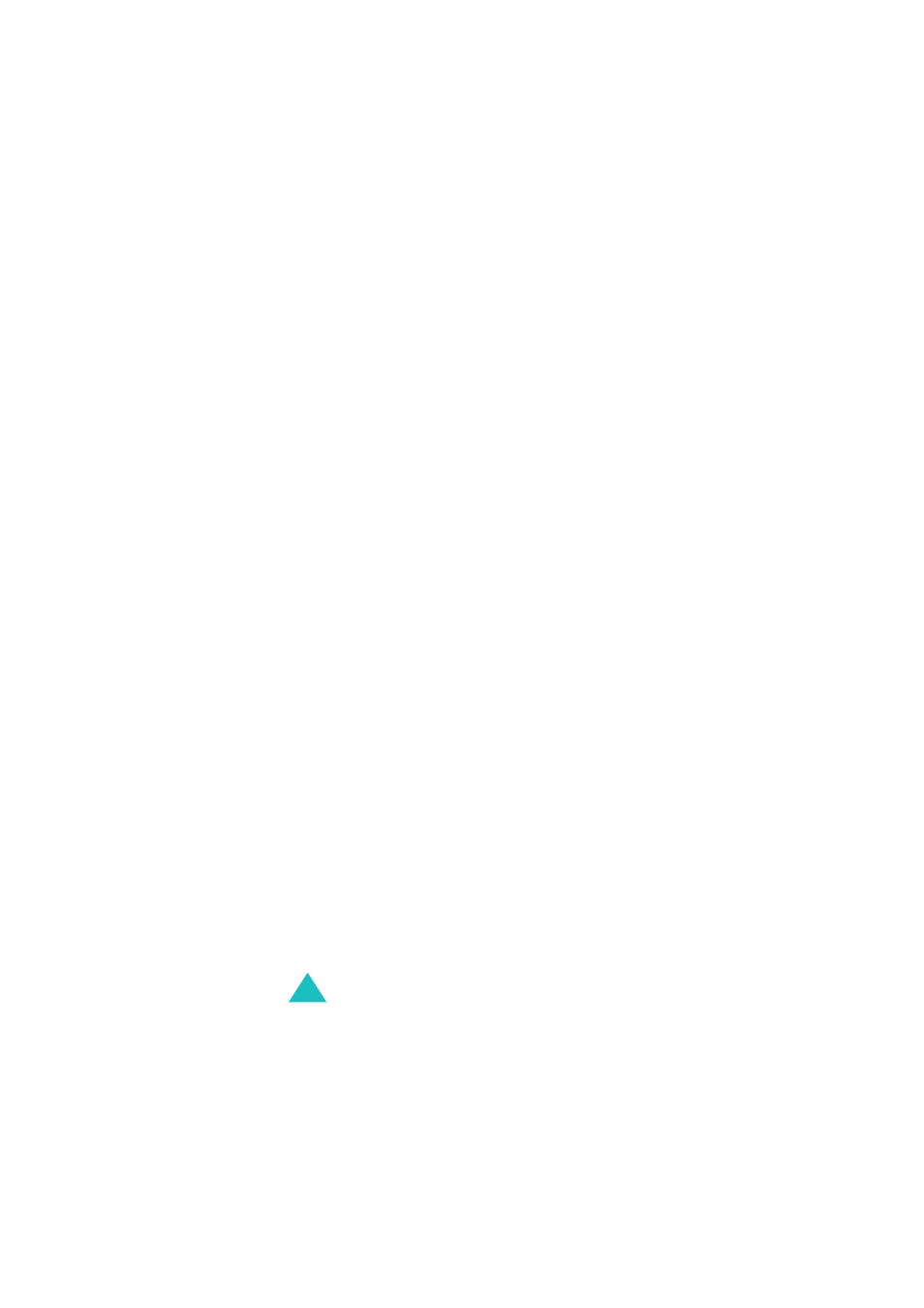
Phonebook menu
62
Changing the SIM memory entries
To change the SIM memory entry’s information,
press the Options soft key.
The following options are available:
Edit number
This option allows you to change the number. You
can also add a new number if none has been stored
for the selected category.
Change name
This option allows you to change the name of the
entry.
To clear the old name, press the C key. For more
information about how to enter characters, see
page 45.
Send message
This option allows you to send a message to the
number. For more information about how to send a
message, see page 93.
Copy
This option allows you to copy the entry from the
phone’s memory to the SIM card, and vice versa.
Send via infrared
This option allows you to copy the entry from your
phone to another device that has the IrDA port via
infrared.
Delete entry
This option allows you to delete the entry from
Phonebook. To confirm the deletion, press the Yes
soft key. Otherwise, press the No soft key.
- Galaxy 3 (128 pages)
- intensity 2 (193 pages)
- Gusto (152 pages)
- E1125 (2 pages)
- C3110 (2 pages)
- SGH-D780 (49 pages)
- SGH-S200 (80 pages)
- SGH-C100 (82 pages)
- SGH-C100 (80 pages)
- E1100T (2 pages)
- SGH-X100 (2 pages)
- SGH-M600 (7 pages)
- SGH-C110 (152 pages)
- B2700 (63 pages)
- C5212 (57 pages)
- SGH-i750 (26 pages)
- SGH-X640 (73 pages)
- SGH-I900C (110 pages)
- E600 (97 pages)
- SGH-M610 (49 pages)
- SGH-E820N (102 pages)
- SGH-X400 (83 pages)
- SGH-E400 (79 pages)
- E2100 (2 pages)
- SGH-X520 (2 pages)
- SCH N391 (75 pages)
- SPH i700 (186 pages)
- SCH-A302 (49 pages)
- A930 (216 pages)
- SCH-A212 (63 pages)
- A790 (226 pages)
- SCH i830 (224 pages)
- 540 (41 pages)
- SCH-A101 (40 pages)
- SPH-A920WSSXAR (272 pages)
- SPH-A840BKSXAR (273 pages)
- SPH A740 (150 pages)
- SCH-X969 (54 pages)
- SCH-2500 (57 pages)
- SPH-N105 (62 pages)
- SCH-470 (46 pages)
- SPH-N300 (167 pages)
- SCH-T300 (180 pages)
- SGH-200 (43 pages)
- GT-C3050 (2 pages)
