Quick reference card, Sgh-e800 gprs telephone qui ck re fe re nc e ca rd – Samsung 08/2004 User Manual
Page 194
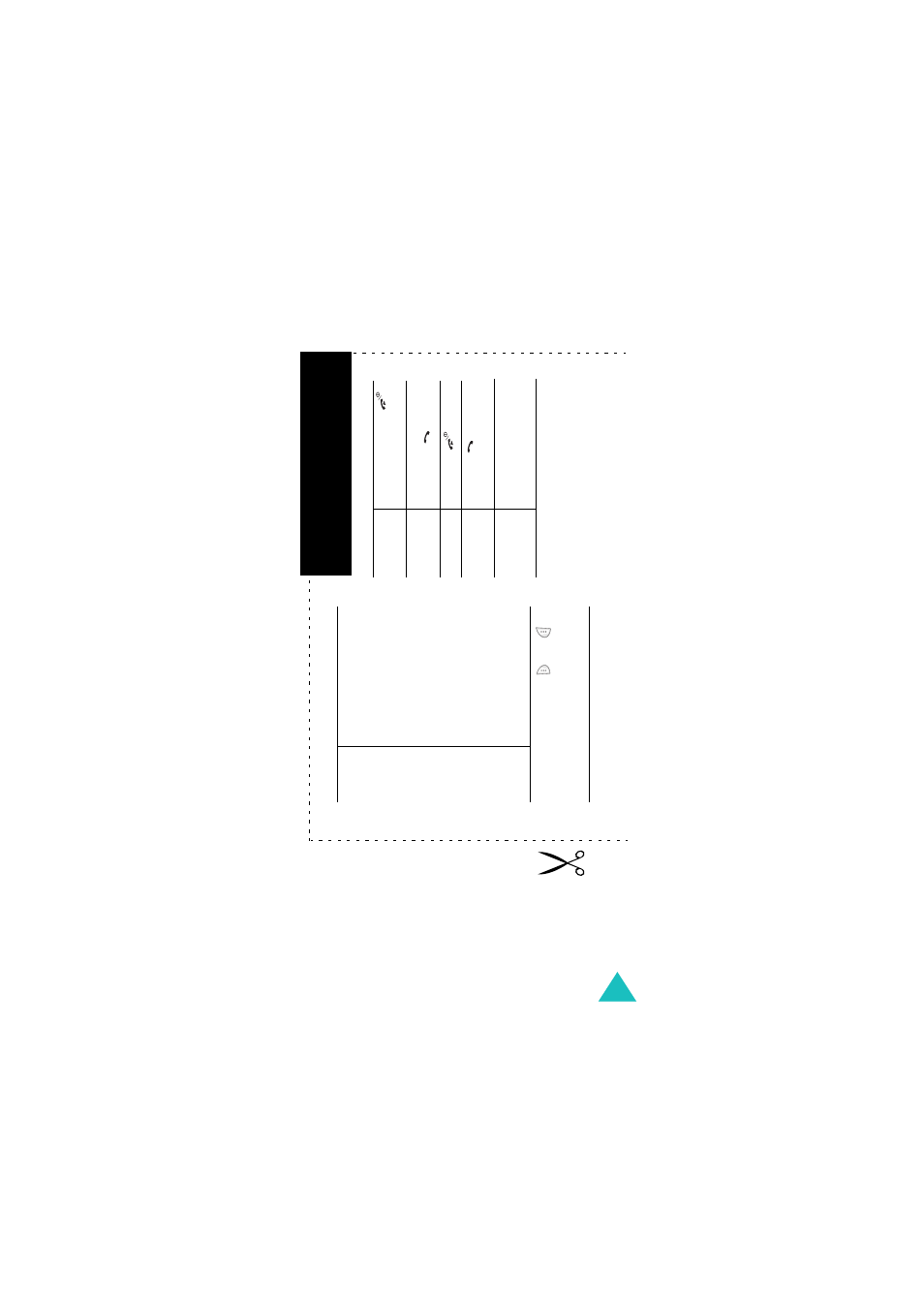
193
A
cce
ss
the
m
enu
fu
nc
ti
on
s
➀
Pr
es
s the
Men
u
s
of
t k
ey
in
Id
le
M
od
e.
➁
Sc
rol
l wi
th
the
na
vi
gati
oi
n k
eys
thro
ugh
th
e
m
ai
n menus
unt
il
yo
u re
ach
th
e re
qui
re
d
m
enu.
And t
hen
pre
ss
th
e
Se
le
ct
soft
k
ey
.
➂
Sc
rol
l wi
th
the
U
p
or
D
own
ke
y thro
ugh the
list
o
f op
ti
on
s un
til th
e
req
uir
ed
op
tion
is
se
lec
te
d.
➃
P
res
s t
he
Se
le
ct
so
ft
k
ey
to
c
on
firm
.
Ea
ch
of
t
he t
w
o so
ft
k
ey
s
(
a
nd
)
pe
rf
or
m
s
the
f
uncti
on i
nd
icate
d by
the
te
xt
a
bo
ve th
em
, o
n th
e
bo
tt
om
lin
e o
n
the
d
is
pl
ay
.
Swi
tc
h on
/
of
f
Pr
es
s and ho
ld
the
ke
y.
Mak
e a c
al
l
➀
Ente
r the
number
.
➁
Pr
es
s t
he
k
ey
.
End a
cal
l
Pr
es
s t
he
k
ey
.
Answe
r a
cal
l
Pr
es
s t
he
k
ey
.
Adju
st the
vo
lu
me
Pr
es
s
th
e v
ol
ume k
eys
on
the left
side of
the
pho
ne.
SGH-E800 GPRS telephone
Qui
ck
re
fe
re
nc
e ca
rd
See also other documents in the category Samsung Mobile Phones:
- Galaxy 3 (128 pages)
- intensity 2 (193 pages)
- Gusto (152 pages)
- E1125 (2 pages)
- C3110 (2 pages)
- SGH-D780 (49 pages)
- SGH-S200 (80 pages)
- SGH-C100 (82 pages)
- SGH-C100 (80 pages)
- E1100T (2 pages)
- SGH-X100 (2 pages)
- SGH-M600 (7 pages)
- SGH-C110 (152 pages)
- B2700 (63 pages)
- C5212 (57 pages)
- SGH-i750 (26 pages)
- SGH-X640 (73 pages)
- SGH-I900C (110 pages)
- E600 (97 pages)
- SGH-M610 (49 pages)
- SGH-E820N (102 pages)
- SGH-X400 (83 pages)
- SGH-E400 (79 pages)
- E2100 (2 pages)
- SGH-X520 (2 pages)
- SCH N391 (75 pages)
- SPH i700 (186 pages)
- SCH-A302 (49 pages)
- A930 (216 pages)
- SCH-A212 (63 pages)
- A790 (226 pages)
- SCH i830 (224 pages)
- 540 (41 pages)
- SCH-A101 (40 pages)
- SPH-A920WSSXAR (272 pages)
- SPH-A840BKSXAR (273 pages)
- SPH A740 (150 pages)
- SCH-X969 (54 pages)
- SCH-2500 (57 pages)
- SPH-N105 (62 pages)
- SCH-470 (46 pages)
- SPH-N300 (167 pages)
- SCH-T300 (180 pages)
- SGH-200 (43 pages)
- GT-C3050 (2 pages)
