Timer – Samsung 08/2004 User Manual
Page 146
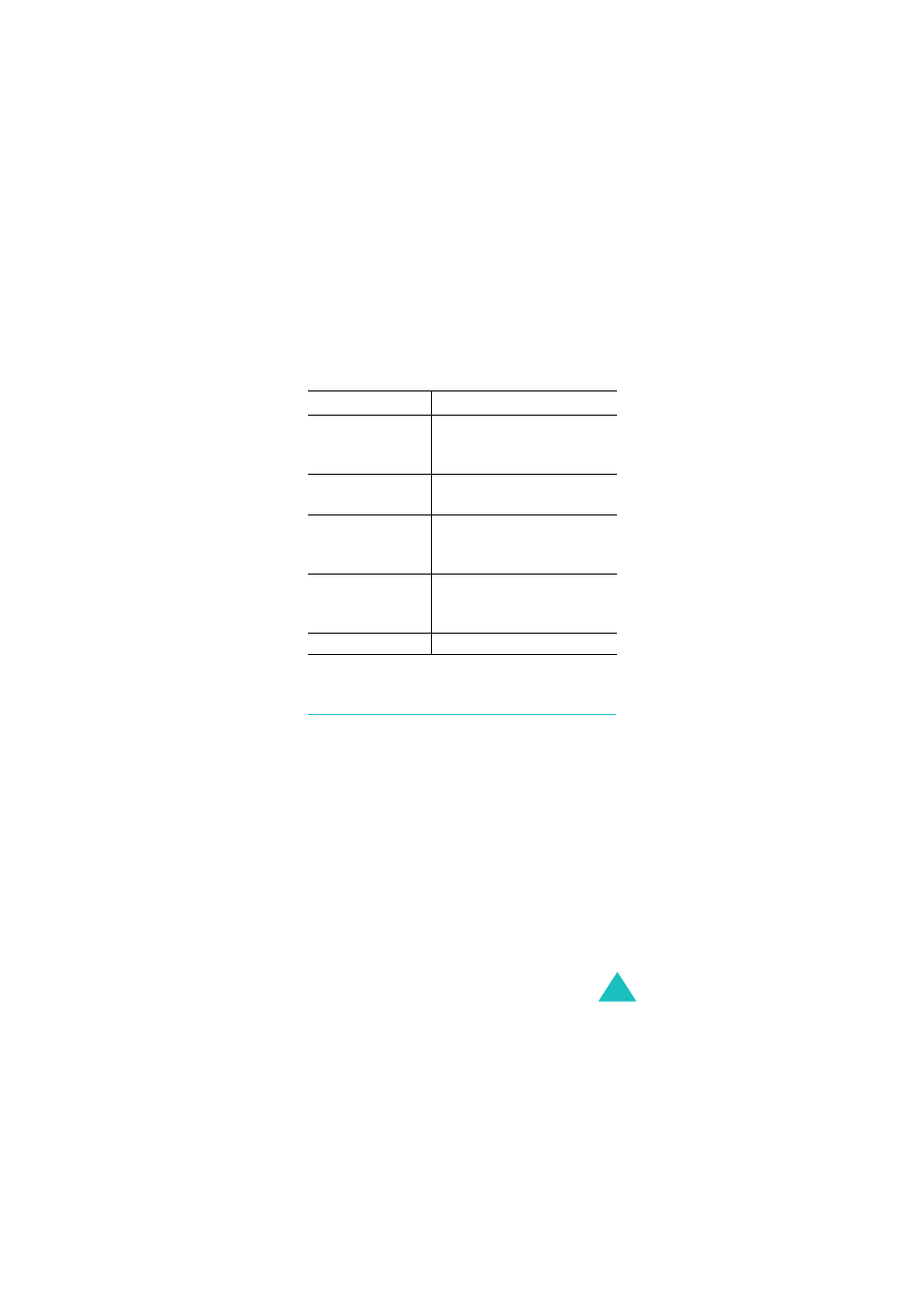
Organiser
145
Units available
Timer
Using the Timer feature, you can set the phone to
sound an alarm after a certain time.
1. Press the Set soft key.
2. Enter the length of time you want to count down
in hours and minutes and press the Ok soft key.
3. Press the Start soft key to start counting down.
Even if you exit the Timer screen, the timer will
continue running. After the specified time has
expired, the phone informs you by playing a melody
and displaying a text notification.
Type
Units
Length
mm cm m
km in ft
yard mile
Weight
g kg ton
grain oz pound
Volume
cm
3
m
3
l
in
3
ft
3
yd
3
gal
Area
cm
2
m
2
a
in
2
ft
2
yd
2
acre
Temperature
°C °F
See also other documents in the category Samsung Mobile Phones:
- Galaxy 3 (128 pages)
- intensity 2 (193 pages)
- Gusto (152 pages)
- E1125 (2 pages)
- C3110 (2 pages)
- SGH-D780 (49 pages)
- SGH-S200 (80 pages)
- SGH-C100 (82 pages)
- SGH-C100 (80 pages)
- E1100T (2 pages)
- SGH-X100 (2 pages)
- SGH-M600 (7 pages)
- SGH-C110 (152 pages)
- B2700 (63 pages)
- C5212 (57 pages)
- SGH-i750 (26 pages)
- SGH-X640 (73 pages)
- SGH-I900C (110 pages)
- E600 (97 pages)
- SGH-M610 (49 pages)
- SGH-E820N (102 pages)
- SGH-X400 (83 pages)
- SGH-E400 (79 pages)
- E2100 (2 pages)
- SGH-X520 (2 pages)
- SCH N391 (75 pages)
- SPH i700 (186 pages)
- SCH-A302 (49 pages)
- A930 (216 pages)
- SCH-A212 (63 pages)
- A790 (226 pages)
- SCH i830 (224 pages)
- 540 (41 pages)
- SCH-A101 (40 pages)
- SPH-A920WSSXAR (272 pages)
- SPH-A840BKSXAR (273 pages)
- SPH A740 (150 pages)
- SCH-X969 (54 pages)
- SCH-2500 (57 pages)
- SPH-N105 (62 pages)
- SCH-470 (46 pages)
- SPH-N300 (167 pages)
- SCH-T300 (180 pages)
- SGH-200 (43 pages)
- GT-C3050 (2 pages)
