Samsung 08/2004 User Manual
Page 42
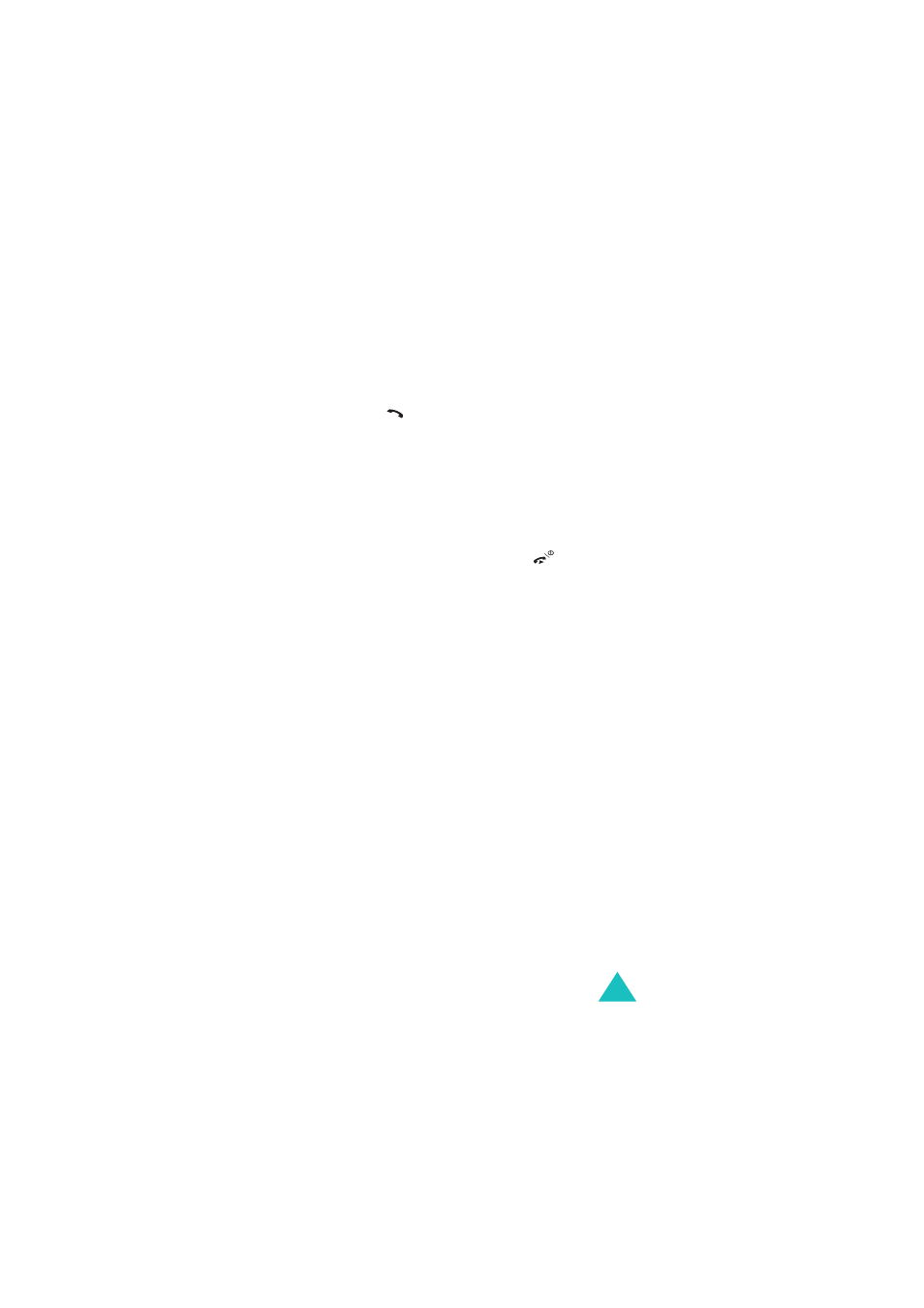
Call functions
41
To answer a call while you have another call in
progress:
1. Press the
key to answer the incoming call.
The first call is automatically put on hold.
2. To switch between the two calls, press the
Options soft key and then select the Swap
option.
3. To end the call on hold, press the Options soft
key and select the End held call option.
To end the current call, press the
key.
The call on hold is continued.
Transferring a call
You can transfer the current call to the call on hold
if this service is supported by the network, so that
the callers can talk to each other. You are
disconnected from both of them.
1. During a call, answer or make a call in the
normal way, and press the Options soft key.
2. Press the Up or Down key to select the Transfer
option and press the Select soft key.
The two people are connected to each other.
Making a multi-party call
A multi-party call feature is a network service that
allows up to six people to take part simultaneously
in a multi-party or conference call. For more
information, contact your service provider.
