Configuring through a web browser – Swiss Diamond IP10S User Manual
Page 39
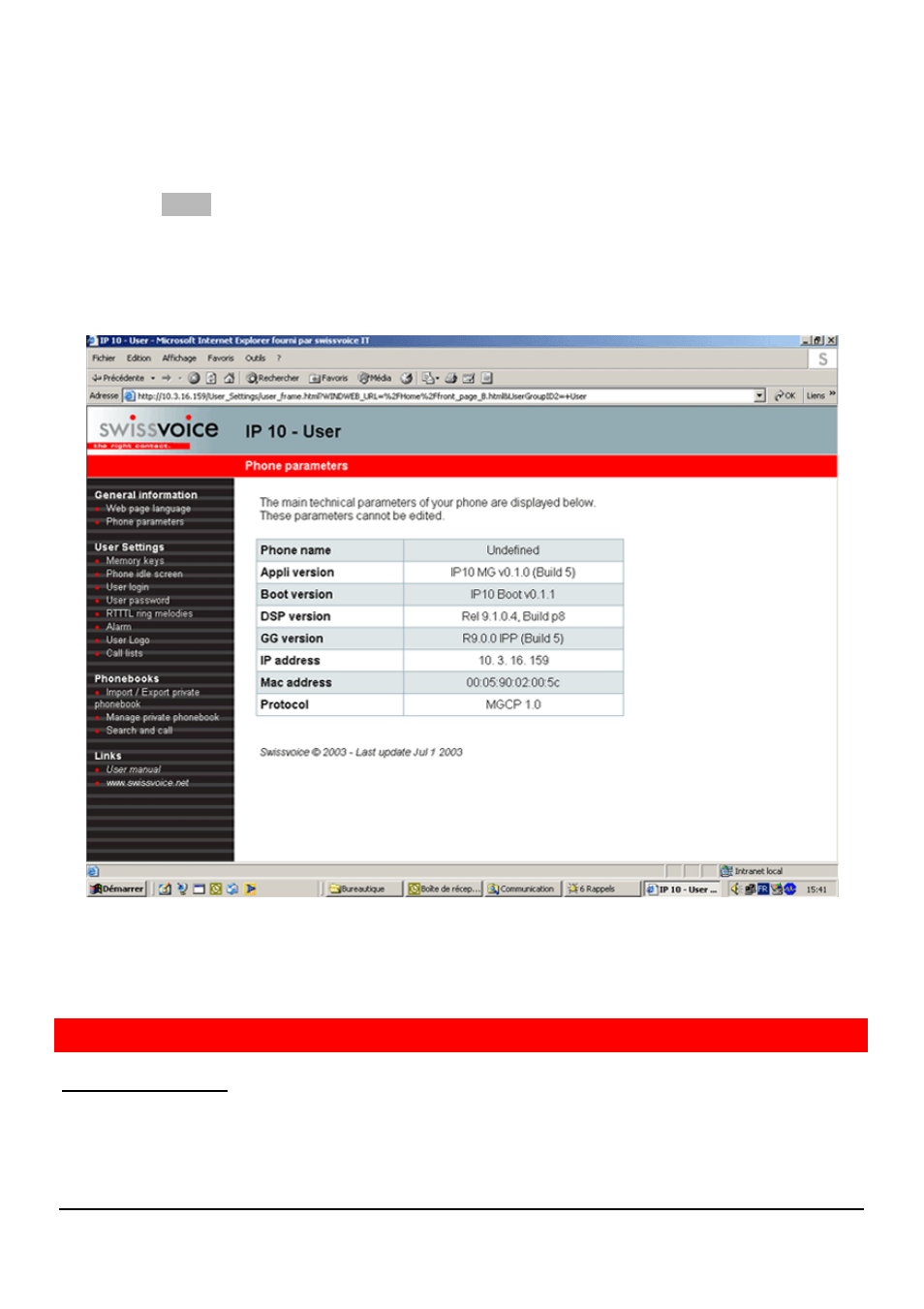
IP10S / IP10 user guide
38
02P182000Aen
Configuring through a Web browser
4- Click on
User
5- A window is displayed asking for
User name
and
Password
.
6- Enter
user
in the username field and
user
in the password field.
7- The following screen appears:
The menu settings appear on the left of the screen. Go through them and change the setting values as
you wish. They will be changed automatically on your phone. For some parameter changes, you will
be asked to reboot your phone locally to activate changes.
General information
Webpage language
You can change the language used on the Web server. The following languages are available:
English, French, German, Spanish, Italian.
This manual is related to the following products:
