Configuring user parameters – Swiss Diamond IP10S User Manual
Page 33
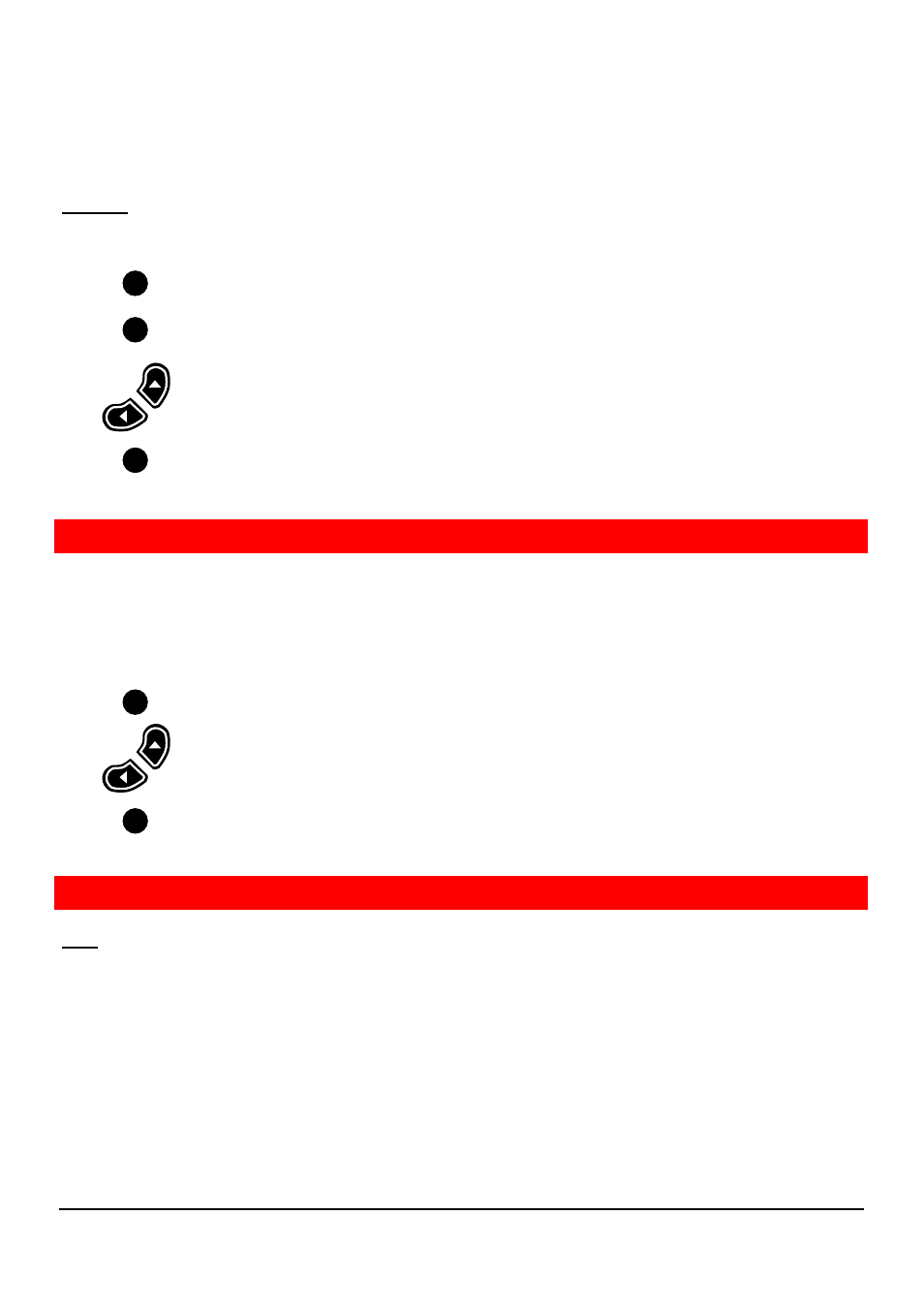
IP10S / IP10 user guide
32
02P182000Aen
Configuring user parameters
Rhythm
In the
Ringing tones
main menu,
OK
Select
Rhythm
by pressing the OK key.
OK
Select
Internal ring
or
External ring
by pressing the OK key.
Increase or decrease the rhythm using the navigation keys.
OK
Confirm by pressing the OK key.
Language
A choice of 5 display languages is offered:
English, Français, Deutsch, Italiano and Español
and
one downloadable language (administrator setting). If the display is in a foreign language, look for a
word beginning with "*".
In the
User settings
main menu,
OK
Select
*Language
by pressing the OK key.
Use the Navigation keys to scroll to the language you are looking for.
OK
Confirm your choice by pressing the OK key.
Display
Text
In the idle state, the text field can be customized by choosing one of the following options:
Free idle text, User logo, Operator logo, Digital clock, User name, Internal number, External
Number.
Operator logo, user name, internal number and external number must be provided by your system
administrator to allow their selection.
