Call lists – Swiss Diamond IP10S User Manual
Page 28
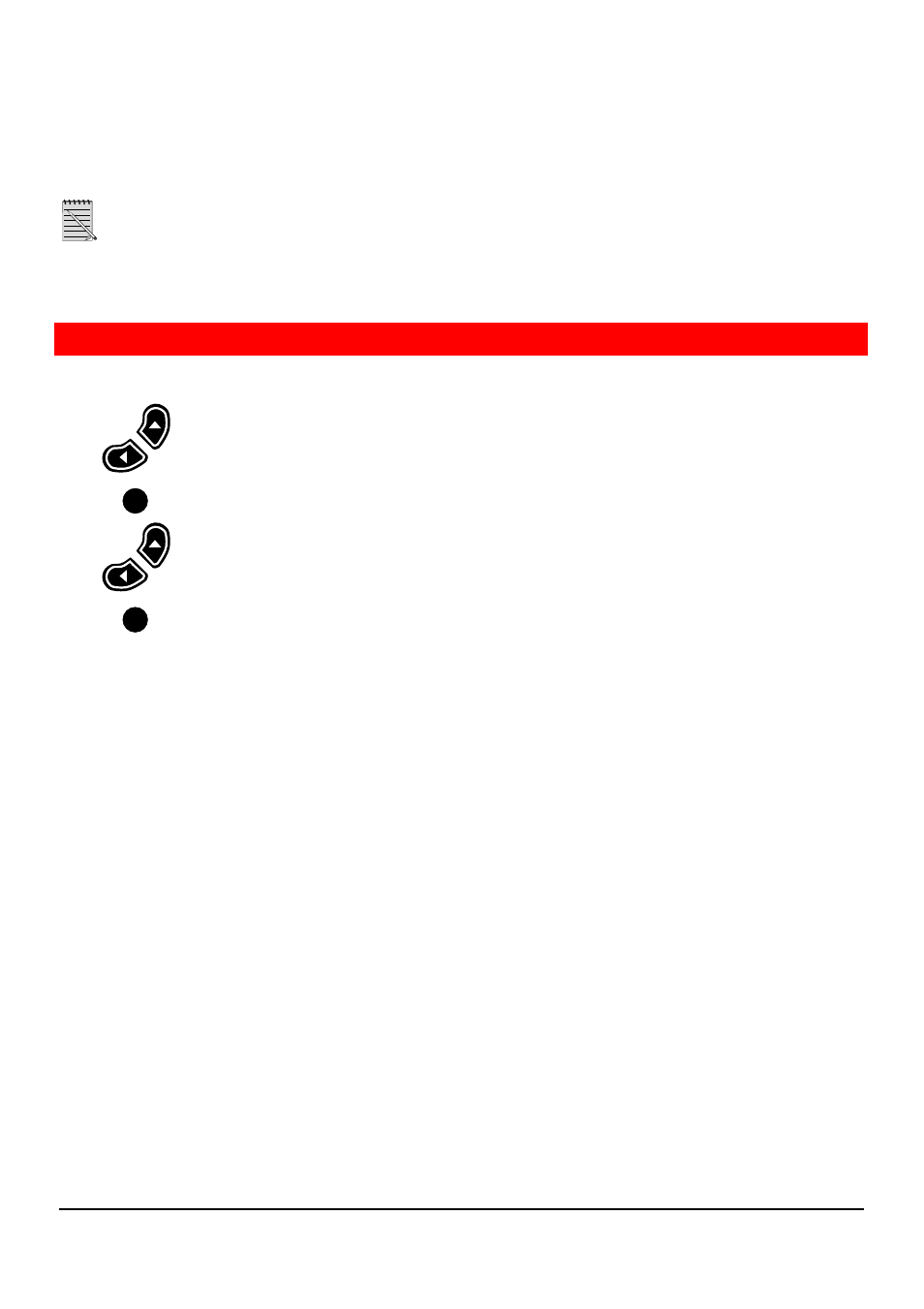
IP10S / IP10 user guide
27
02P182000Aen
Call lists
When the voice mail number is programmed on a feature key, it blinks slowly to announce
new voice mail messages.
Press the OK key to
Listen
to new messages or use the backlighted voice mail key if set.
Erase call lists
In the
Call lists
menu,
Use the Navigation keys to scroll up to
Erase call lists
.
OK
Select it by pressing the OK key.
Use the Navigation keys to scroll up to the list you want to erase.
OK
Select it by pressing the OK key.
A written message confirms that the list has been erased.
This manual is related to the following products:
