Phone book – Swiss Diamond IP10S User Manual
Page 24
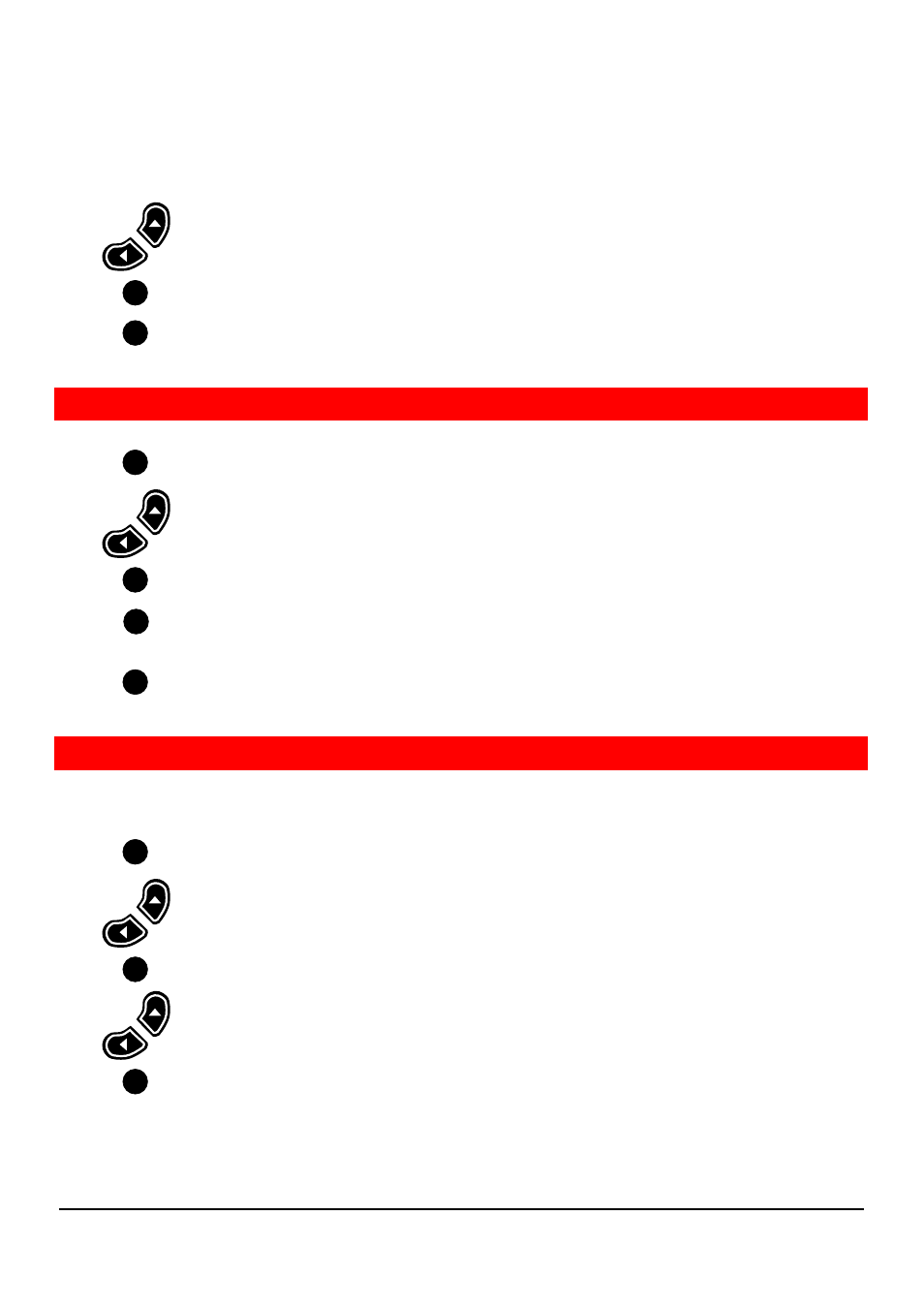
IP10S / IP10 user guide
23
02P182000Aen
Phone book
Use the Navigation keys to scroll to a name.
OK
Press the OK key to access the
Options
.
OK
Select Info to display the phone number or
Call
to start a second call.
Modifying names and phone numbers
OK
In standby mode
Press the OK key to access the menu and select
Phone book
.
Scroll to
Edit
with the navigation keys.
OK
Press the OK key to
Modify
.
C
Use the Correction key to modify the name. When pressing and holding the
Correction key, all characters are deleted.
OK
Press the OK key to confirm. Proceed the same way with the phone number.
Erasing names and phone numbers
You may erase your entire private phone book or delete entries one by one.
OK
In standby mode
Press the OK key to access the menu and select
Phone book
.
Use the Navigation keys to scroll up to
Erase
.
OK
Press the OK key.
Use the Navigation keys to scroll up to the name you want to erase.
OK
Press OK and confirm that you want to erase this entry.
