Telephony services – Swiss Diamond IP10S User Manual
Page 19
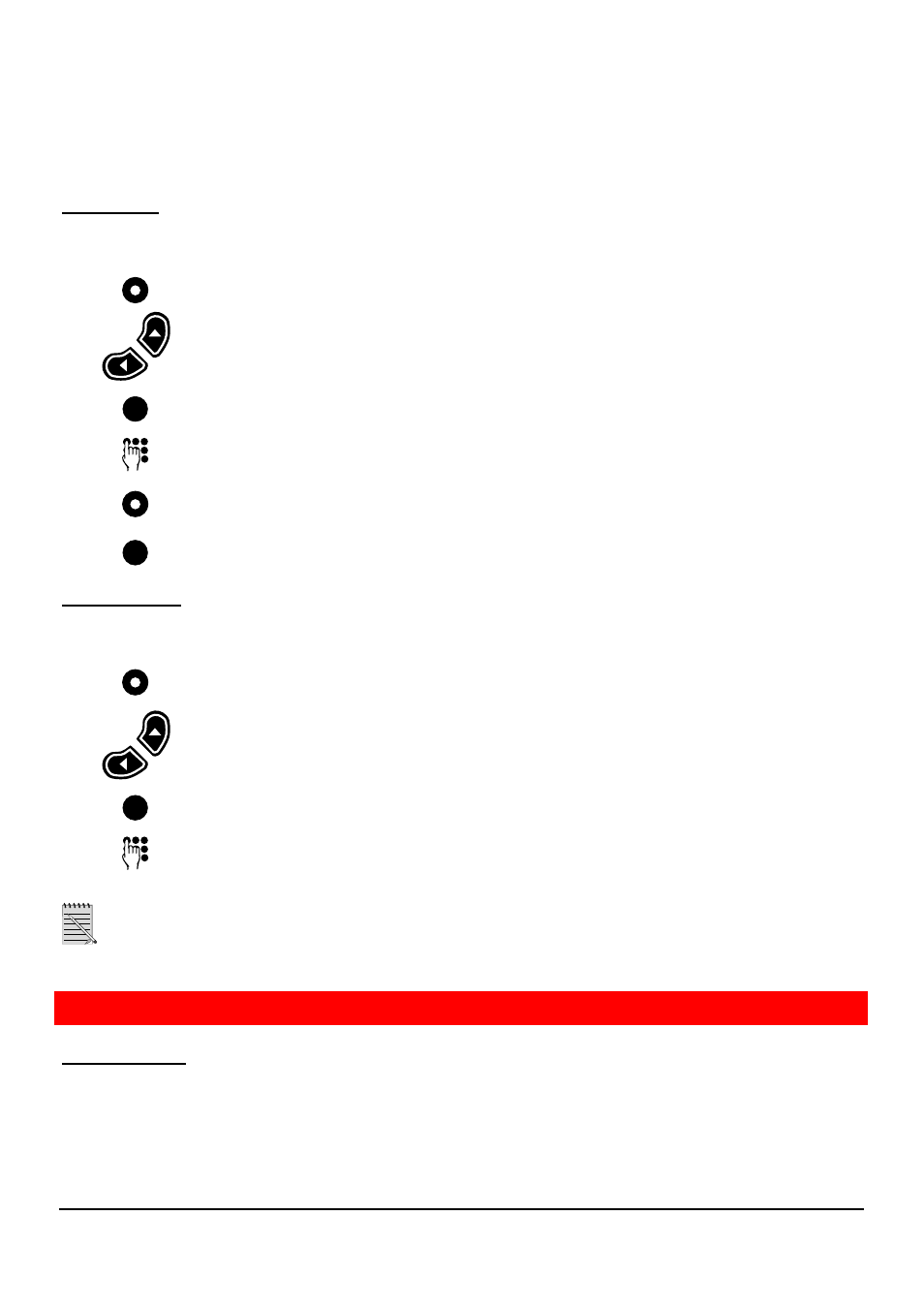
IP10S / IP10 user guide
18
02P182000Aen
Telephony services
Conference
During a call, if you want to set up a conference with a third party:
Press the Service key.
Scroll to select
Conference
.
OK
Press the OK key to confirm.
Key in the number you want to call.
To end the conference, press the Service key.
OK
Select
Terminate conference
and press the OK key to confirm.
Blind Transfer
During a call, you may want to transfer it to a third party.
Press the Service key.
Scroll to select
Blind transfer
.
OK
Press the OK key to confirm.
Key in the phone number to which you want to transfer the call.
Hang up the handset.
When
Blind transfer
is selected but not yet done, you can come back to the connected line
by pressing the Service key and selecting
Take back
.
Using services in standby mode
Using services
When your telephone is in standby mode, you can use some services. The service availability
depends on the Call manager.
