Eq station in a local area network, Updating eq station software – SIGMA EQ Station User Manual
Page 41
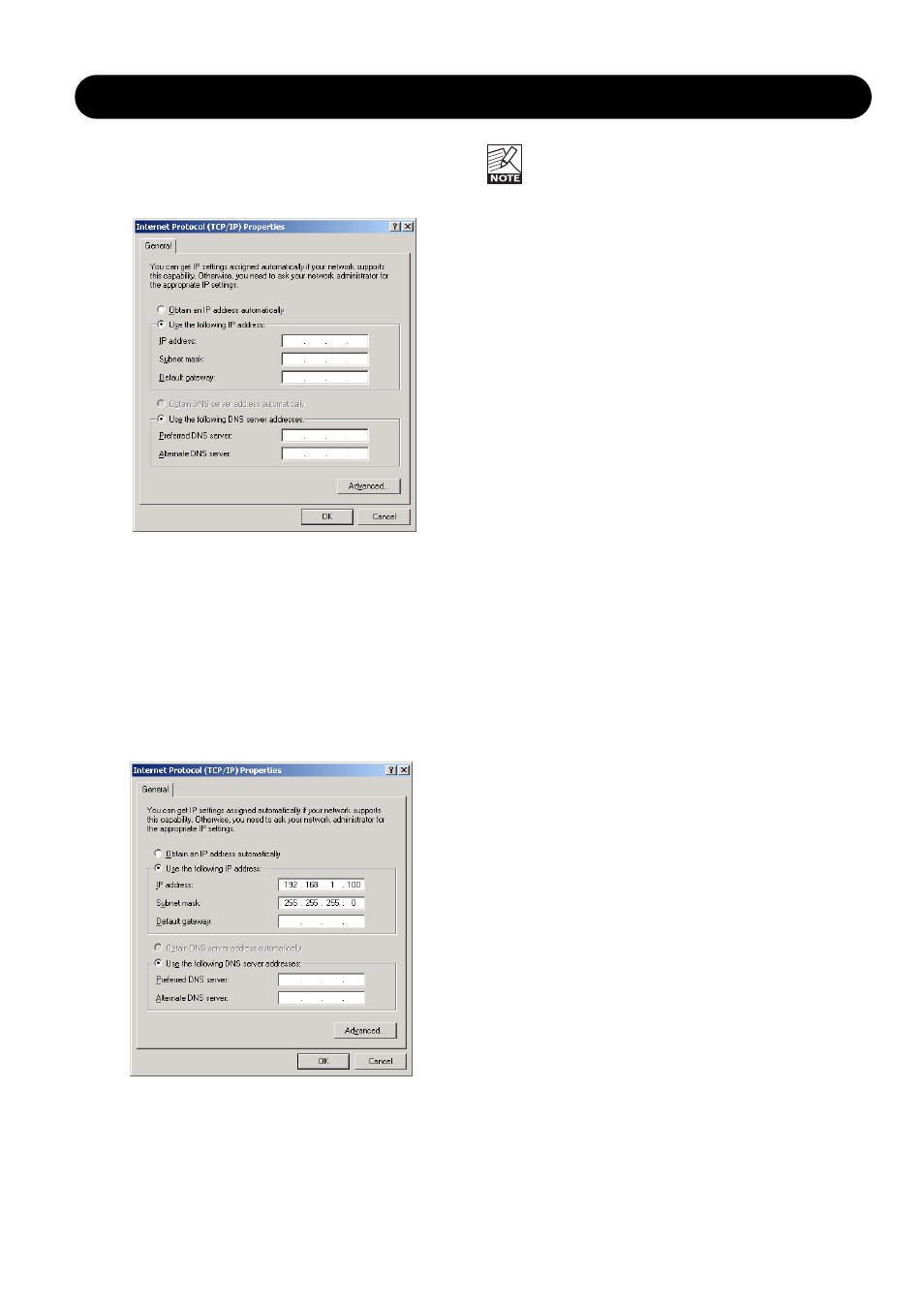
39
• Select Internet protocol (TCP/IP) and “Properties”
• Mark “Use the following IP address.”
• Type in an IP address where the first three numbers are
identical to the three numbers in the EQ Stations IP
address. The fourth number MUST be unique.
Suggestion: 192.168.1.110
• Set Subnet mask identical to the EQ Stations Subnet
mask. The Default EQ Station Subnet mask is:
255.255.255.0
• For a network setup with EQ Stations the Gateway
settings can be left blank/ignored.
EQ STATION IN A LOCAL AREA NETWORK
The EQ Station Subnet Mask can be altered, to
match your network Subnet Mask if this differs from
the standard 255.255.255.0. Please see the section:
Updating EQ Station Software
To update EQ Station and Motofader 64 software they must
be correctly setup in a network with a PC according to the
previous section.
Software can be downloaded via www tcelectronic.com
Download the software to an empty folder on your
computer.
Follow the instructions accompanying the software.
