Local view, Mix matrix mode – SIGMA EQ Station User Manual
Page 22
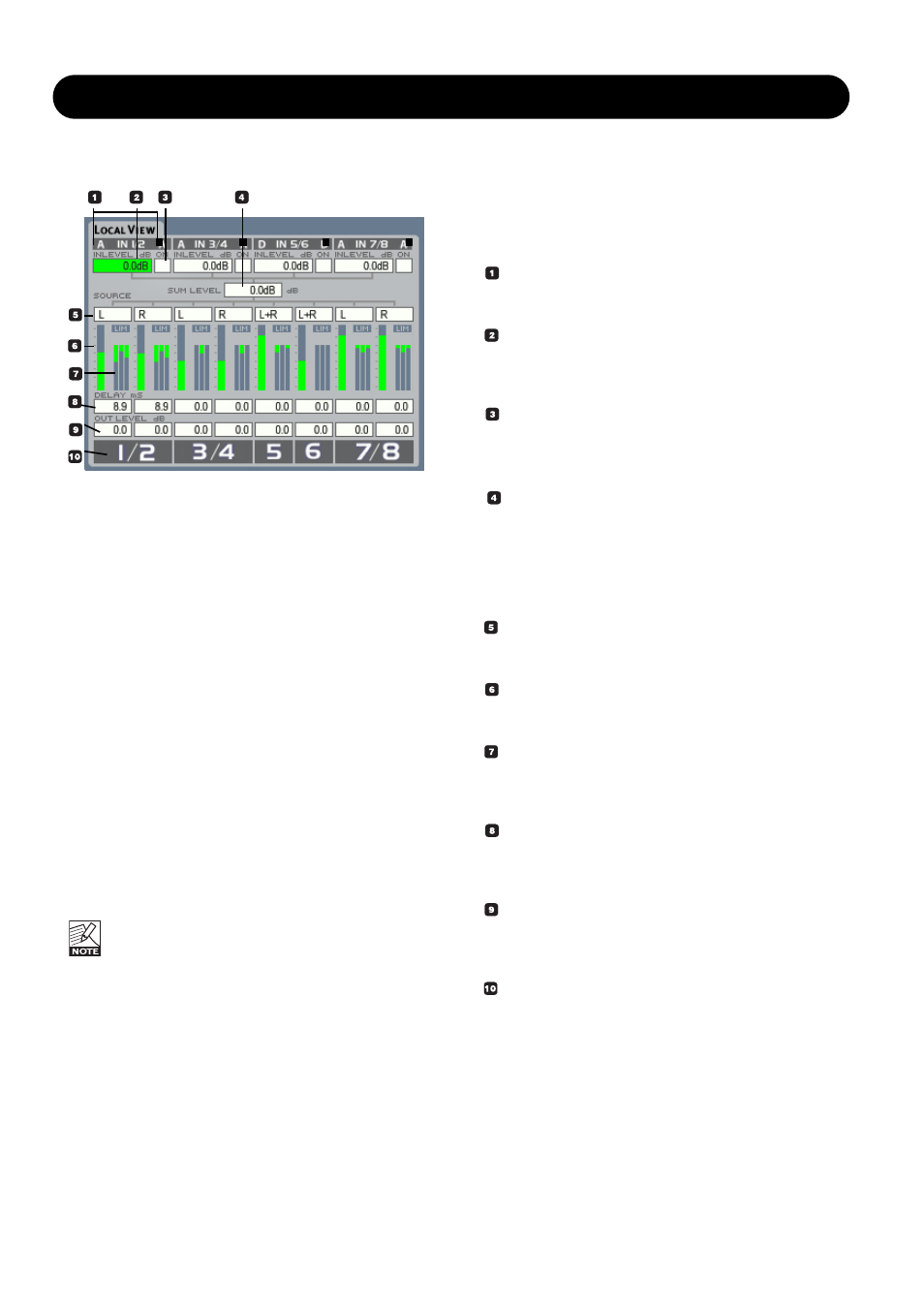
LOCAL VIEW
20
Mix Matrix mode
Basic Operation
• Select channel using the CHANNEL wheel
• Adjust value using the ADJUST wheel
Notice that this is a Local page. Only the channels on
the device you are operating is displayed here.
Analog/Digital Input indicators
Indicates when signal is present on the Inputs.
In Level
Range: -120dB to 0dB
Input Level Trim for the processing channels.
On/Mute
Mark and press OK (or turn ADJUST) to mute the
selected pair of Input channels.
Sum/Mix - level Output Master
Range: -120dB to 0dBFS
Level adjust parameter for the summed Input signal.
Summing up to 8 Input channels may cause internal
overload at this point. If overload is indicated, reduce
the SUM/MIX level.
Source Select
Select between: Left/Right - Left - Right
Out Level Indication
Indicates the set Output level.
Gain Reduction Meters
2 or 3 Gain Reduction meters depending on the
selected Dynamic EQ type.
Delay Time
Individual Delay time can be set in each processing
channel to match speaker position.
Channel Output Level
Range: -120dB to 0dB
Output level trim for individual processing channels.
Number
Channel number.
Features at the Mix/Matrix routing page are:
• Input levels for the (up to) four stereo Input mix.
• Level for the Mix sum.
• Input selector for the processing channels. Select
between Left sum, Right sum, or a sum of Left+Right
sum (mono).
• Outlevel and Delay adjust for each channel.
In the Mix/Matrix mode it is possible to create a stereo mix
of several Input sources and then distribute the stereo mix
to several Outputs.
Take a look at the illustration above!
With an 8 channel EQ station up to four stereo Inputs can
be mixed to one stereo mix. The stereo mix can then be
distributed to the 8 Output channels.
The Mix/Matrix mode is ideal for Front of House or theater
applications where one or more stereo-mix sources needs
to be distributed to several output destinations (e.g. L/R
Front + Delays). Using the Mix/Matrix mode turns an 8
channel I/O EQ Station into a 4x stereo Input mixer + 8x
Output matrix device.
While the Mix/Matrix mode is an Input-mix setup
located at each device, it is not possible to mix more
Input channels between multiple EQ Stations.
