Playback using the remote control, Installing the battery, Beam effective area (indoor use) – Samsung GR-DF420 User Manual
Page 22
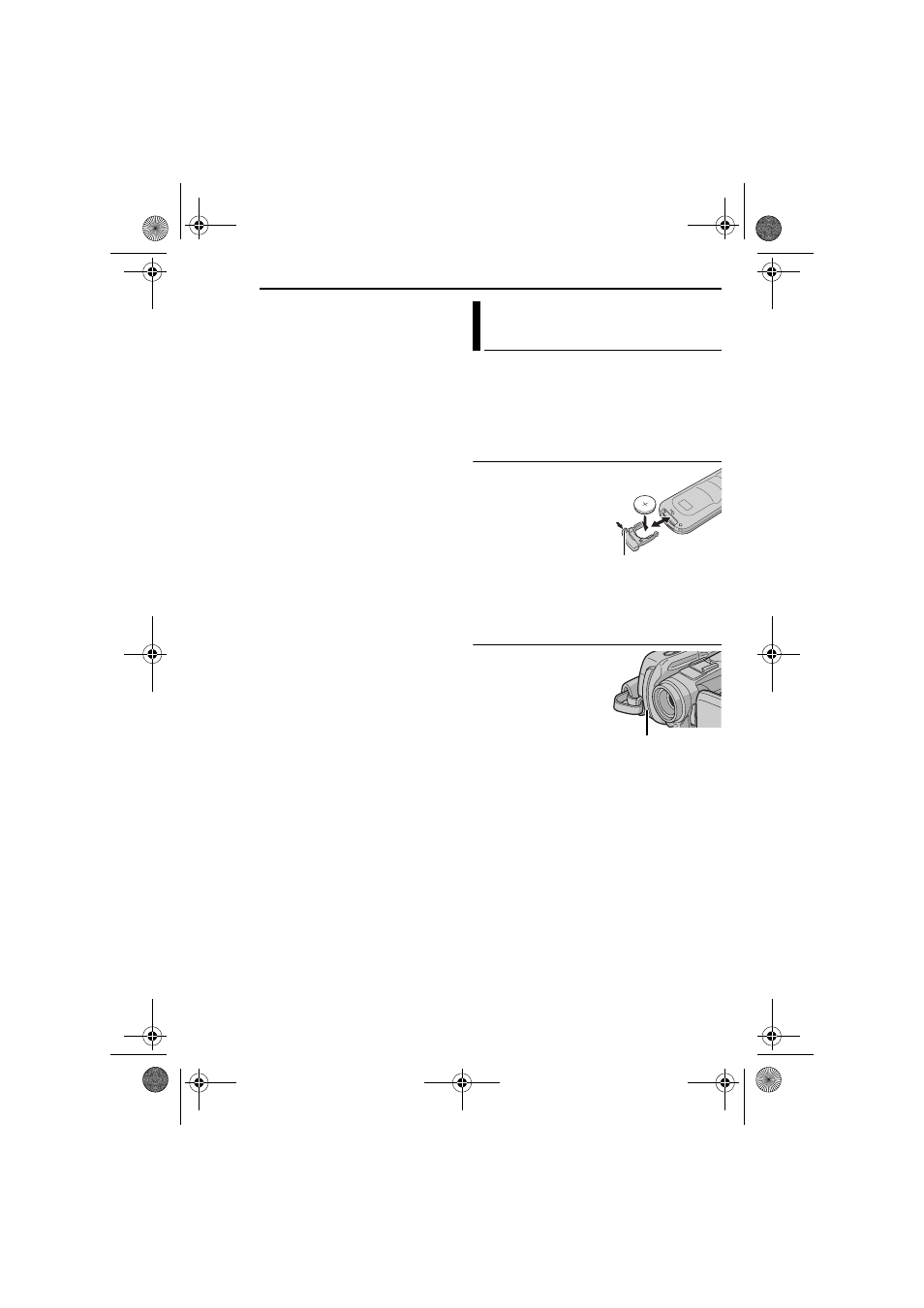
VIDEO PLAYBACK
22
EN
MasterPage: Left
NOTES:
● Set the video out select switch of the cable
adapter as required:
Y/C: When connecting to a TV or VCR which
accepts Y/C signals and uses an S-Video cable.
CVBS: When connecting to a TV or VCR which
does not accept Y/C signals and uses an audio/
video cable.
● The S-Video cable is optional. Be sure to use
the YTU94146A S-Video cable. Consult the
JVC Service Center for details on its
availability. Make sure to connect the end with
a core filter to the camcorder. The core filter
reduces interference.
1
Make sure all units are turned off.
2
Connect the camcorder to a TV or VCR as
shown in the illustration.
3.
3
Connect the VCR output to the TV input,
referring to your VCR’s instruction manual.
4
Turn on the camcorder, the VCR and the TV.
5
Set the VCR to its AUX input mode, and set
the TV to its VIDEO mode.
6
Start playback on the camcorder. (
To choose whether or not the following
displays appear on the connected TV
● Date/time
Set “DATE/TIME” to “AUTO”, “ON” or “OFF”.
(
Or, press DISPLAY on the remote control to turn
on/off the date indication.
● Time code
Set “TIME CODE” to “ON” or “OFF”.
(
● Indications other than date/time and time code
Set “ON SCREEN” to “OFF”, “LCD” or “LCD/TV”.
(
NOTES:
● It is recommended to use the AC Adapter as
the power supply instead of the battery pack.
(
● To monitor the picture and sound from the
camcorder without inserting a tape, set the
camcorder’s Power Switch to “A” or “M”, then set
your TV to the appropriate input mode.
● Make sure you adjust the TV sound volume to its
minimum level to avoid a sudden burst of sound
when the camcorder is turned on.
The Full-Function Remote Control Unit can
operate this camcorder from a distance as well
as the basic operations (Playback, Stop, Pause,
Fast-Forward and Rewind) of your VCR. It also
makes additional playback functions possible.
(
Installing The Battery
The remote control uses
one lithium battery
(CR2025).
1
Pull out the battery
holder by pushing the lock
tab.
2
Insert the battery in the
holder, and be sure to
have the “+” mark visible.
3
Slide the holder back in until you hear a click.
Beam Effective Area (indoor use)
When using the remote
control, be sure to point it
at the remote sensor.
The transmitted beam’s
approximate effective
distance for indoor use is
5 m.
NOTE:
The transmitted beam may not be effective or may
cause incorrect operation when the remote sensor
is directly exposed to sunlight or powerful lighting.
Playback Using The Remote
Control
1
1
2
3
3
Lock tab
Remote sensor
GR-DF420PAL.book Page 22 Thursday, February 24, 2005 7:28 PM
