Before contacting a service center – Samsung AD68-04519A User Manual
Page 90
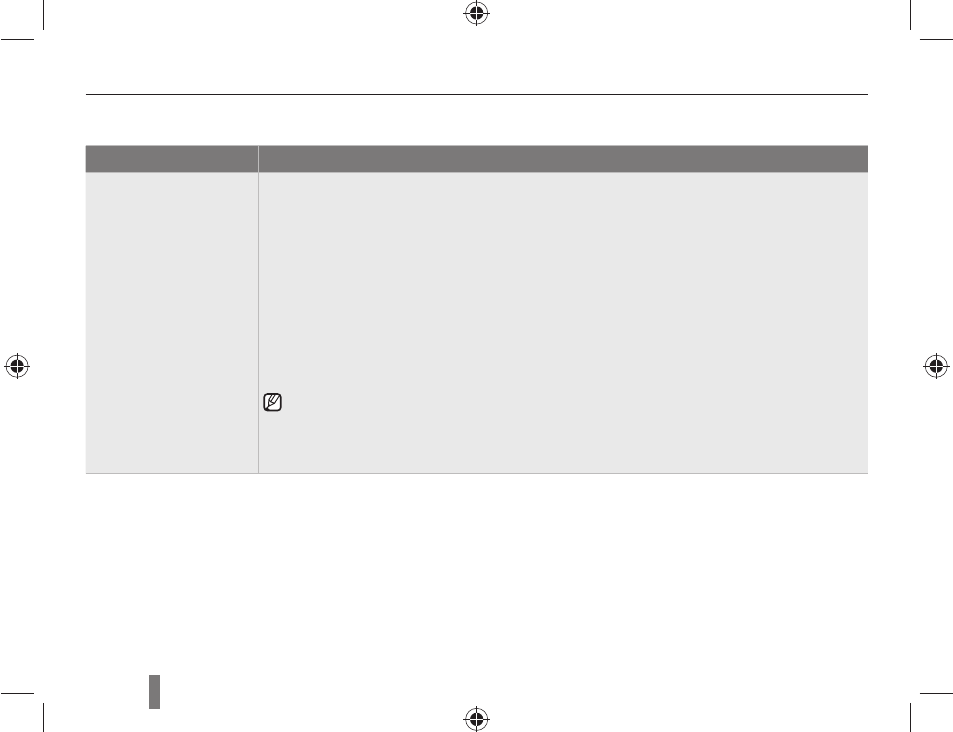
90
Before contacting a service center
Situation
Suggested remedies
Your computer cannot
play videos
The codec installed in your computer may not be compatible with the video fi les you want
to play. Use QuickTime
®
Player or install Codec Pack Full.
• Using QuickTime
®
Player 7.6
1. Install QuickTime
®
Player 7.6 which supports MP4 (H.264 (MPEG-4.AVC)).
2. Play videos using QuickTime
®
Player.
• Using Codec Pack Full
1. Install the latest version of Codec Pack Full.
2. Play videos using the media player (Media Player Classic or Windows Media Player
11 recommended).
Install QuickTime
•
®
Player 7.6 or K-Lite Codec Pack Full on Windows XP SP2 or
later.
Depending on your computer environment, the video playback may be
•
intermittent.
See also other documents in the category Samsung Cameras:
- Digimax S1000 (82 pages)
- Digimax S600 (78 pages)
- Digimax S700 (78 pages)
- S73 (98 pages)
- NV10 (74 pages)
- Digimax S800 (82 pages)
- Digimax S500 (81 pages)
- Digimax i6 (90 pages)
- L74 (98 pages)
- Digimax U-CA5 (136 pages)
- EC-L50ZZSBA-E1 (132 pages)
- Digimax 200 (62 pages)
- Digimax A55W (132 pages)
- Digimax 360 (93 pages)
- ES27 (96 pages)
- Digimax 410 (120 pages)
- Digimax 3100 (104 pages)
- Digimax A7 (136 pages)
- Digimax 201 (120 pages)
- Digimax A400 (116 pages)
- Digimax V5000 (120 pages)
- Digimax V800 (144 pages)
- Digimax 240 (132 pages)
- Digimax V50 (124 pages)
- ES67 (98 pages)
- Digimax 202 (100 pages)
- EC-ES80ZZBPSUS (106 pages)
- Digimax V10 (136 pages)
- Digimax 300 (100 pages)
- Digimax 301 (104 pages)
- Digimax V4000 (128 pages)
- Digimax A402 (108 pages)
- Digimax 250 (100 pages)
- Digimax 250 (41 pages)
- Digimax L60 (78 pages)
- Digimax A4 (108 pages)
- Digimax 430 (104 pages)
- ES55 (112 pages)
- Digimax i5 (148 pages)
- CDI-E207-010 (147 pages)
- C4303(P) (19 pages)
- AD68-04752A (32 pages)
- WB5500 (120 pages)
- DIGITAL CAMERAS (2 pages)
- EC-ST600ZBPLUS (32 pages)
