Recording a movie – Samsung AD68-04519A User Manual
Page 43
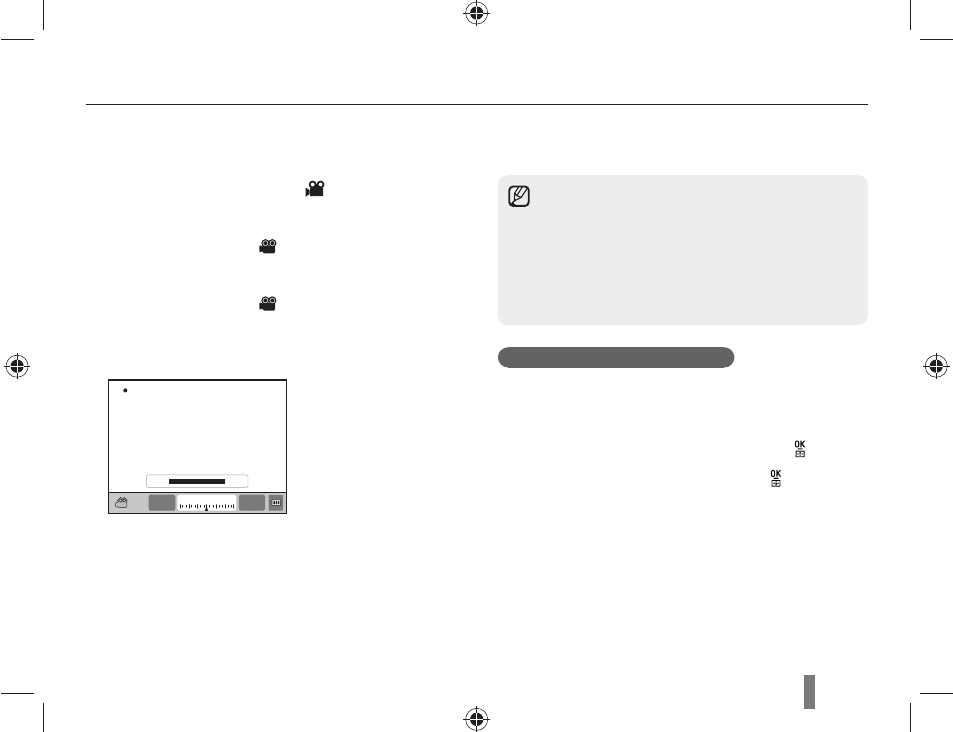
43
Recording a movie
In the movie shooting mode, you can shoot videos in High Defi nition quality (1280x720). You can
continue recording movies up to 25 minutes. The recorded video is saved as an H.264 (MPEG-4.
AVC) fi le.
1
Rotate the Mode dial to
.
2
Press [MENU].
3
Select Shooting1 (
1
)
Quality.
4
Set options.
5
Select Shooting3 (
3
)
Voice.
6
Select whether to record sound.
7
Press [Shutter] to start recording.
8
Press [Shutter] again to stop recording.
Pause while recording a movie
By using the pause function, you can shoot
only desired scenes into one fi le without
generating several movie fi les.
To pause during the recording, press [ ].
To continue on recording, press [
•
] again.
Movie frame speed is fi xed at 30 fps (30
•
frames/sec).
While shooting a movie, push the [
•
Depth
Preview] button once to activate the AF
function and once again to cancel the
function. This function may not work
depending on the lens you are using.
F3.5
01:00
- Digimax S1000 (82 pages)
- Digimax S600 (78 pages)
- Digimax S700 (78 pages)
- S73 (98 pages)
- NV10 (74 pages)
- Digimax S800 (82 pages)
- Digimax S500 (81 pages)
- Digimax i6 (90 pages)
- L74 (98 pages)
- Digimax U-CA5 (136 pages)
- EC-L50ZZSBA-E1 (132 pages)
- Digimax 200 (62 pages)
- Digimax A55W (132 pages)
- Digimax 360 (93 pages)
- ES27 (96 pages)
- Digimax 410 (120 pages)
- Digimax 3100 (104 pages)
- Digimax A7 (136 pages)
- Digimax 201 (120 pages)
- Digimax A400 (116 pages)
- Digimax V5000 (120 pages)
- Digimax V800 (144 pages)
- Digimax 240 (132 pages)
- Digimax V50 (124 pages)
- ES67 (98 pages)
- Digimax 202 (100 pages)
- EC-ES80ZZBPSUS (106 pages)
- Digimax V10 (136 pages)
- Digimax 300 (100 pages)
- Digimax 301 (104 pages)
- Digimax V4000 (128 pages)
- Digimax A402 (108 pages)
- Digimax 250 (41 pages)
- Digimax 250 (100 pages)
- Digimax L60 (78 pages)
- Digimax A4 (108 pages)
- Digimax 430 (104 pages)
- ES55 (112 pages)
- Digimax i5 (148 pages)
- CDI-E207-010 (147 pages)
- C4303(P) (19 pages)
- AD68-04752A (32 pages)
- WB5500 (120 pages)
- DIGITAL CAMERAS (2 pages)
- EC-ST600ZBPLUS (32 pages)
