Mp modem operation, Turning the mp modem on and off – Sierra Wireless MP 875 User Manual
Page 43
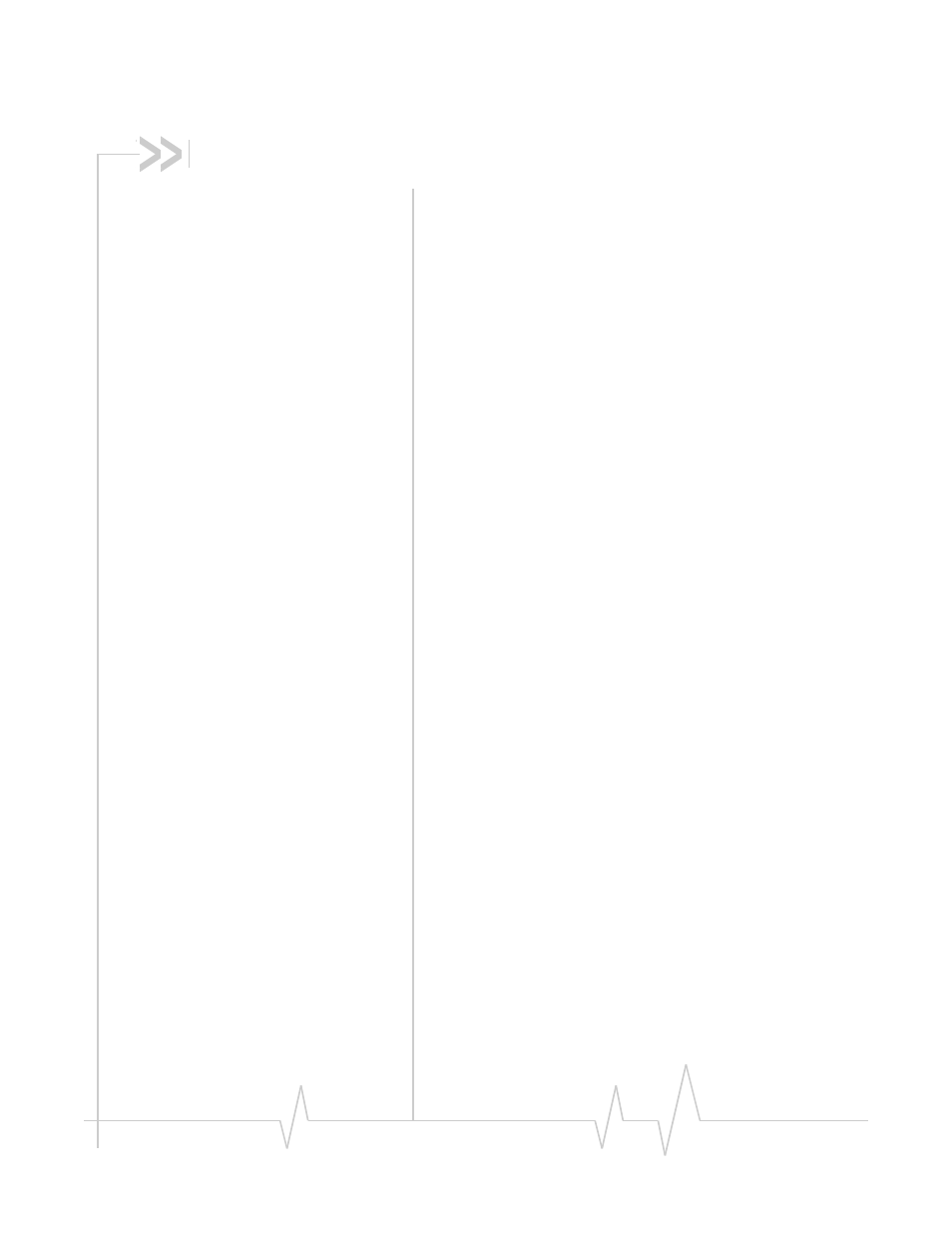
Rev 1.5 Jul.08
43
4: MP Modem Operation
• Status indicators
• 3G Watcher software
• Establishing
Operating the MP modem requires some knowledge of both
the MP modem hardware and the 3G Watcher software. This
chapter describes the basics of each.
Turning the MP modem on and off
If the MP modem is installed in a vehicle, the way in which the
MP modem is wired determines how it is powered on and off.
In most cases the power supply for the MP modem is the
vehicleʹs electrical system and the MP modem is powered on
and off in one of these ways:
•
Engine on. The MP modem is powered only when the
ignition is on. (The MP modem is only on when the engine
is on.)
—or—
•
Accessory on. The MP modem is powered when the
ignition is switched to ʺAccessoriesʺ. (This allows the MP
modem to be powered when the engine is off.)
—or—
•
Separately switched. The MP modem is connected to a
separate on/off switch so that it can be turned on and off
independently of the engine and vehicle accessories.
Rather than cutting power to the MP modem, the ignition key
or power switch allows the MP modem to perform a controlled
shutdown sequence that avoids data loss. (You can also set the
MP modem to wait up to 240 minutes after the power switch
has been turned off before it shuts down.)
