Getting started – Sierra Wireless MP 875 User Manual
Page 19
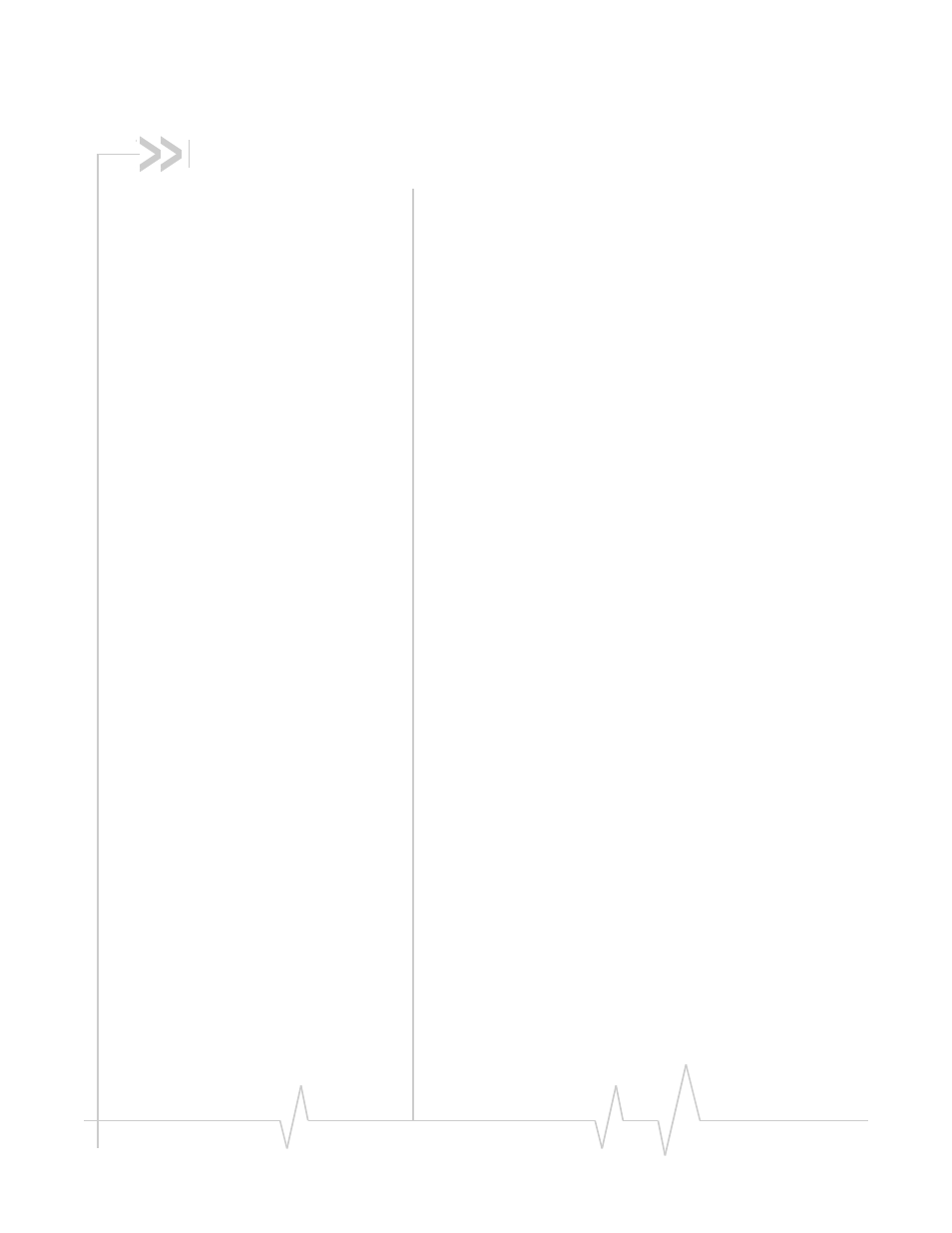
Rev 1.5 Jul.08
19
2: Getting Started
• Required equipment
• System requirements
This chapter provides:
•
An overview of the installation process
•
Information about the equipment you’ll need
•
System requirements for the clients you want to use with
the MP modem
•
Planning considerations
Overview of installation steps:
•
Plan the installation.
·
Location
·
Connection type
·
Routing
•
Ensure required equipment is available.
•
Ensure the clients have the necessary system requirements.
•
Install the hardware (MP modem, clients, antennas,
cables).
•
Install the power harness or AC/DC adapter.
•
Connect the MP modem to the computer (if using cables).
•
Install the software (Watcher and MP modem drivers).
•
Configure your account.
•
Configure networking options (if you are using the router
functionality).
•
Configure the wireless access point settings (if desired).
