Sierra Wireless MP 875 User Manual
Page 10
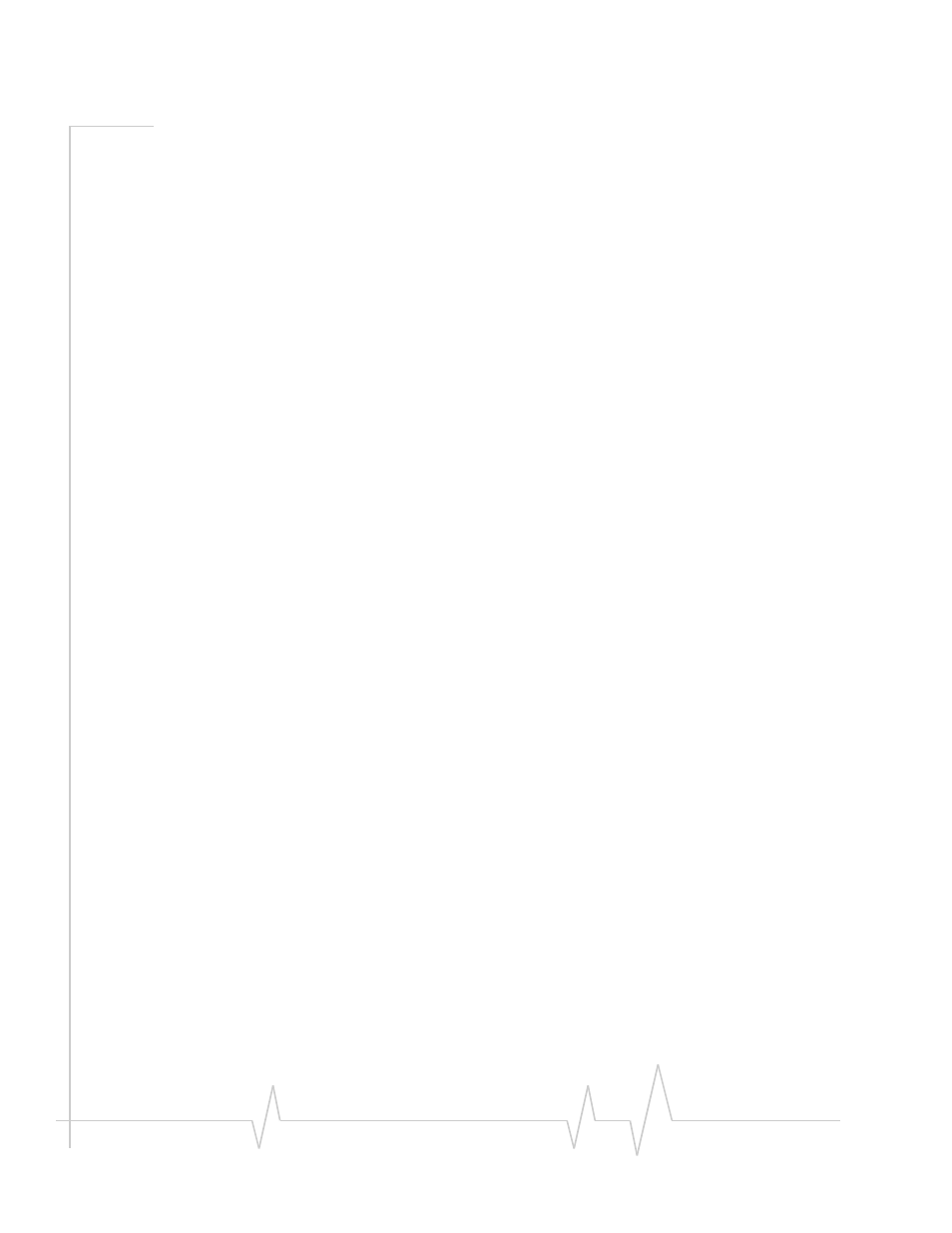
MP875 Modem User Guide
10
2130808
Example: panic button connections . . . . . . . . . . . . . . . . . . . . . . . . . . . . 59
Example: analog sensor connections. . . . . . . . . . . . . . . . . . . . . . . . . . . 61
I/O configuration using AT or 3G Watcher commands . . . . . . . . . . . . . . 61
Analog input setup . . . . . . . . . . . . . . . . . . . . . . . . . . . . . . . . . . . . . . . . . . 62
Digital I/O setup . . . . . . . . . . . . . . . . . . . . . . . . . . . . . . . . . . . . . . . . . . . . 63
Sending Data to Your Network Application . . . . . . . . . . . . . . . . . . . . . . . . . . . .65
Configure the MP modem to route data to a server. . . . . . . . . . . . . . . . . . . . . 65
Monitoring and Tracking configuration . . . . . . . . . . . . . . . . . . . . . . . . . . . 68
The problem created by Network Address Translation . . . . . . . . . . . . . . 69
Solutions to the NAT problem. . . . . . . . . . . . . . . . . . . . . . . . . . . . . . . . . 70
Regulatory, radio frequency and electrical specifications . . . . . . . . . . . . . . . 73
