Network coverage, Battery status – Sony Ericsson F305 User Manual
Page 7
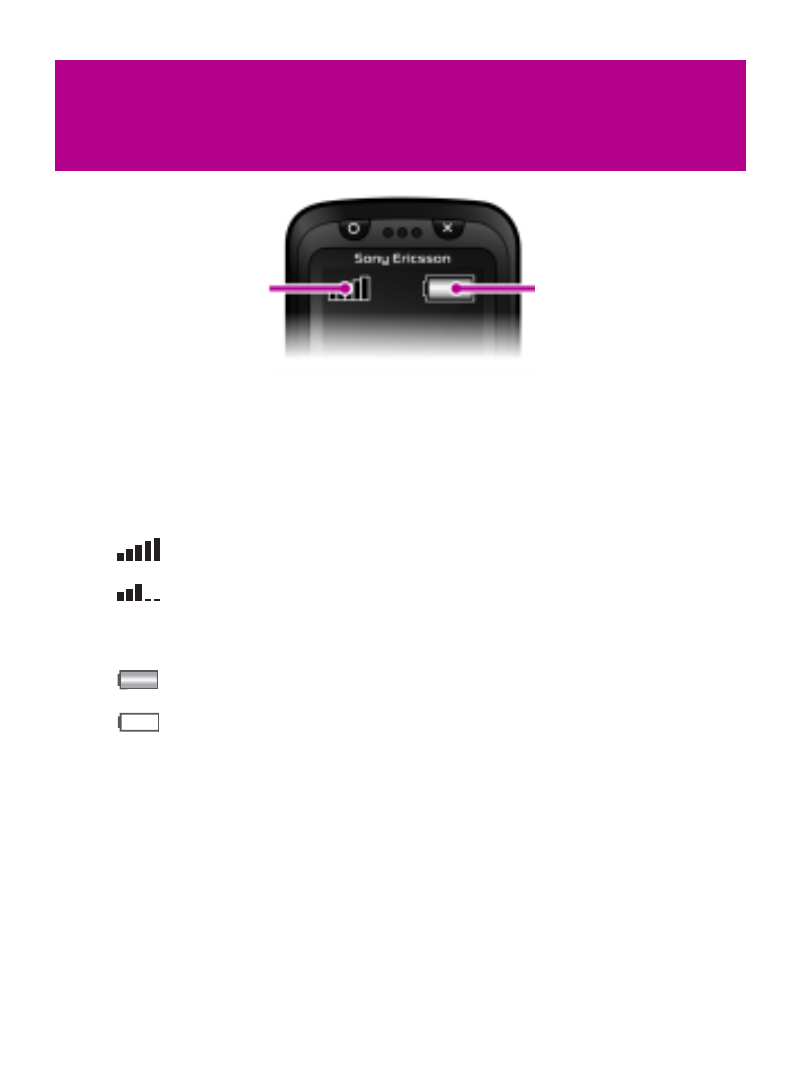
7
Network coverage
The network bars show the strength of the GSM network
in your area. Move to another location if you have problems
calling and network coverage is poor.
No network
means you
are not in range of a network.
Battery status
= Good network coverage
= Average network coverage
= The phone battery is fully charged
= The phone battery is empty
Battery status
Network
coverage
This is the Internet version of the User guide. © Print only for private use.
See also other documents in the category Sony Ericsson Mobile Phones:
- K850i (84 pages)
- K700i (97 pages)
- K600i (9 pages)
- J200i (81 pages)
- Z610i (95 pages)
- Z600 (2 pages)
- Z600 (128 pages)
- K200i (77 pages)
- K770i (84 pages)
- P910i (204 pages)
- K630i (83 pages)
- P900 (1 page)
- P900 (4 pages)
- G502 (83 pages)
- K530i (101 pages)
- Z710i (101 pages)
- P990i (98 pages)
- J300i (81 pages)
- W760i (79 pages)
- K610im (13 pages)
- S700i (95 pages)
- K750i (92 pages)
- J100i (69 pages)
- P800 (10 pages)
- P800 (11 pages)
- P800 (208 pages)
- T206 (80 pages)
- J120 (74 pages)
- Z780 (85 pages)
- T62u (99 pages)
- W705 (85 pages)
- Xperia™ ion HSPA(LT28H) (148 pages)
- Aino™(U10) (78 pages)
- Cyber Shot K550i (2 pages)
- J300a (80 pages)
- J100 (21 pages)
- K205 (48 pages)
- Cyber-shot C905 (88 pages)
- M600 (8 pages)
- CINCINNATI BELL T290 (8 pages)
- CMD-J70 (68 pages)
- MW600 (20 pages)
- K550 (97 pages)
- Z710c (99 pages)
