Contacts, Default contacts, See contacts – Sony Ericsson F305 User Manual
Page 26
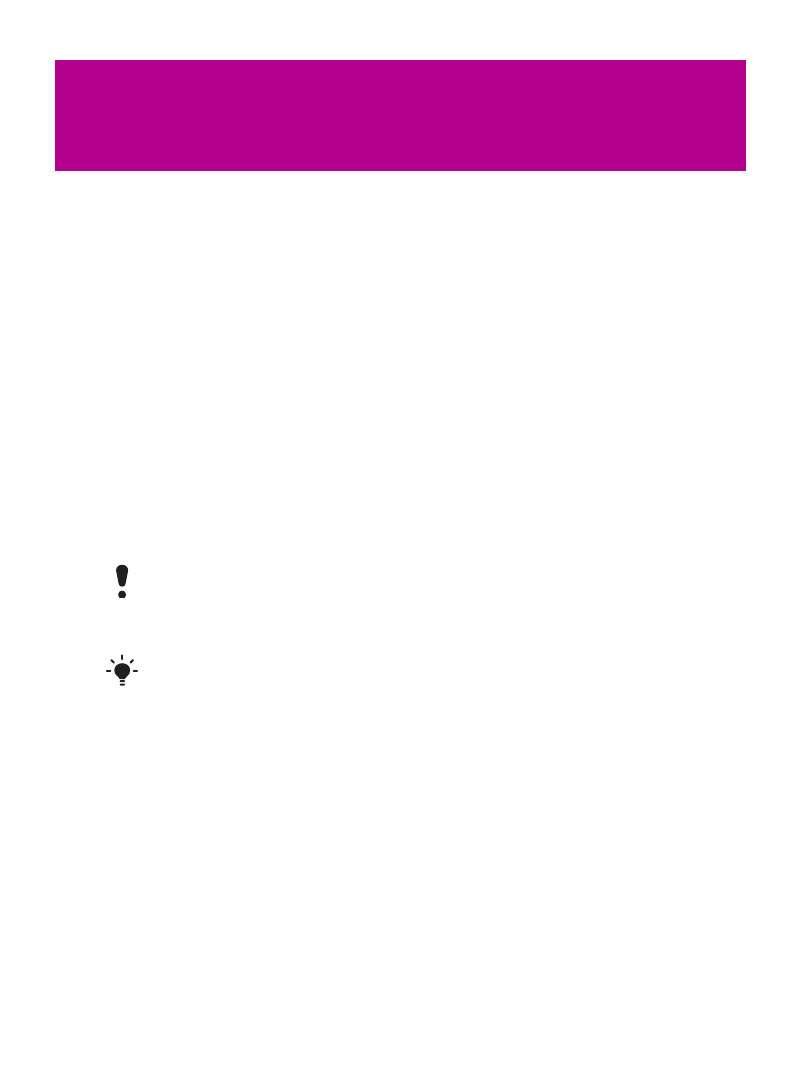
26
Contacts
You can save contacts in the phone memory or on the SIM
card. You can copy contacts from the phone memory to the
SIM card or from the SIM card to the phone memory.
Default contacts
You can choose which contact information is shown as default.
If
Phone cont.
is selected as default, your contacts show all the
information saved in the phone. If you select
SIM contacts
as
default, your contacts show names and numbers saved on the
SIM card.
To select default contacts
1
From standby select
Menu
>
Contacts
>
Options
>
Advanced
>
Default contacts
.
2
Select an option.
If you select
Phone & SIM
as
Default contacts
, you are
asked to choose between
Phone
or
SIM card
when adding
a new contact.
See Entering text on page 32.
This is the Internet version of the User guide. © Print only for private use.
- K850i (84 pages)
- K700i (97 pages)
- K600i (9 pages)
- J200i (81 pages)
- Z610i (95 pages)
- Z600 (128 pages)
- Z600 (2 pages)
- K200i (77 pages)
- K770i (84 pages)
- P910i (204 pages)
- K630i (83 pages)
- P900 (1 page)
- P900 (4 pages)
- G502 (83 pages)
- K530i (101 pages)
- Z710i (101 pages)
- P990i (98 pages)
- J300i (81 pages)
- W760i (79 pages)
- K610im (13 pages)
- S700i (95 pages)
- K750i (92 pages)
- J100i (69 pages)
- P800 (10 pages)
- P800 (11 pages)
- P800 (208 pages)
- T206 (80 pages)
- J120 (74 pages)
- Z780 (85 pages)
- T62u (99 pages)
- W705 (85 pages)
- Xperia™ ion HSPA(LT28H) (148 pages)
- Aino™(U10) (78 pages)
- Cyber Shot K550i (2 pages)
- J300a (80 pages)
- J100 (21 pages)
- K205 (48 pages)
- Cyber-shot C905 (88 pages)
- M600 (8 pages)
- CINCINNATI BELL T290 (8 pages)
- CMD-J70 (68 pages)
- MW600 (20 pages)
- K550 (97 pages)
- Z710c (99 pages)
