Connecting the ac power adaptor – Sony DVP-F5 User Manual
Page 25
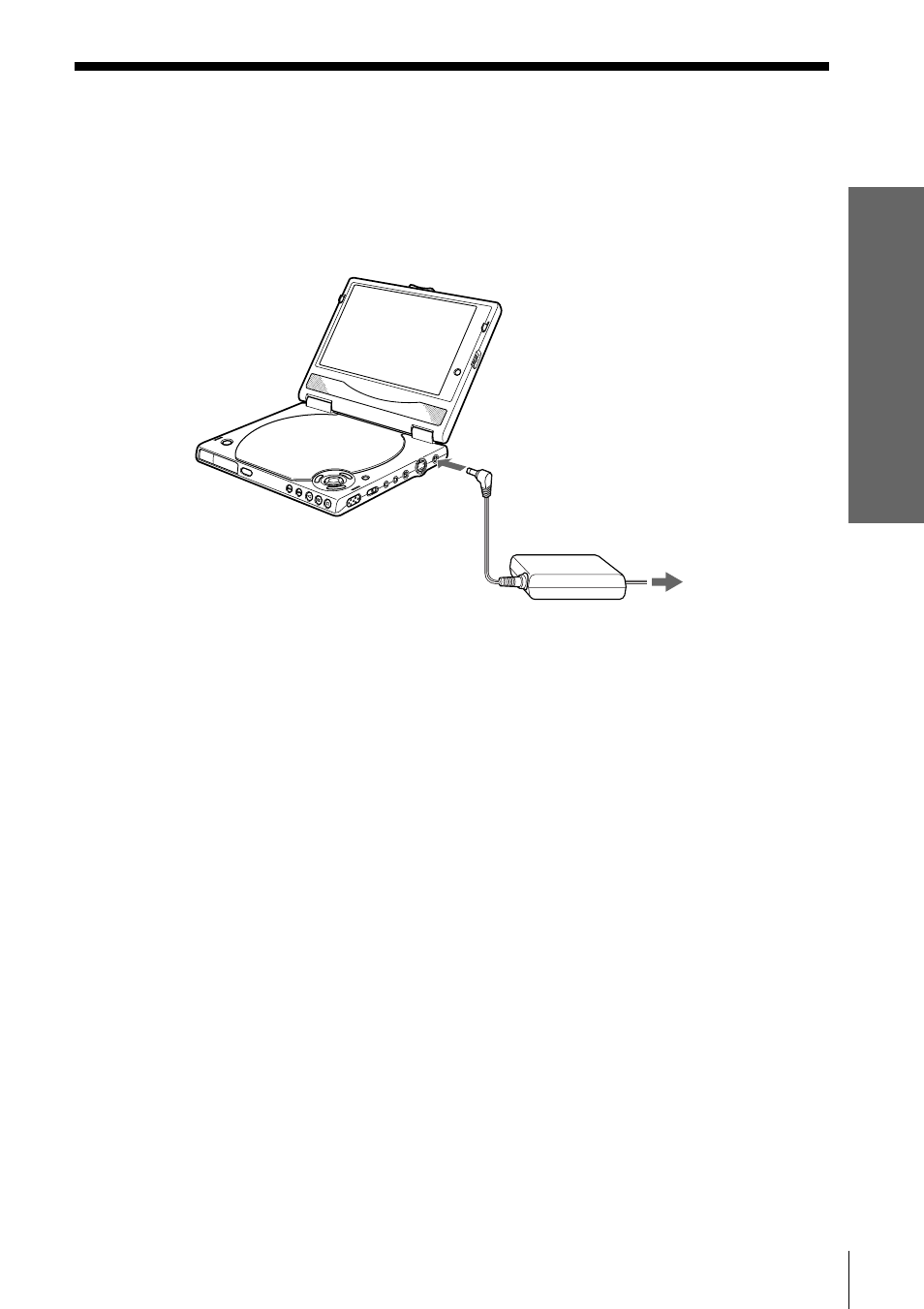
25
Getting Started
Getting Started
Connecting the AC Power Adaptor
1
Connect the supplied AC power cor d to the AC power adaptor .
2
Connect the AC power adaptor to the player and then plug the cor
d
into the AC outlet.
z
You can attach a battery pack
See “Using the r echar geable batter y pack” on the next page.
Note
When you disconnect the AC power cor d, be sur e to stop playback. Disconnecting the
AC power cor d during playback may cause a malfunction.
To an AC outlet
To DC IN 10V
AC power adaptor
(supplied)
CD/DVD
player
This manual is related to the following products:
See also other documents in the category Sony DVD-players:
- DVP-NS300 (76 pages)
- DVP-NS300 (72 pages)
- DVP-NS36 (76 pages)
- DVP-NS710H (60 pages)
- DVP-NS33 (80 pages)
- DVP-NS900V (1 page)
- DVP-NS900V (108 pages)
- DVP-NS530 (76 pages)
- DVP-NS52P (78 pages)
- DVP-K82P (82 pages)
- DVP-NS30 (72 pages)
- RDR-GX310 (104 pages)
- 4-139-513-11(1) (52 pages)
- DVP-LS755P (84 pages)
- RDR-HX710 (116 pages)
- DVP-NS708H (72 pages)
- MV-700HR (148 pages)
- DAV-SC8 (88 pages)
- DVP-NC875V (96 pages)
- DSR-DR1000AP (105 pages)
- DVP-NS15 (66 pages)
- DVP-FX1021 (57 pages)
- DVP NC555ES (88 pages)
- DVP NC555ES (1 page)
- Trinitron KV-21V6U (52 pages)
- DAV-DZ530 (108 pages)
- RDR-GX7 (34 pages)
- RDR-GX7 (2 pages)
- RDR-GX7 (7 pages)
- RDR-GX7 (28 pages)
- RDR-GX7 (96 pages)
- RDR-GX7 (112 pages)
- RDR-GX7 (12 pages)
- DVP-NS500V (1 page)
- DVP-NS500V (96 pages)
- DAV-DZ680W (136 pages)
- BDP-BX1 (79 pages)
- BDP-BX1 (2 pages)
- BDP-S350 (1 page)
- DAV-SB300 (84 pages)
- DVD Rom/DVD Video (54 pages)
- RDR-GX3 (100 pages)
- RDR-GX257 (1 page)
- RDR-GX257 (2 pages)
- RDR-GX257 (84 pages)
