Specifications – Sony 4-129-925-11(1) User Manual
Page 42
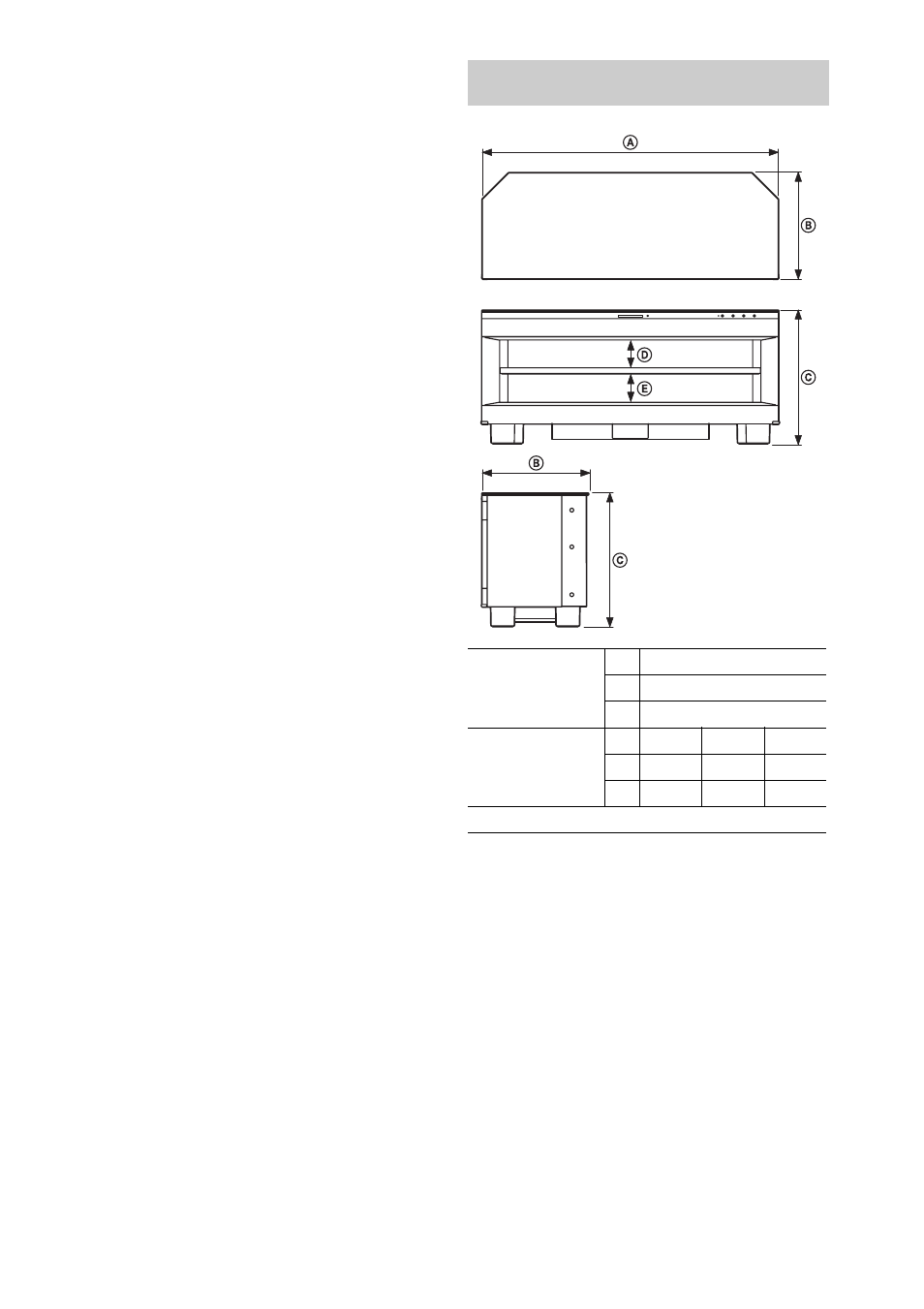
42
GB
If the stand still does not operate
properly after performing the
above measures, reset the stand
as follows:
Use buttons on the stand for the operation.
1
Press ?/1 to turn on the power.
2
Press ?/1 while pressing INPUT
SELECTOR and VOLUME –.
“COLD RESET” appears and the stand is
reset. AMP menu, sound field etc., return to
the default settings.
* The shelf board can be installed at three levels (1,
2
or 3).
Specifications
Dimensions:
mm (approx.)
A
1,115
B
400
C
500
Adjustable shelf
dimensions*:
mm (approx.)
1
2
3
D
86
104
122
E
123
105
87
Mass: kg
49
This manual is related to the following products:
