Surround function, Enjoying the surround effect, Selecting the sound field – Sony 4-129-925-11(1) User Manual
Page 27: Su rr oun d fun ctio n, Press sound field, Continued
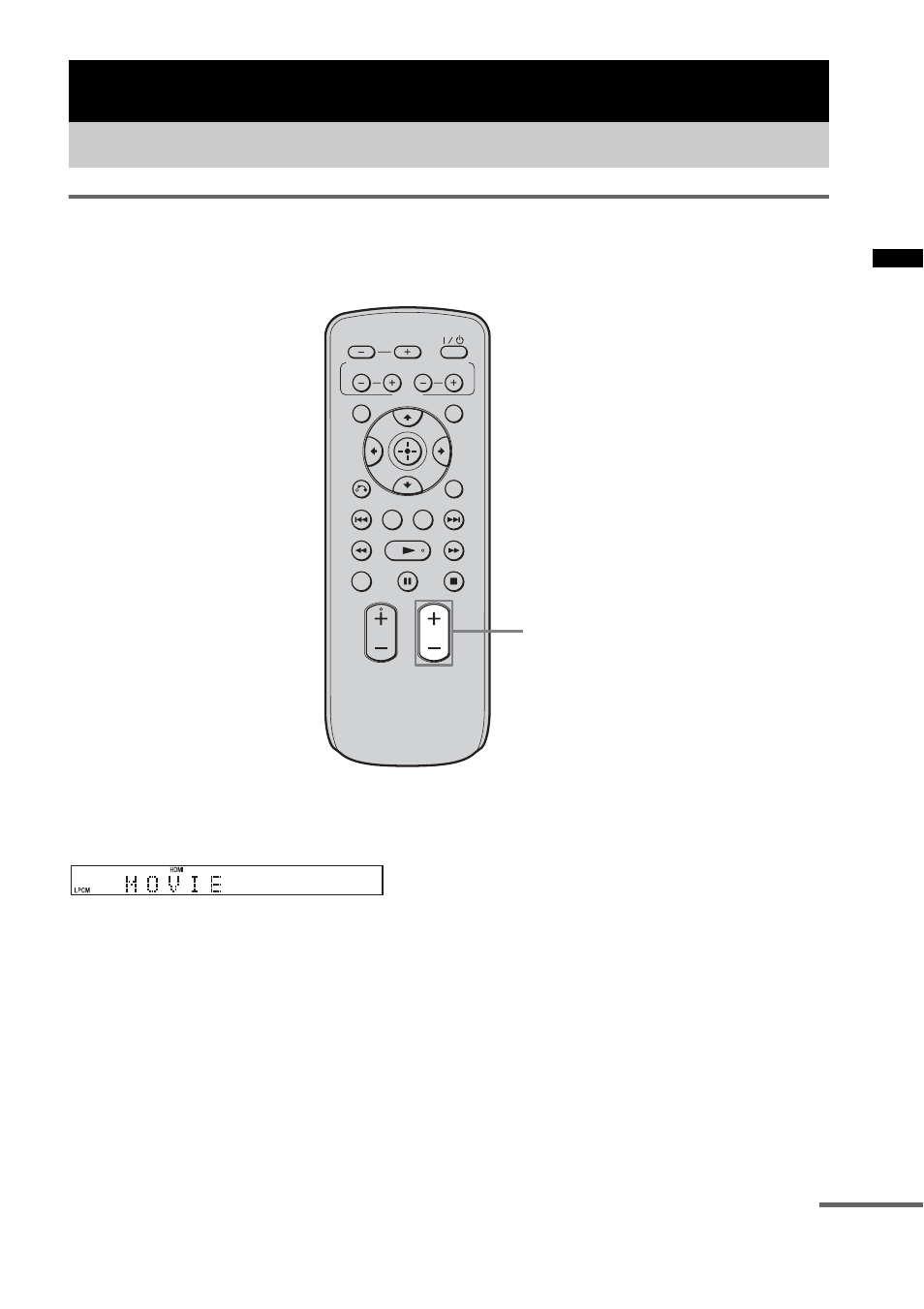
27
GB
Su
rr
oun
d Fun
ctio
n
Selecting the sound field
This stand can create multi channel surround sound. You can select one of stand’s optimized pre-
programmed sound fields.
Press SOUND FIELD +/–.
The present sound field appears in the front panel display.
Each time you press the SOUND FIELD +/– button, the display changes cyclically as follows:
STANDARD
y MOVIE y DRAMA y NEWS y SPORTS y GAME y MUSIC y JAZZ
y CLASSIC y ROCK y POP y LIVE y FLAT y STANDARD …..
Surround Function
Enjoying the surround effect
VOLUME
MUTING
TUNING
-
PRESET
-
NIGHT
DISPLAY
CENTER
SUBWOOFER
INPUT SELECTOR
AMP MENU
LEVEL
DIMMER
TUNING
+
PRESET
+
RETURN
MENU
SOUND FIELD
SOUND
FIELD +/–
continued
This manual is related to the following products:
