Socket Mobile Digital Phone Card for Data-Capable Mobile Phone User Manual
Page 41
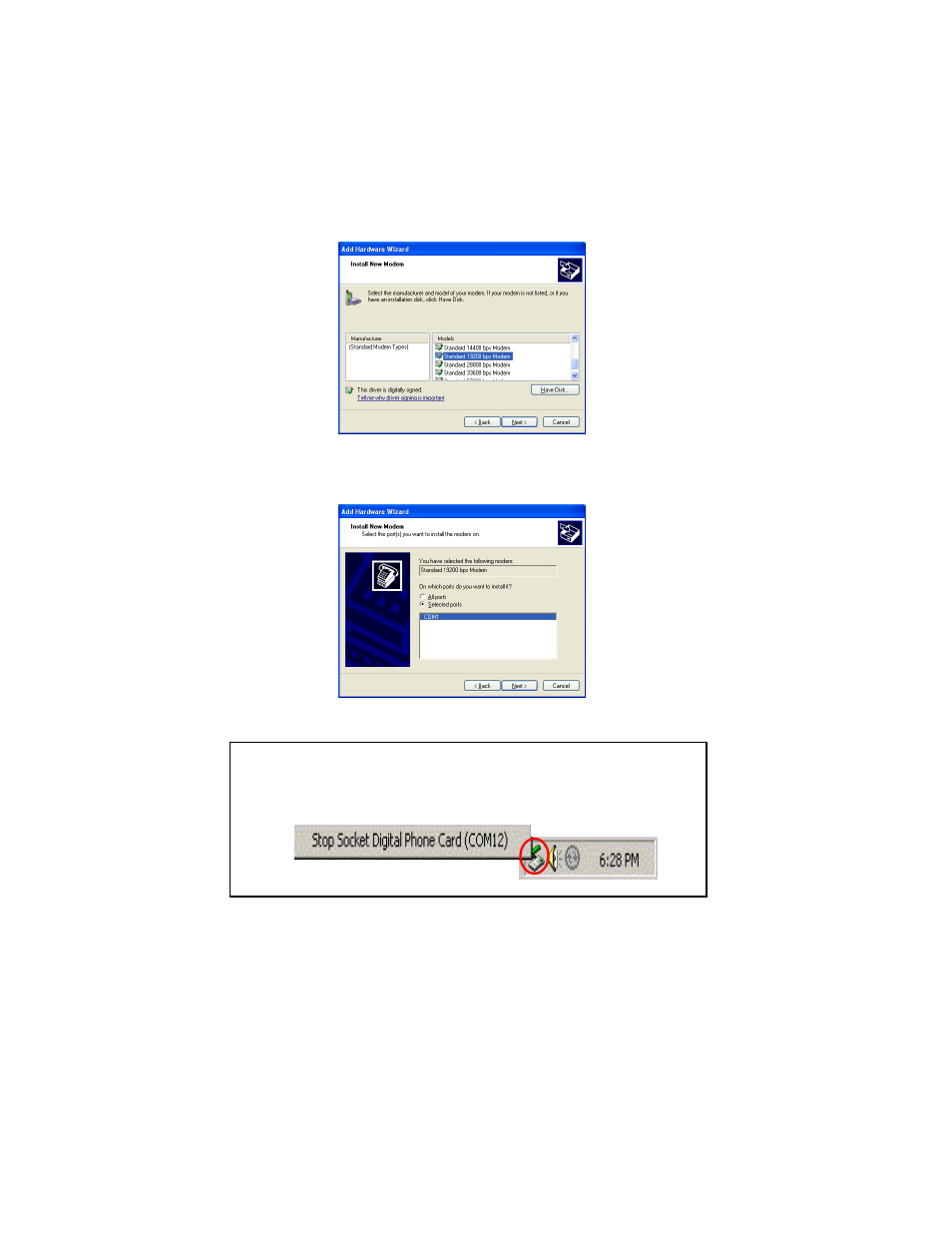
CHAPTER 6: WINDOWS 2000/XP SETUP | 39
4. Select Standard Modem Types from the Manufacturers box and
Standard 19200 bps Modem from the Models box. Then click Next>.
Modem manufacturer and model screen
5. In the next screen, select the COM port where you inserted the DPC,
then click Next>.
Modem port screen
Note: To determine which COM port is assigned to the Digital Phone
Card, click on the
PC Card icon in the task tray at the bottom of your
screen. The DPC should be listed with its COM port.
6. When Windows reports that modem installation is done, click Finish.
7. Your new modem should now be listed in the Modems screen inside the
Phone and Modem Options section of the Control Panel.
