Step 7: install the software – Socket Mobile Digital Phone Card for Data-Capable Mobile Phone User Manual
Page 31
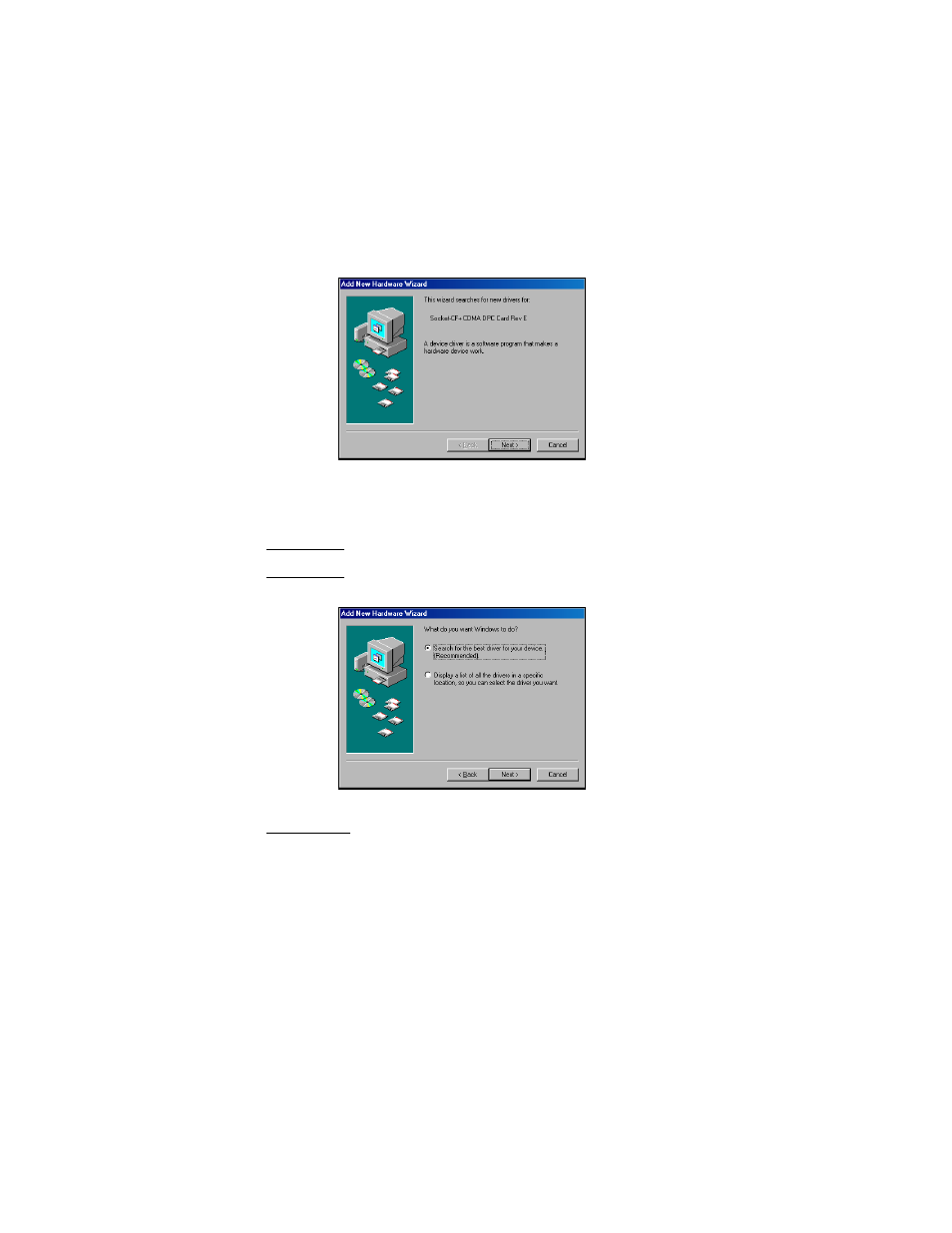
CHAPTER 5: WINDOWS 9x/Me SETUP | 29
STEP 7: Install the Software
1. After you insert the DPC into your notebook for the first time, a new
hardware or device driver wizard will appear.
Add New Hardware Wizard
2. Follow the wizard to install the DPC drivers, inserting the installation
CD and making the appropriate selection below as prompted:
a. Windows 95 — Select Other locations and specify your CD drive.
b. Windows 98 — Select Search for the best driver for your device. In
the next screen, select CD-ROM drive.
Add New Hardware Wizard
c. Windows Me — Select Specify the location of the driver. In the next
screen, select Search for the best driver for your device, and check
Removable Media.
Important! For Windows Me, DO NOT select
Automatic search for
a new driver!
3. Follow the remaining instructions until installation is complete.
