Chapter 2 preliminary setup, Step 1: register the card, Step 2: activate mobile phone data service – Socket Mobile Digital Phone Card for Data-Capable Mobile Phone User Manual
Page 10
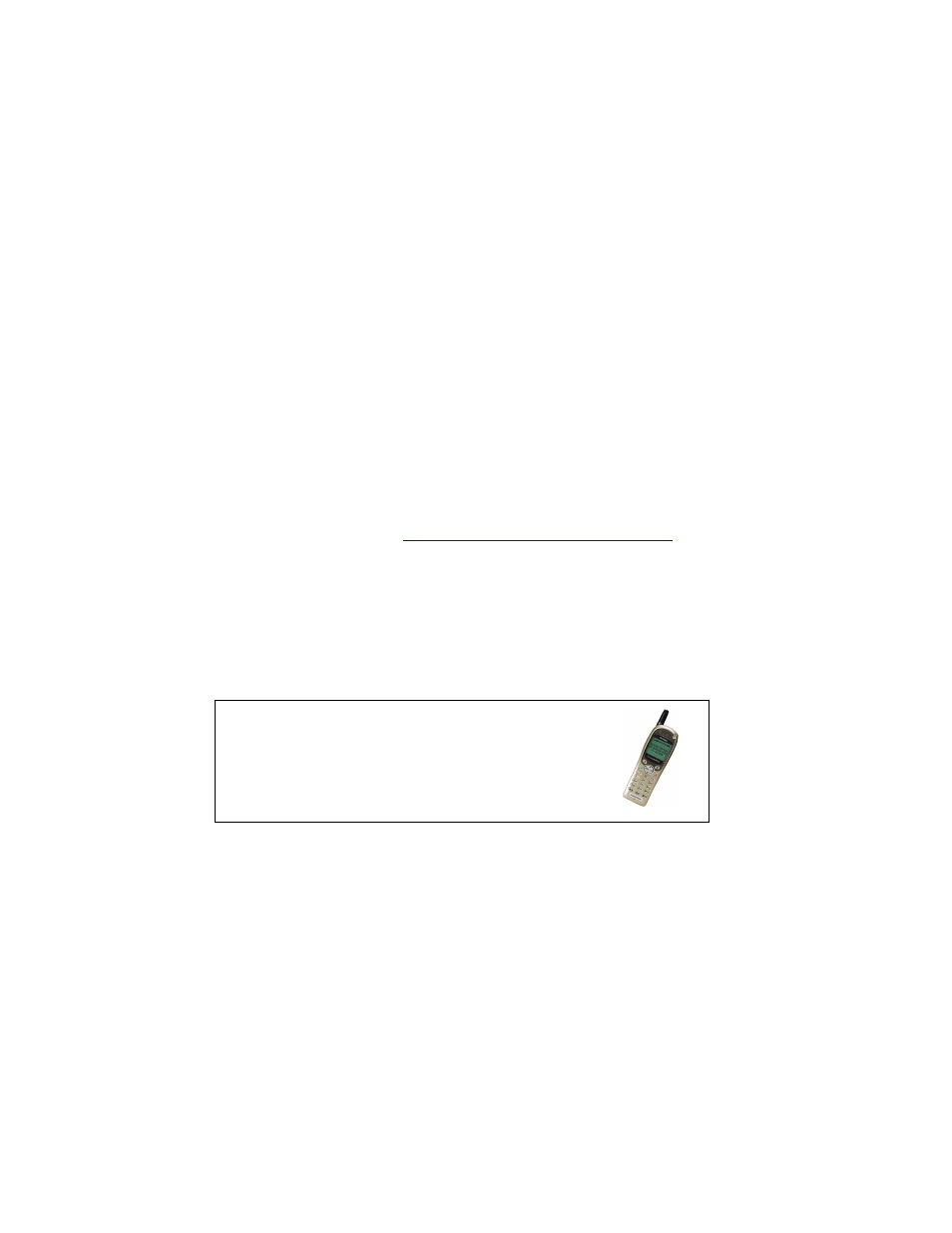
8 | CHAPTER 2: PRELIMINARY SETUP
Chapter 2 Preliminary Setup
This chapter explains the first four steps of DPC setup, which are done
similarly for all mobile computer categories. After completing the steps
covered in this chapter, complete DPC setup by going to the chapter
designated for your specific mobile computer category.
The four steps covered in this chapter include:
• Registering your card
• Activating data service for your mobile phone
• Network Information Form
• Uninstalling old Socket DPC software
STEP 1: Register the Card
Register your DPC online at
You can also use the product registration form included in your DPC
package.
STEP 2: Activate Mobile Phone Data Service
Some mobile phone carriers activate data service only when requested and
may charge small fees. If necessary, ask your phone carrier for this feature.
Important!
If data service is not activated for your mobile
phone, then you will not be able to use your phone for
any data connections!
