Remote control, Optional accessories – Smart Technologies 480i5 User Manual
Page 14
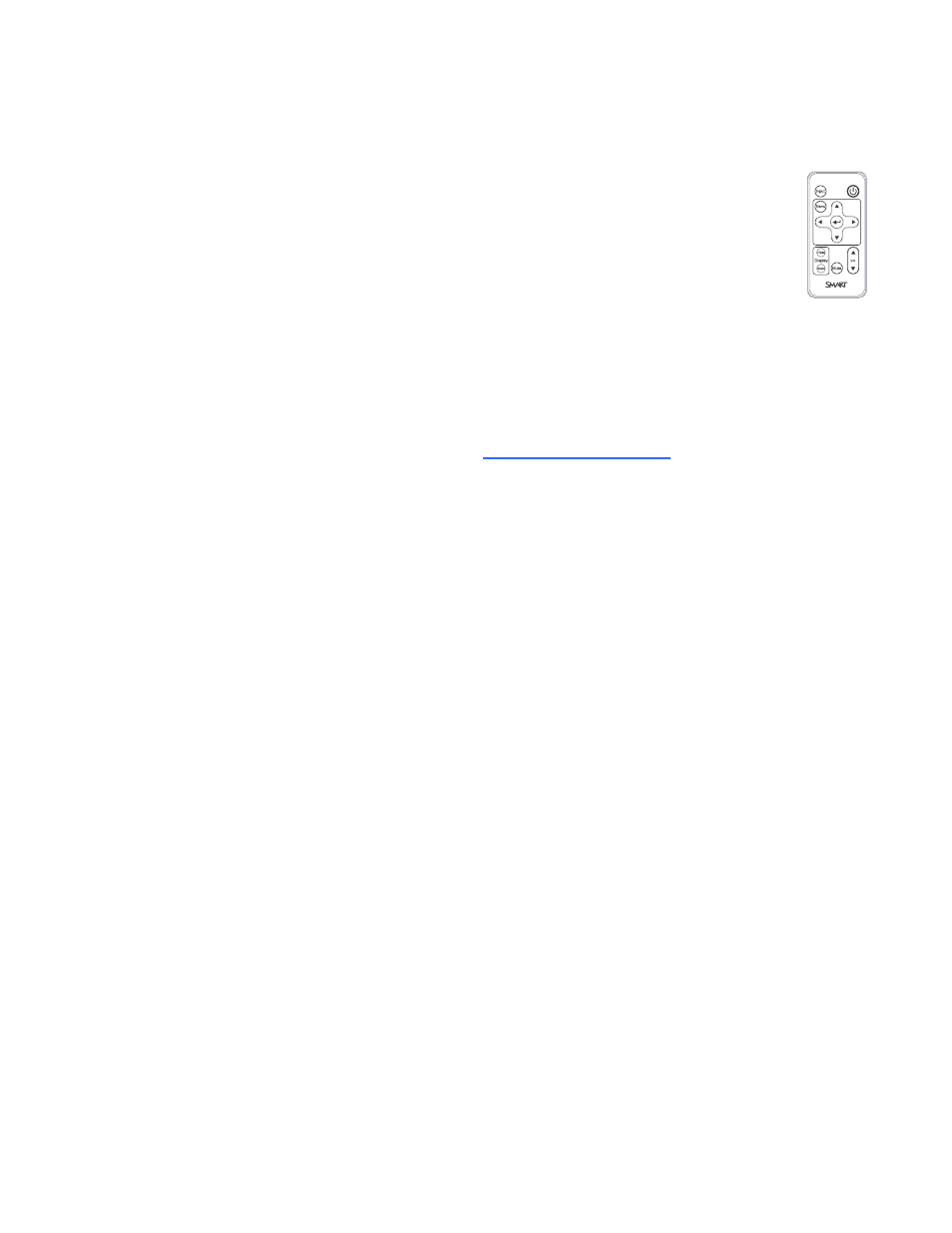
Remote control
The remote control enables you to control the system and set up your projector. Use the
remote control to access menu options, system information and input selection options.
Optional accessories
You can add a variety of accessories to your interactive whiteboard to best meet your specific needs.
Purchase these items from your authorized SMART reseller when you order your interactive
whiteboard system or later.
For more information on accessories, go to
.
C H A P T E R 1
About your interactive whiteboard system
4
