Star Micronics HL 80825321 User Manual
Page 84
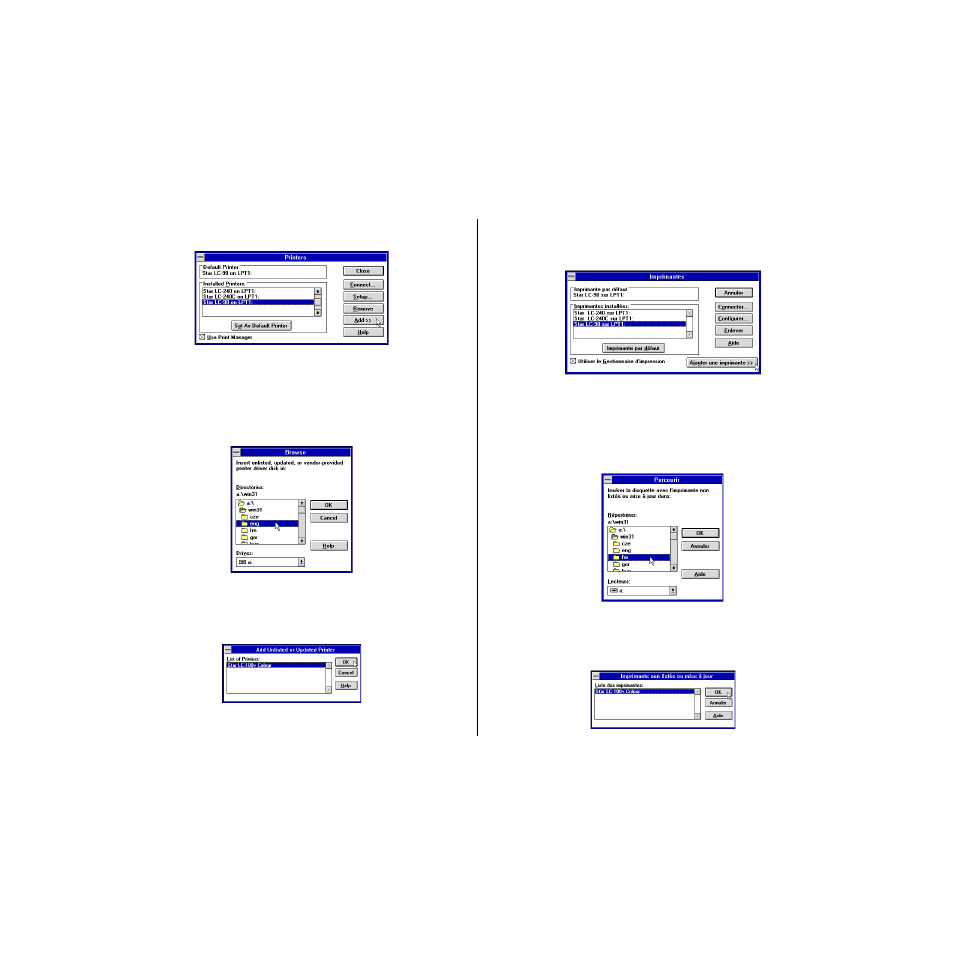
73
❏
Click
Add
and the dialog box will expand to show a List of Printers.
❏
In the
List of Printers
: box, select
Install Unlisted
or
Updated Printer
.
❏
Click
Install
.
❏
This causes the
Install
Driver
dialog box to appear, which instructs you to insert
the disk that contains the printer driver file.
❏
Click
Browse
.
❏
In the
Directories
: list, select
WIN 31
❏
Click on the language you want to use and then click
OK
.
❏
In the List of Printers: box of the Add Unlisted or Updated Printer dialog box,
select the Star printer driver and then click OK.
This causes the Printers dialog box to appear. The Star Printer is now listed in
the Installed Printers: list.
❏
Cliquez sur
Ajouter
et sur la case de dialogue pour afficher une liste
d’imprimantes.
❏
Sur la
Liste des imprimantes
, sélectionnez
Imprimante
non listeé
ou
mise à
jour
.
❏
Cliquez sur
Installer
.
❏
La case de dialogue
Parcourir
apparaît et vous demande d’insérer la disquette
qui contient le fichier d’impression.
❏
Cliquez sur
Parcourir
.
❏
Dans la
liste des Répertoires
, sélectionnez
WIN 31
.
❏
Cliquez sur la langue que vous voulez utiliser, puis cliquez sur
OK
.
❏
Dans la boite de dialogue
Liste des imprimantes
et
Imprimante non listée
ou
mise à jour
, sélectionnez l’imprimante Star, puis cliquez sur
OK
.
La case de dialogue
Imprimantes
apparaît. L’imprimante Star est maintenant
intégrée à la liste
Imprimantes installeés
.
