Star Micronics HL 80825321 User Manual
Page 28
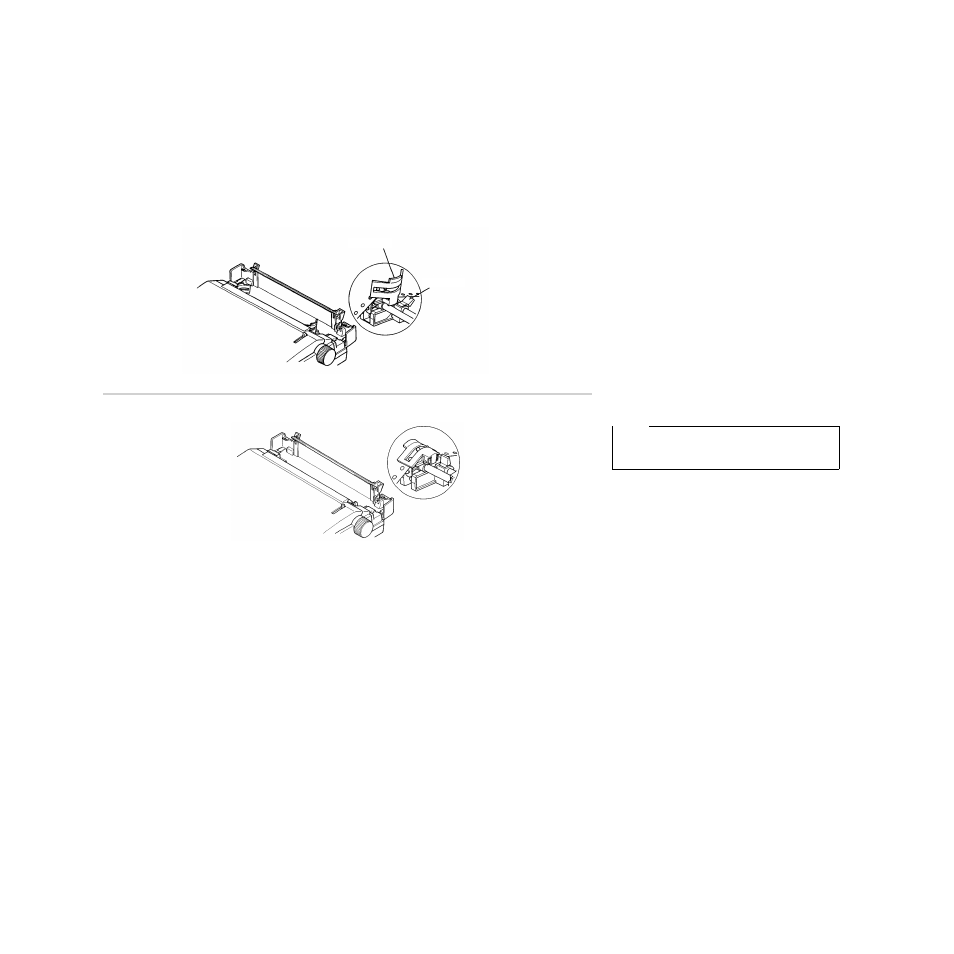
17
❏
Open the covers of both tractors and insert the
paper so the tractor pins fit into the holes of the
paper.
❏
Close the tractor covers and make final
adjustments to the paper position by moving the
tractors. The paper should lie flat with no
buckling or bulging (tractors too close) or
stretching or elongating the holes (tractors too far
apart). After making these adjustments, be sure
that you re-lock the tractors by pulling the gray
levers into the locked position.
❏
Close the rear cover and press down gently on it
until it locks into place with a click.
Note:
If you removed the rear cover, first insert its two tabs
into the holes provided in the back of the printer and
then swing it closed.
Volet de tracteur
Stachelwalzenhalter
Coperchio trattore
Clamp lever
Levier de verrouillage
Klemmhebel
Leva di blocco
- LC-90 (131 pages)
- LC-240C (82 pages)
- MP500 Series (2 pages)
- Star SP317 (63 pages)
- SP200F (111 pages)
- NL-10 (35 pages)
- MP115MP-24G-A (42 pages)
- LC-6211 (60 pages)
- 800C (76 pages)
- SLIP SP298 (79 pages)
- LC-1021 (91 pages)
- SP200F SERIES (90 pages)
- SP200F SERIES (114 pages)
- 150 (151 pages)
- LC-1011C (88 pages)
- RS232 (80 pages)
- FUTUREPRINT TSP100 (32 pages)
- SP700 Series (2 pages)
- DP8340RC (40 pages)
- SP342F-A (62 pages)
- PR921-24-A (31 pages)
- SP312F (36 pages)
- SP300 Series (70 pages)
- SP317 (63 pages)
- SP2000 Series (147 pages)
- LC-8021 (86 pages)
- NP-325 (45 pages)
- DP8340 (59 pages)
- PW2000-24 (4 pages)
- Line Thermal Printer (181 pages)
- PUNKT-MATRIX-DRUCKER LC-7211 (182 pages)
- Automatic Sheet Feeder SF-15HA (42 pages)
- Star futurePRNT TSP100GT (2 pages)
- Star SP200 Series (127 pages)
- PT-10Q (36 pages)
- SP298 Series (144 pages)
- LC-8521 (116 pages)
- RSR 28 (5 pages)
- SP320S (94 pages)
- Dot Impact Printer (104 pages)
- LC-4521 (191 pages)
- PT-10Y (32 pages)
- Line Thermal/Dot Printer (209 pages)
- ATAR LC-500 (72 pages)
