SMC Networks EliteConnect SMCWHSG14-G User Manual
Page 150
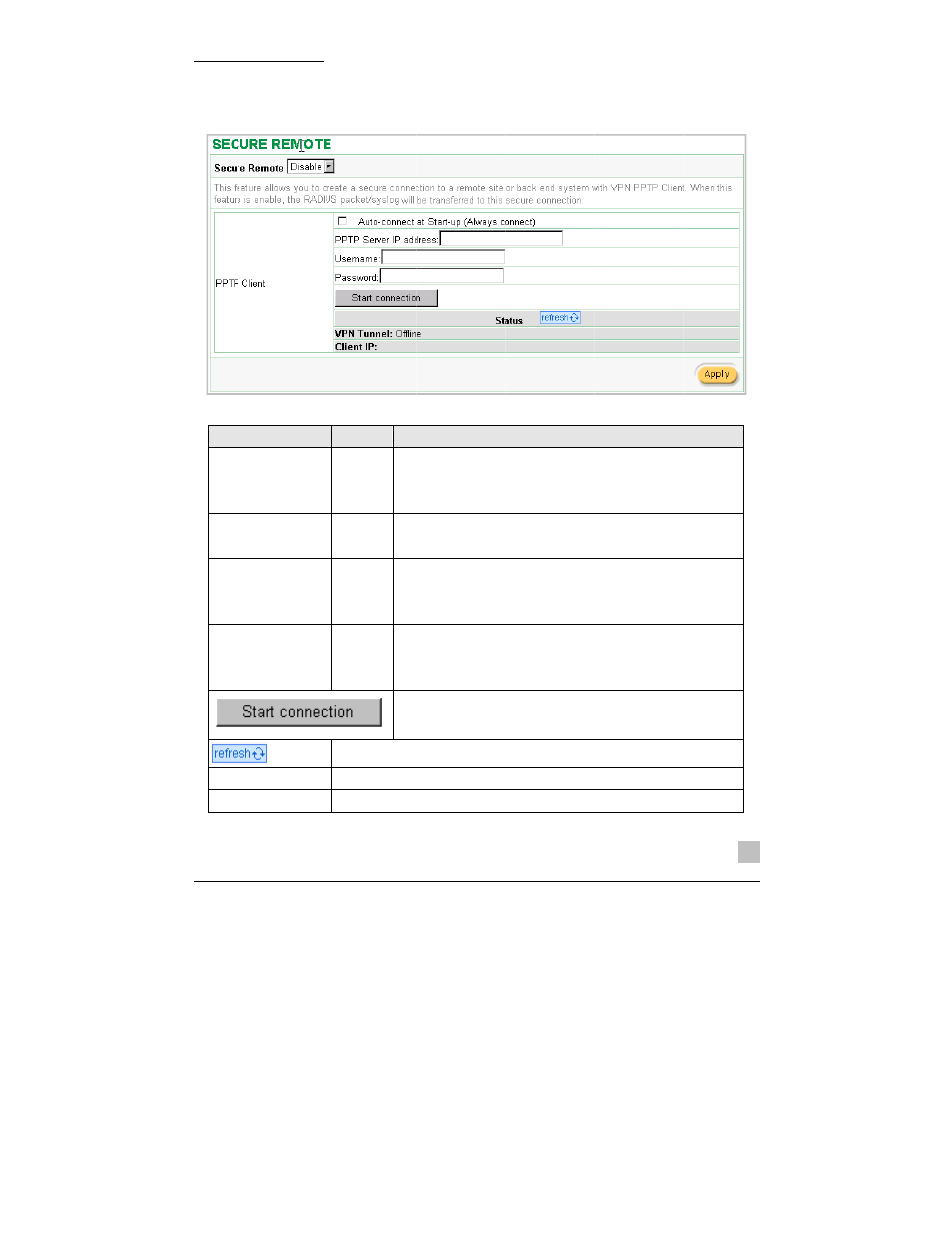
SMCWH
3-2-22 S
This fea
PPTP C
secure c
Auto-
Start-
conne
PPTP
addre
Usern
Passw
VPN
Client
HSG14-G
Secure Remote
ture allows you
Client. If “Secure
connection.
Item
-connect at
-up (Always
ect)
P Server IP
ess
name
word
Tunnel
t IP
to create a secu
e Remote” is ena
Figure 3-15
Default
Disable Ena
conn
Empty Ente
Empty Ente
cons
sens
Empty Ente
can
sens
Clic
conn
Click on refresh
Display the stat
Display the IP a
ure connection to
abled, the RADI
53 Secure Remot
able the check
nection.
er the PPTP serv
er the user name
sist of up to 8
sitive.
er the user pass
consist of up to
sitive.
k on Start/Stop
nection.
h button to updat
tus.
address.
o a remote site o
US packet/ sysl
te Setting Screen
Descriptio
box to automat
ver IP address pr
e provided by you
80 alphanumeric
sword provided b
o 80 alphanume
p connection bu
te the status.
or back end syst
log will be trans
n
on
ically establish
rovided by your I
ur ISP. The user
c characters an
by your ISP. The
ric characters an
utton to start/s
149
tem with VPN
sferred to this
the PPTP
ISP.
name can
d is case
password
nd is case
top PPTP
- EZ Connect SMC8414-2P-SIP (2 pages)
- SMCWPCI-G (2 pages)
- SMC EZ Connect 2.4GHz 11 Mbps Wireless USB Flash Drive SMCWUSB32 (45 pages)
- TIGERCARD SMC10GPCIE-XFP (35 pages)
- SMC EZ Connect g SMCWCBT-G (32 pages)
- SMC EZ Connect Wireless Print Server with USB Port SMCWPS-G (2 pages)
- Barricade SMCBR 18VPN (73 pages)
- SMCHP1D-ETH (26 pages)
- Barricade SMC7404BRA EU (130 pages)
- SMC8002CM-U (2 pages)
- SMC9432TX/MP (76 pages)
- SMC2635W (42 pages)
- SMC10GPCIe-10BT (2 pages)
- SMCBGSSCX1 (1 page)
- EZ Connect SMC8014-TES (2 pages)
- SMC1211TX (15 pages)
- EZ Card 10/100 10/100 Mbps Fast Ethernet PCI Card with Wake-On-LAN SMC1255TX-1 (2 pages)
- SMCWBR 14-GM (69 pages)
- BARRICADE SMCWBR14-N2 (103 pages)
- Barricade SMC7004AWBR (94 pages)
- EZCONNECT SMCWUSB-N2 (2 pages)
- EtherNet/IP EX500-GEN1 (23 pages)
- SMCWEBT-G (66 pages)
- Barricade SMC2404WBR (134 pages)
- SMC EliteConnect SMC2586W-G (96 pages)
- SMC EZ Connect SMC2821USB (2 pages)
- 486DX (81 pages)
- SMC7908VoWBRA (137 pages)
- SMCWAA-B (51 pages)
- SMCWUSBS-N (64 pages)
- EZ Networking SMC2209USB/ETH (17 pages)
- 5MC2671W (76 pages)
- SMC Barricade SMCBR24Q (94 pages)
- Tiger Access Extended Ethernet Splitter SMC7048/VSP (2 pages)
- Wireless Broadband Router (50 pages)
- SMC7003-USB (2 pages)
- SMC Barricade SMCBR14UP (2 pages)
- SMC Barricade g SMC2804WBR (114 pages)
- ARM AHB SRAM/NOR (110 pages)
- SMC7004VBR V.2 (61 pages)
- SMC EliteConnect SMC2512W-B (2 pages)
- Barricade SMCWBR14-G (105 pages)
- SMC3056IM V5 (12 pages)
- THE BARRICADE SMCWBR14S-N4 (2 pages)
- Barricade Cable/DSL Router (40 pages)
